Loading ...
Loading ...
Loading ...
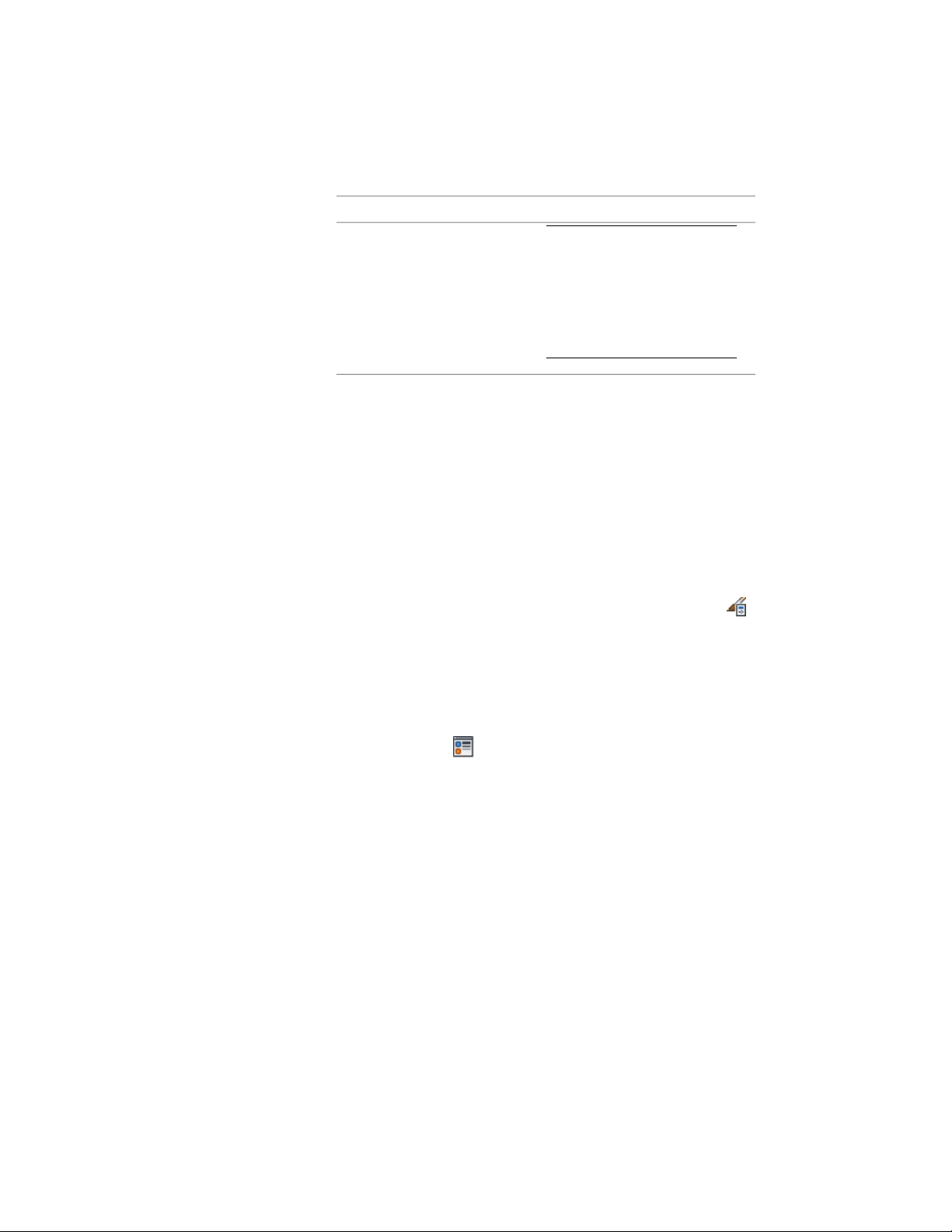
Then…If you want to add the block…
NOTE If you specified Depth
for Scale to Fit, the depth is
scaled to the glass thickness.
You can scale to the window
panel thickness instead by select-
ing Scale Depth to Panel Thick-
ness.
16 Frame and Glass components are not available in some display
representations.
Click OK three times.
Turning Off Components in a Window Style
Use this procedure to turn off custom blocks in a window style.
You can turn off the display of component blocks without removing them
from the style.
1 Click Manage tab ➤ Style & Display panel ➤ Style Manager .
2 Expand Architectural Objects, and expand Window Styles.
3 Select the style you want to edit.
4 Click the Display Properties tab.
5 Select the display representation in which you want to turn off
the display of the window component, and select Style Override.
6 If necessary, click .
7 Click the Other tab.
8 Select Disable Custom Blocks.
9 Click OK.
Removing Components from a Window Style
Use this procedure to remove components from a window style.
Removing component blocks from a window style deletes them from the style.
1998 | Chapter 25 Windows
Loading ...
Loading ...
Loading ...