Loading ...
Loading ...
Loading ...
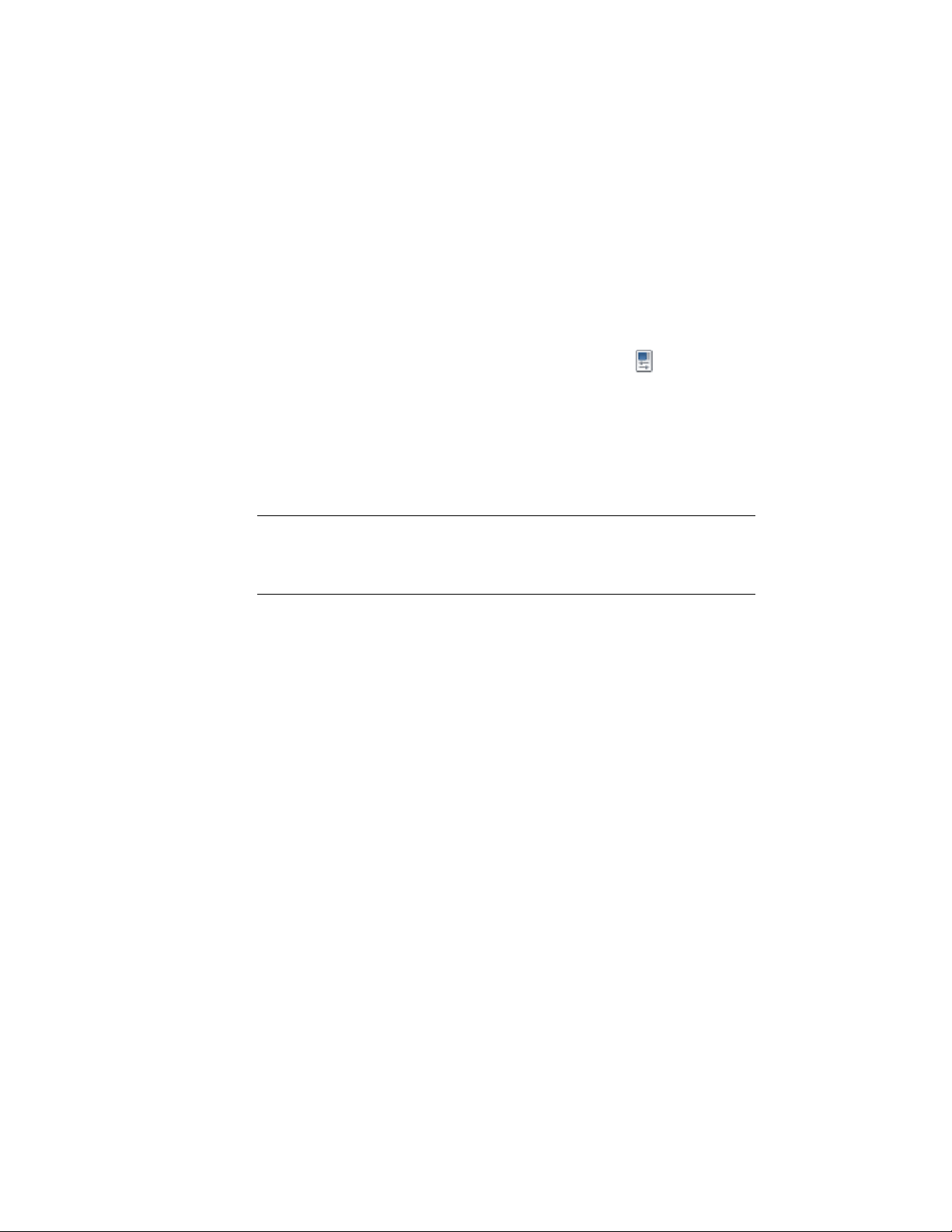
2793.) Using these tools on block-based detail components creates unique block
definitions for edited inserts, so that the edits will not affect inserts of the
same block in other locations. However, if you use the context menu option
Edit Block in-place to edit a block definition used in multiple locations, you
can use the Copy Block Definition and Assign option (also on the context
menu) to create a unique block definition for the block insert you want to
edit.
You can view and modify certain properties of a detail component by clicking
Home tab ➤ Build panel ➤ Tools drop-down ➤ Properties . The following
illustrations show examples of the Design and Extended Data tabs of the
Properties palette for a detail component. You can modify many of the settings
on the Design tab by inserting text or through an associated drop-down list.
On the Extended Data tab, you can specify hyperlinks, insert text notes, or
set references using the worksheet icons under Documentation. The
Component data is read-only, as it displays live data from the detail
components database.
NOTE When either the Add Selected or Replace Selected context menu option is
selected, the Component data is displayed on the Design tab of the Properties
palette (instead of the Extended Data tab) and is modifiable. For more information
on these two options, see Inserting Detail Components on page 3490.
3502 | Chapter 46 Detail Components
Loading ...
Loading ...
Loading ...