Loading ...
Loading ...
Loading ...
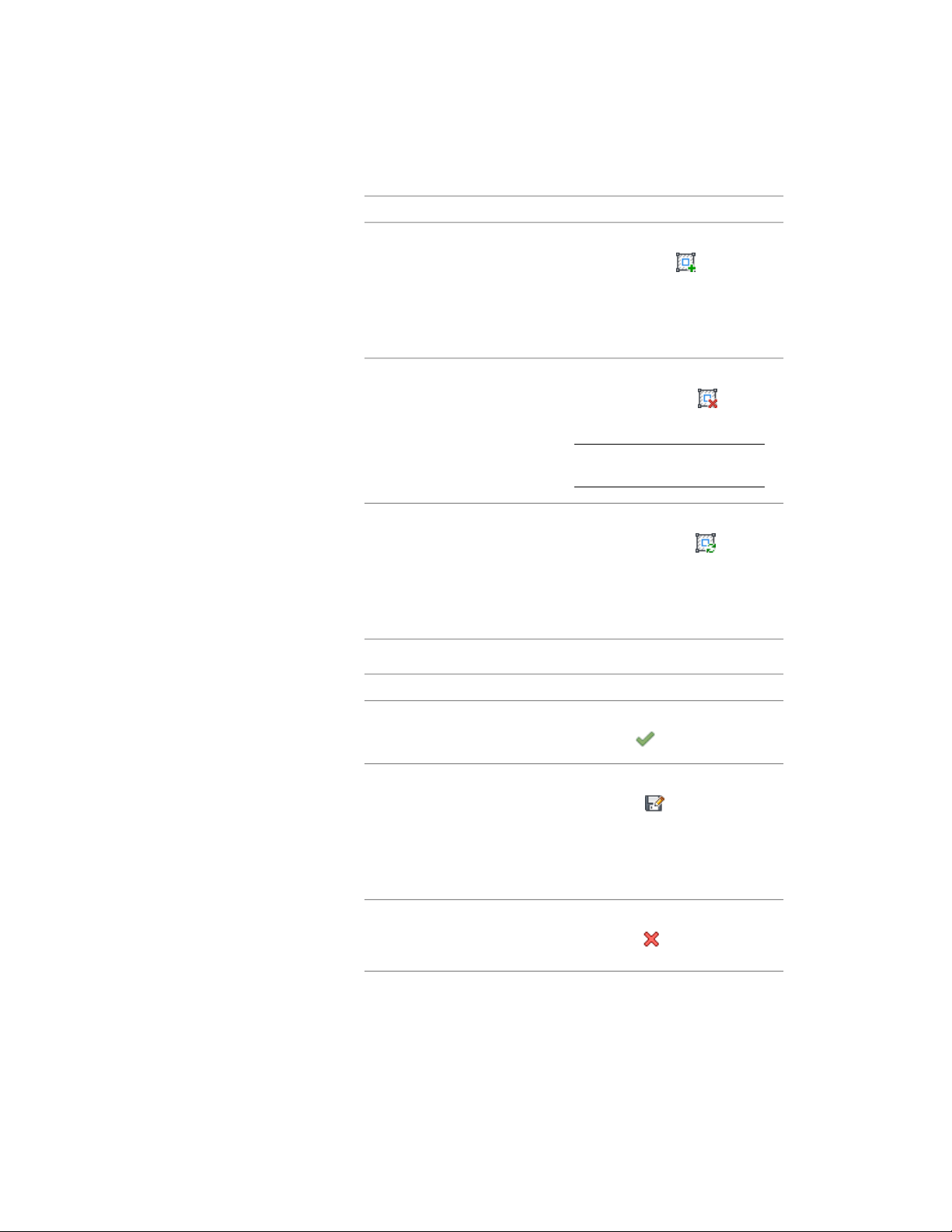
Then …If you want to …
click Edit In Place tab ➤ Profile
panel ➤ Add Ring . Select a
add a ring to the profile
closed polyline, spline, ellipse, or
circle for an additional ring. Specify
if you want to erase the source
linework, and press Enter.
click Edit In Place tab ➤ Profile
panel ➤ Remove Ring . Select
the ring you want to remove.
NOTE You cannot remove the
last ring from a profile.
remove a ring from a profile
click Edit In Place tab ➤ Profile
panel ➤ Replace Ring . Select
replace a ring on a profile
a closed polyline, spline, ellipse, or
circle for the replaced ring. Specify
if you want to erase the source
linework, and press Enter.
5 Save the changes to the profile.
Then …If you want to …
click Edit in Place tab ➤ Edits pan-
el ➤ Finish .
change the existing profile defini-
tion to reflect the new shape
click Edit in Place tab ➤ Edits pan-
el ➤ Save As . Enter a name for
create a new profile definition with
the shape you have created
the new profile and click OK. The
in-place edit session is exited and
the new profile definition is avail-
able in the Style Manager.
click Edit in Place tab ➤ Edits pan-
el ➤ Cancel .
discard all changes on the profile
and revert back to the previous
shape
Overriding Curtain Wall Unit Frames and Mullions | 1645
Loading ...
Loading ...
Loading ...