Loading ...
Loading ...
Loading ...
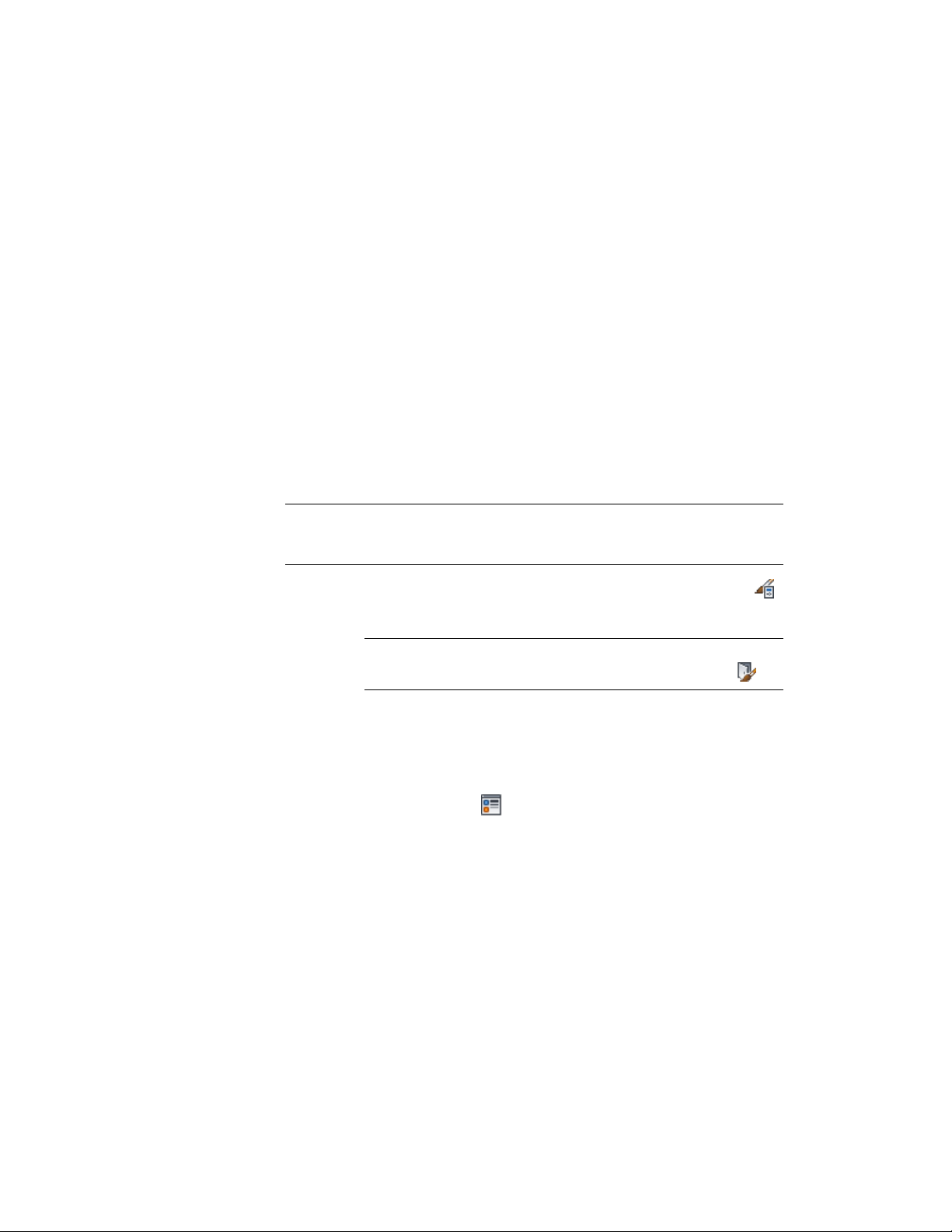
Assigning Materials to a Door Style
Use this procedure to assign materials to the individual components of a door
style. Components use the display properties of the material. For more
information, see About Door Display Components and Materials on page 1895.
You can specify the materials used to display the following components of a
door style:
■ Frame
■ Stop
■ Panel
■ Glass
■ Muntin
NOTE If a material assignment does not determine the display properties of a
door component, you can change the display properties of the door style as
described in Specifying the Display Properties of a Door Style on page 1899.
1 Click Manage tab ➤ Style & Display panel ➤ Style Manager .
2 Expand Architectural Objects, and expand Door Styles.
NOTE Alternatively, you can select a door, and click Door
tab ➤ General panel ➤ Edit Style drop-down ➤ Door Styles .
3 Select the style you want to edit.
4 Click the Display Properties tab.
5 Select the display representation in which to display the changes,
and select Style Override.
6 If necessary, click .
7 Click the Layer/Color/Linetype tab.
8 Select By Material for any component to which you want to assign
a material, and click OK.
If the setting for By Material is not available, the display of this
component cannot be determined by a material.
9 Click the Materials tab.
About Door Display Components and Materials | 1897
Loading ...
Loading ...
Loading ...