Loading ...
Loading ...
Loading ...
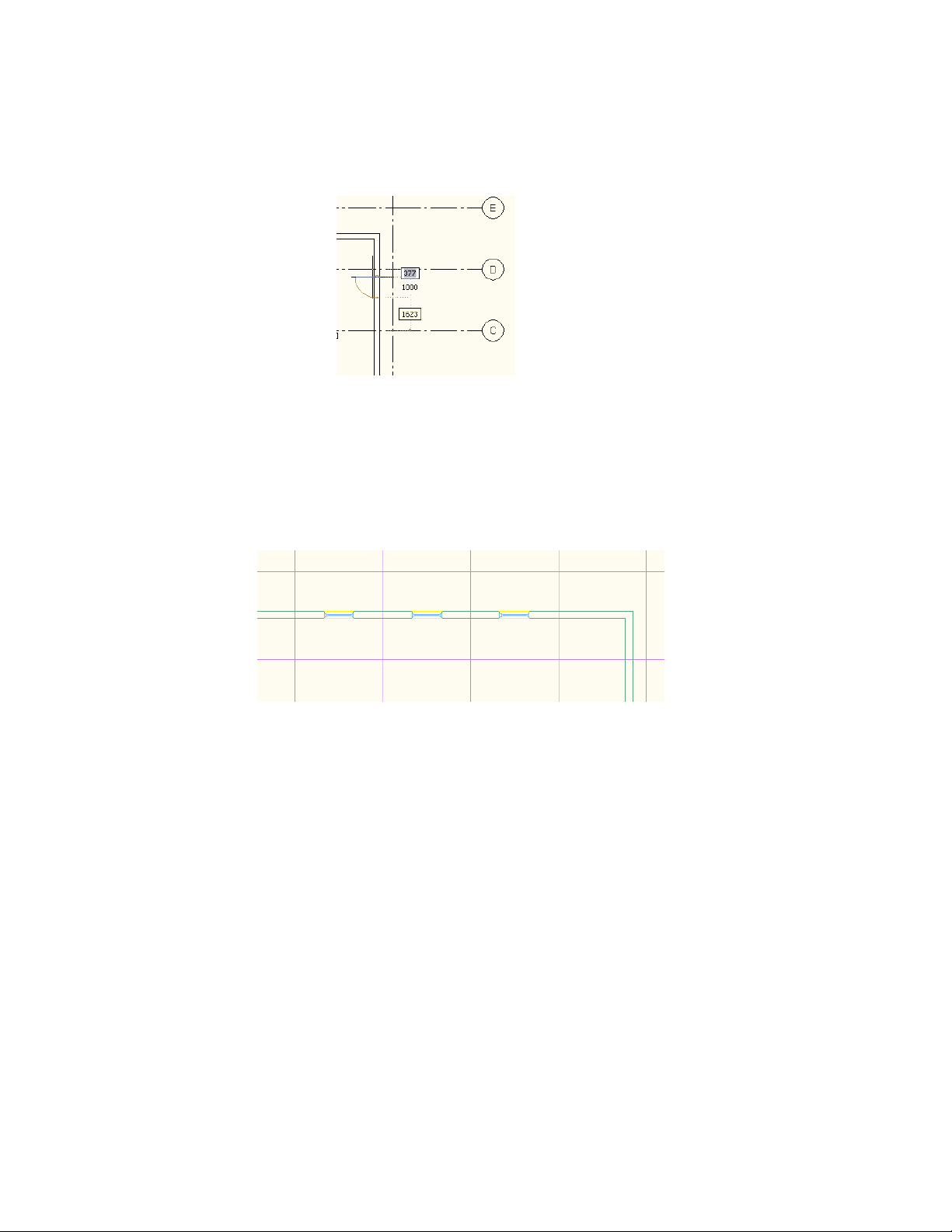
7 Place as many doors or windows as you need and then press
ENTER.
Inserting Doors and Windows Centered between Grid Lines
You can insert a door or window in a wall at the center between two grid lines.
Inserting windows at the center between two grid lines
1 Select the wall on which you want to insert doors or windows
centered on a grid line.
2 Click one of these commands:
■ Click Wall tab ➤ General Panel ➤ Door drop-down ➤ Center
between Grid Lines.
■ Click Wall tab ➤ General Panel ➤ Window
drop-down ➤ Center between Grid Lines.
3 Verify that on the Properties palette the Relative to Grid setting
is set to Yes.
4 Verify that on the Properties palette the Position setting is set to
Center.
1170 | Chapter 20 Walls
Loading ...
Loading ...
Loading ...