Loading ...
Loading ...
Loading ...
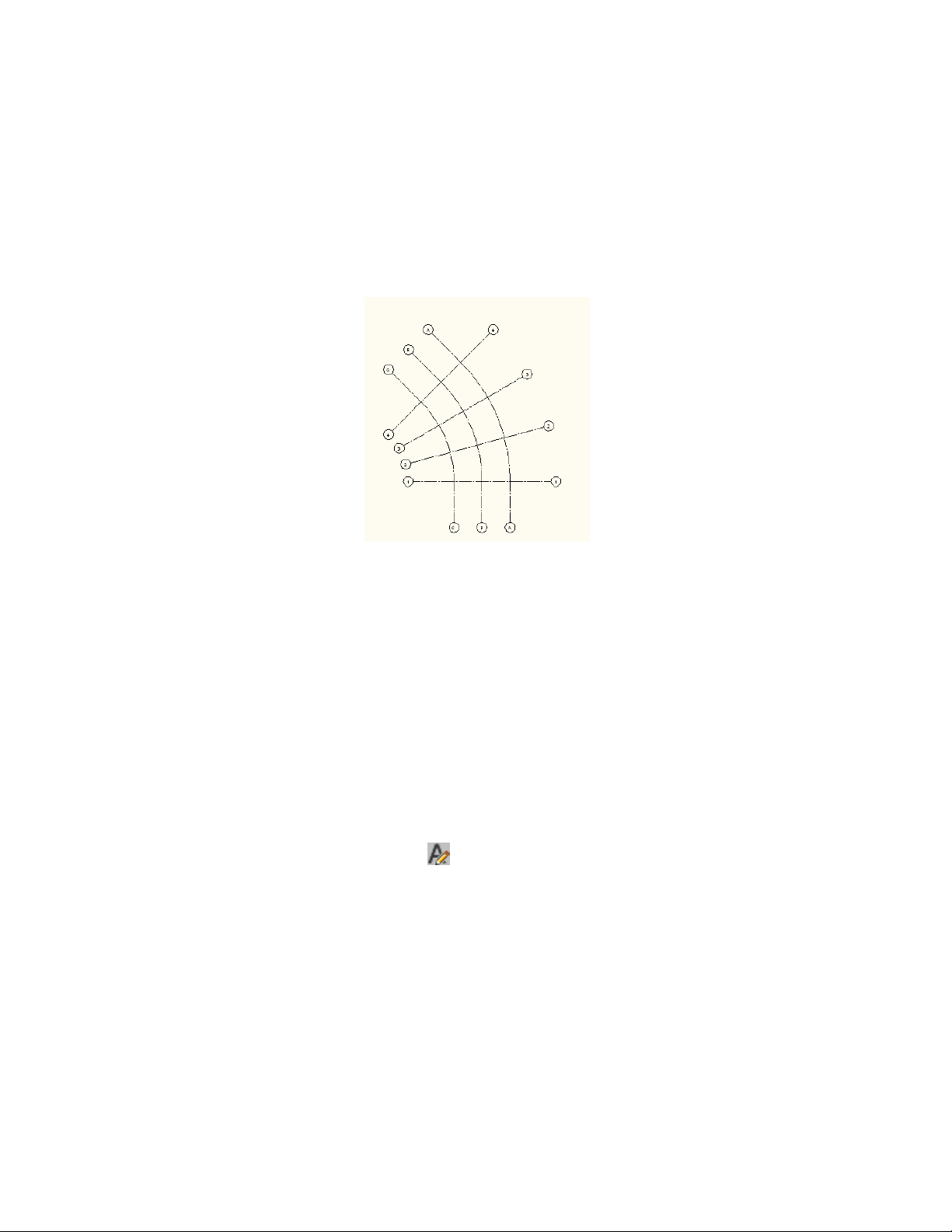
■ Defining the Numbering Scheme for Secondary Grid Lines on
page 2748
11 Press ENTER and insert the grid in the drawing.
This will result in grid bay spacing like in the below example:
Editing the List of Preconfigured Bay Sizes
If the preconfigured values in the list of bay sizes does not contain the values
you need, you can change the list.
If you want to re-use the same set of values across drawings, you can export
an edited list as an XML file.
Editing the list of values
1 Click Home tab ➤ Build panel ➤ Column Grid
drop-down ➤ Enhanced Custom Grid.
Alternatively, you can select the Enhanced Custom Column Grid
tool on the Design Tool Palette.
2 Click the Edit button.
3 Select the value in the list you want to change and overwrite it.
Then, press ENTER.
4 Repeat this step for all preconfigured values you want to change.
5 To exit the editing mode, click the Edit button again.
Editing the List of Preconfigured Bay Sizes | 2739
Loading ...
Loading ...
Loading ...