Loading ...
Loading ...
Loading ...
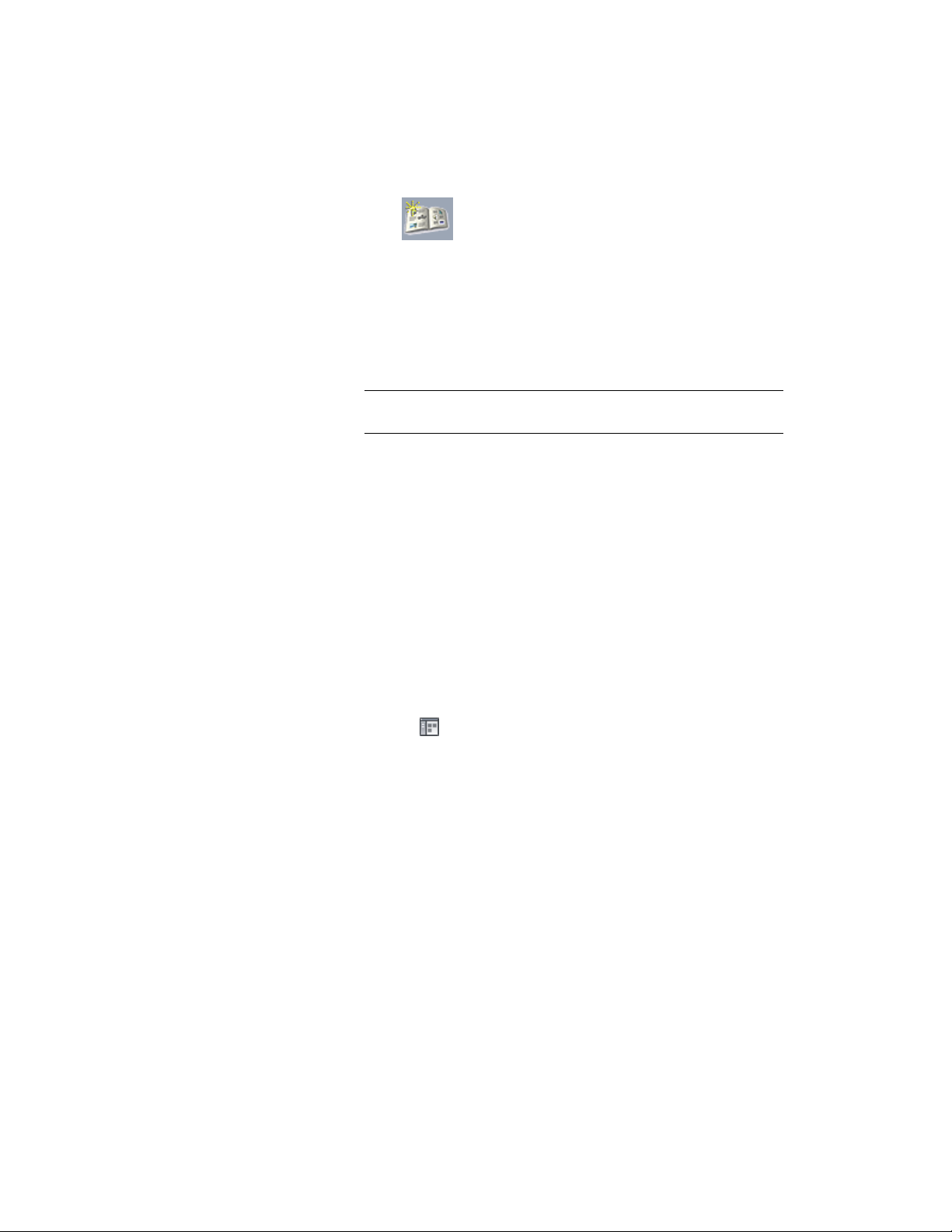
3 Click to create a catalog.
4 In the Add Catalog dialog box, select Add an existing catalog or
website.
5 Enter the location of the tool catalog you want to add, or click
Browse and select a catalog.
Tool catalog files typically have the extension .atc.
6 Click OK.
NOTE Alternatively, you can drag and drop an ATC file from Windows
Explorer to the Content Browser library pane.
Creating a Catalog Install File
Use this procedure to create a registry file that adds catalogs to other users’
Content Browser libraries.
When you add a catalog in Content Browser, it is automatically added to your
Content Browser library (CBL). However, as a CAD manager, you might also
want to automatically install new catalogs into other user’s libraries. In that
case, you can either add a pointer to a catalog in an existing registry file, or
create a new registry file that adds that catalog to the user’s library.
Creating a catalog install file
1 Click Home tab ➤ Build panel ➤ Tools drop-down ➤ Content
Browser .
2 Select the catalog that you want to add to a registry file.
When you add a catalog to a registry file, make sure that the
network location of the catalog and all its affiliated files can be
accessed by all users to whom you want the catalog distributed.
3 Shift-Rightclick the catalog.
Creating a Catalog Install File | 153
Loading ...
Loading ...
Loading ...