Loading ...
Loading ...
Loading ...
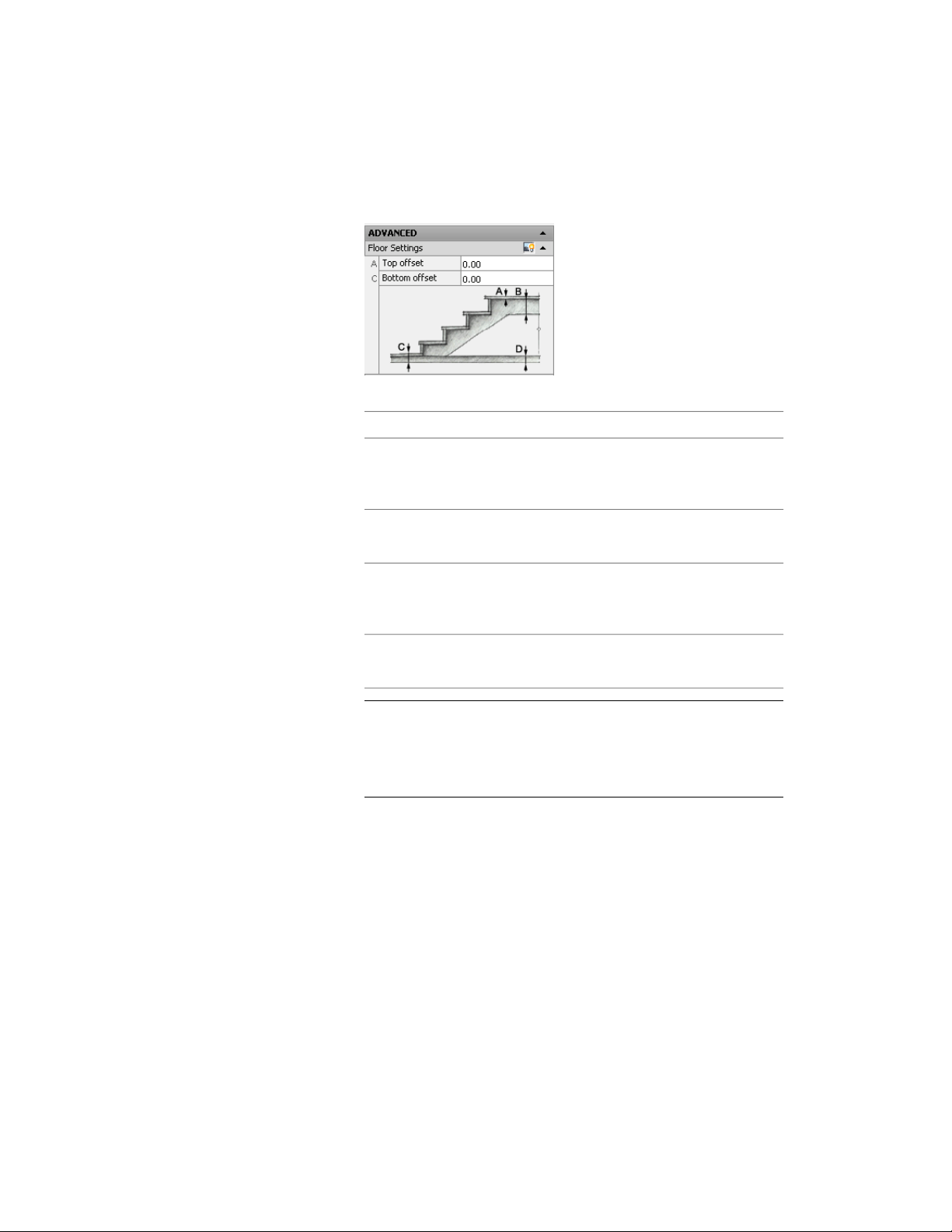
2 Click the Design tab, expand Advanced, and expand Floor Settings.
3 Change settings for how the stair meets the top and bottom floors:
Then…If you want to…
enter a value for Top Offset.specify the thickness of the floor
finish material at the top floor of
the stair
enter a value for Top Depth.specify the depth of the structure
at the top floor
enter a value for Bottom Offset.specify the thickness of the floor
finish material at the bottom floor
of the stair
enter a value for Bottom Depth.specify the depth of the structure
at the bottom floor
NOTE The Top and Bottom Depth settings currently have no effect
on the stair or stringers. In addition, the Top offset has no visible
effect on the stair. Bottom offset extends or truncates any attached
stringers. Both offset values affect the rough floor-to-floor height, if
it is displayed.
Adjusting Stair Length Automatically
Use this procedure to adjust stair length automatically with the StairFit setting.
With the StairFit setting enabled, a stair adjusts its length to accommodate a
height change. With the StairFit setting disabled, a stair does not adjust its
Adjusting Stair Length Automatically | 2175
Loading ...
Loading ...
Loading ...