Loading ...
Loading ...
Loading ...
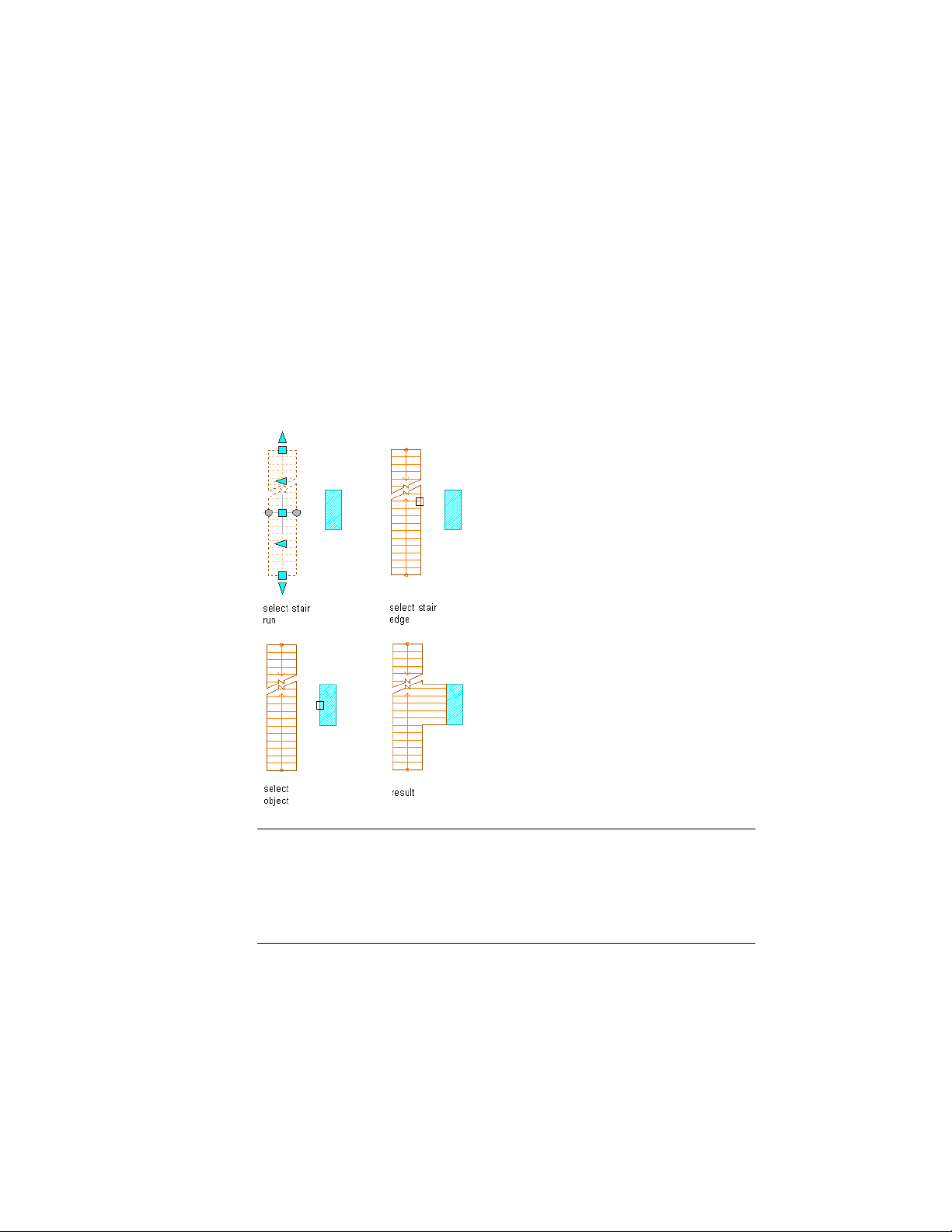
Pushing one tread into the landing with its grip forces the landing to lengthen
in the other direction. Pulling one tread away from the landing does not affect
the other end of the landing. The stair is lengthened at its top to accommodate
the larger landing. You can modify the length with the top and bottom grips,
at the end of the stair walking path.
About Projecting the Side of a Stair
You can project the edge of a stair to most AEC objects, such as walls or mass
elements, but excluding multi-view blocks.
Projecting a stair edge to an object
NOTE When projecting an edge of a stair that has an inner corner, it is clear how
to project the outer edge of the stair to the selected object, but projection of the
inner corner is ambiguous. Rather than attempting to guess the correct solution,
these cases are not projected, and a dialog box is displayed with an explanation
that edges of stairs with interior corners can be projected only to objects that
extend beyond both ends of the stair.
2158 | Chapter 27 Stairs
Loading ...
Loading ...
Loading ...