Loading ...
Loading ...
Loading ...
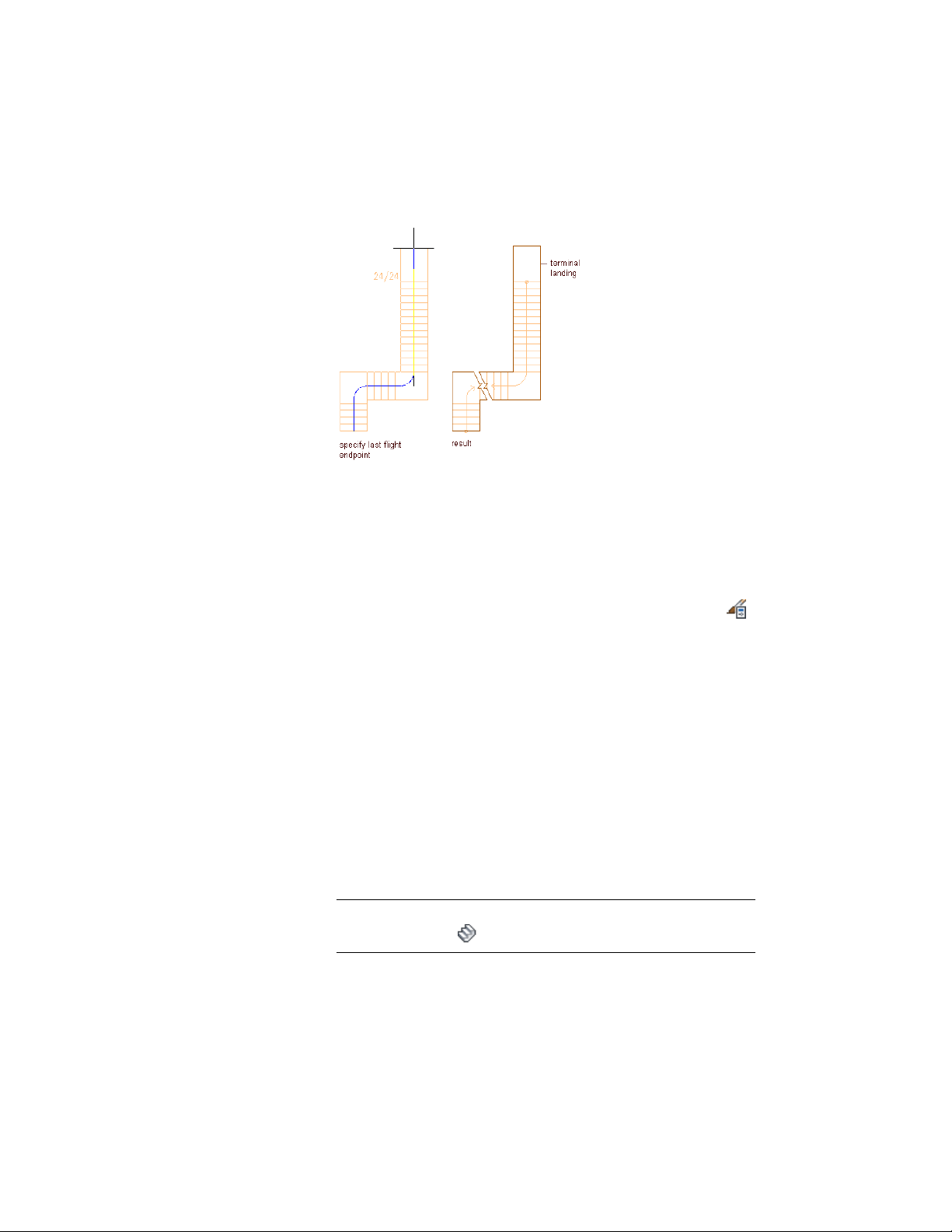
Specifying terminal landing length for multi-landing stair
18 Continue adding stairs, or press ENTER.
Creating an L-Shaped Stair with 45-Degree Tread
Use this procedure to add an L-shaped stair with a 45-degree turn in the winder.
1 Click Manage tab ➤ Style & Display panel ➤ Style Manager .
The Style Manager is displayed with the current drawing expanded
in the tree view.
2 Expand Architectural Objects, and expand Stair Winder Styles.
3 Right-click, select New, and enter Single Point – 2 Tread as the
style name.
4 On the Settings tab, confirm that Use Riser Line is not selected.
5 Specify Single Point for Winder Type.
6 Select Adjust Winder Turn and enter 2 for Number of Treads in
Turn.
7 Click OK.
8 Open the tool palette that you want to use, and select a stair tool.
If necessary, scroll to display the tool that you want to use.
NOTE Alternatively, click Home tab ➤ Build panel ➤ Stair
drop-down ➤ Stair .
2092 | Chapter 27 Stairs
Loading ...
Loading ...
Loading ...