Loading ...
Loading ...
Loading ...
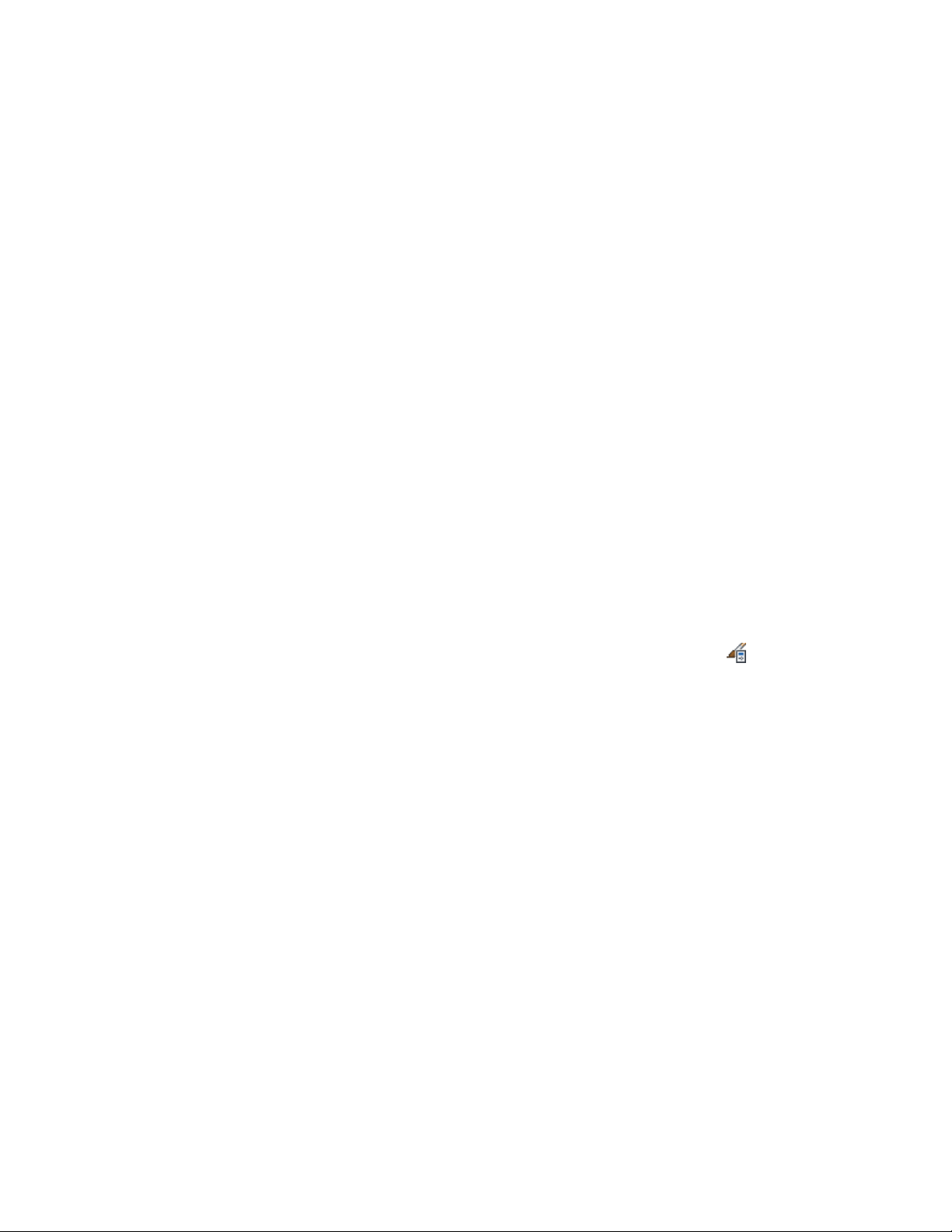
6 Click OK.
When you change the name list in the space style, it is possible that the new
space style has a different name list. In this case, the space name can interact
with the new list definition in the following ways:
■ The name of an existing space is also included in the new list definition.
In this case, no change to the name is made.
■ The name of an existing space is not included in the new list definition,
but the list definition allows individual names to differ from the list. In
this case, the existing name is retained as a non-standard name.
■ The name of an existing space is not included in the new list definition,
and the list definition does not allow individual names to differ from the
list. In this case, the existing name is removed and the space name defaults
to the first name in the new list definition.
Specifying Classifications for a Space Style
Use this procedure to specify classifications for any classification definition
applied to a space style.
For more information about creating and applying classification definitions,
see Classification Definitions on page 3834.
1 Click Manage tab ➤ Style & Display panel ➤ Style Manager .
2 Expand Architectural Objects, and expand Space Styles.
3 Select the space style that you want to change.
4 Click the Classifications tab.
By default, the classification for all classification definitions is
Unspecified. If no classification definitions are listed, none are
applied to space styles.
5 For each classification definition, select the classification you want
to apply to the current space style.
6 Click OK.
Specifying the Materials of a Space Style
A space consists of a number of components whose display properties can be
determined by the materials assigned to each component.
3062 | Chapter 39 Spaces
Loading ...
Loading ...
Loading ...