Loading ...
Loading ...
Loading ...
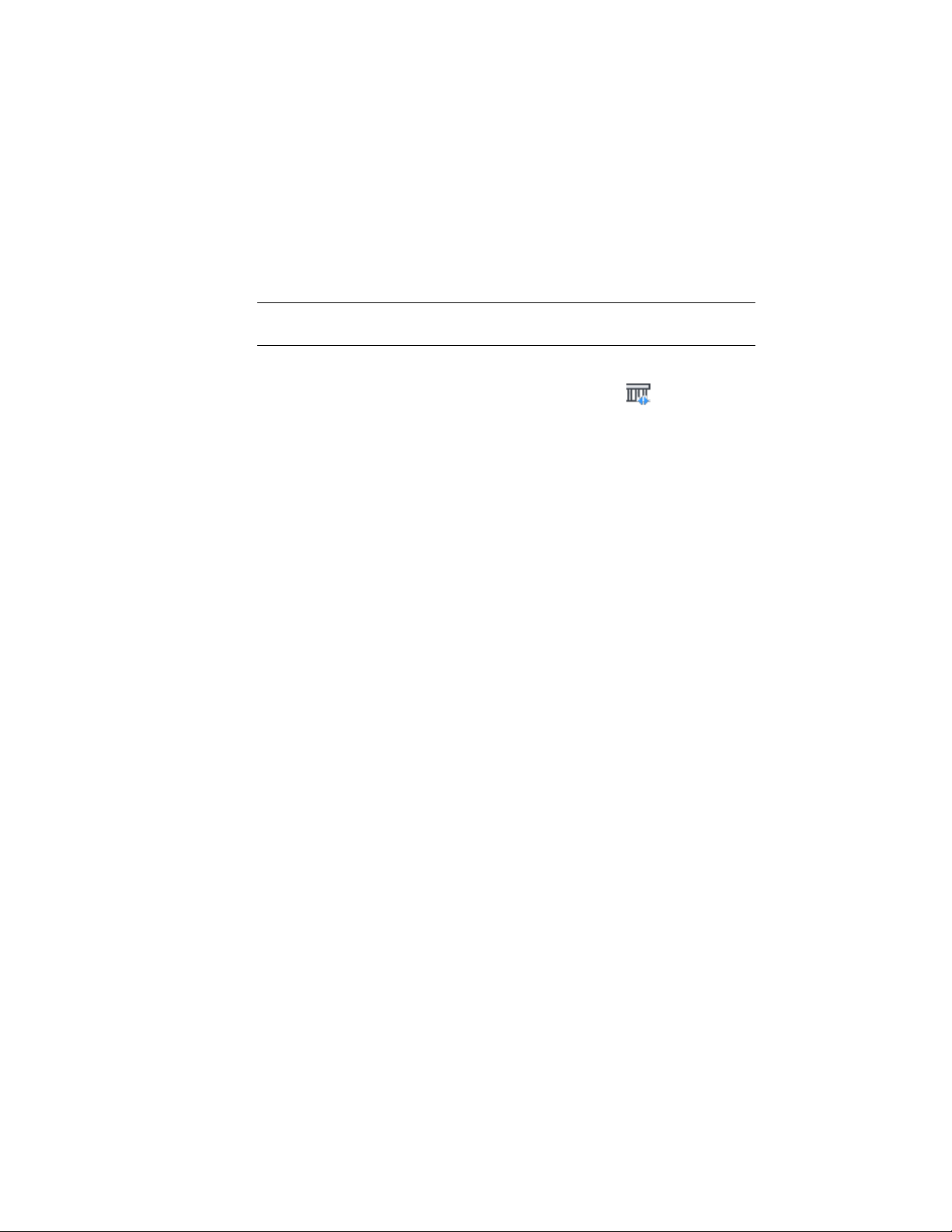
Reversing the Direction of the Railing
Use this procedure to reverse the direction of the railing to change the location
of railing components. The direction in which the railing is drawn affects the
behavior of the railing and its components.
NOTE You can also reverse the direction of a railing by clicking its direction grip
(arrow grip).
1 Select a railing.
2 Click Railing tab ➤ Anchor panel ➤ Reverse .
Anchoring an Existing Railing to a Stair
Use this procedure to anchor an existing railing to a stair. Once attached, the
railing stays where it is located in the drawing, but it moves when the attached
stair is moved. This allows you to create free-form paths for a railing along a
stair. For example, you might want to create a curved railing in the middle of
a straight stair.
Railings attached to stairs respect the stair cut plane. The height of the railing
follows the slope of the stair, no matter where the posts are placed on the
treads.
2296 | Chapter 28 Railings
Loading ...
Loading ...
Loading ...