Loading ...
Loading ...
Loading ...
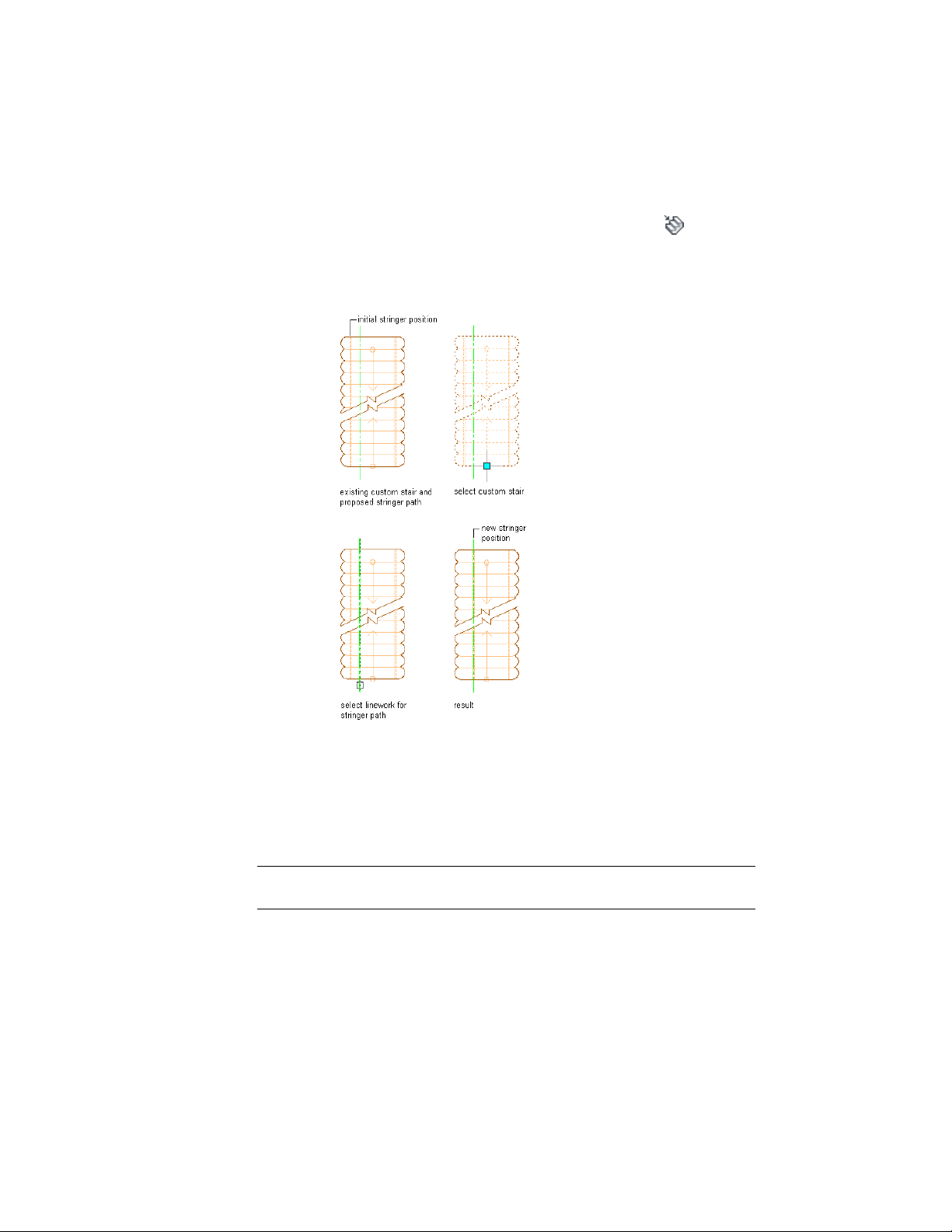
Select the custom stair that you want to change, and click Stair
tab ➤ Custom Stair panel ➤ Replace Stringer Path .
2 Specify the left, right, or center stringer path (depending on the
custom stair configuration) to replace.
3 Select the linework to represent the new stringer path.
Creating a Ramp
Use this procedure to create a ramp using stairs. The Ramp-Concrete style (in
the Stair Styles drawing) includes the correct settings for creating a ramp.
TIP For a listing of the location of all styles and support drawings, see Styles and
Support Files on page 134.
The ramp stringer type should be used for creating ramps. The stringer facets
display component provides the landing lines for ramps, and an End with
2122 | Chapter 27 Stairs
Loading ...
Loading ...
Loading ...