Loading ...
Loading ...
Loading ...
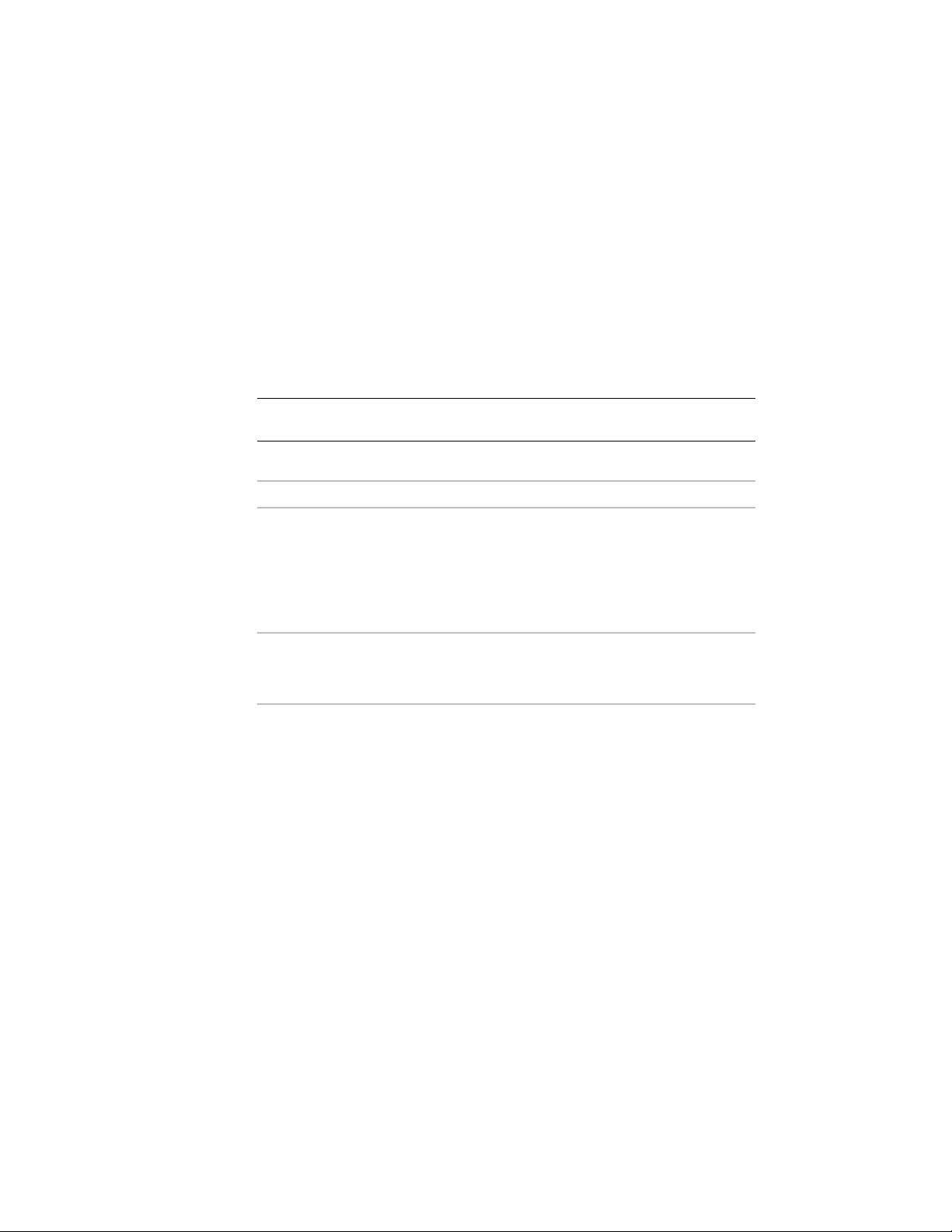
Mass Element Styles
Unlike many other types of AutoCAD Architecture object types, mass elements
do not have to exist on a specific mass element style to be effectively used.
Many mass elements can be created on the style “Standard” with no adverse
effects whatsoever. However you can define mass element styles to predefine
material assignments, classification assignments and display representation
overrides.
Mass Element Style Naming Conventions:
Mass - <Optional classification assignment> - <Material assignment>
NOTE Classification and material assignments can be abbreviated in the mass
element style name.
Example Mass Element Style Names:
Example NameMass Element Style Description
Mass - Exterior Wall - Brown StuccoMass element for use as a decorative
column and classified as “B2010 - Exterior
Walls” from the “Uniformat II” classification
definition and assigned a material of “Fin-
ishes.Plaster and Gypsum
Board.Plaster.Stucco.Fine.Brown”.
Mass - Deep Green Marble TileUnclassified mass element for non-specific
use assigned a material of “Finishes.Floor-
ing.Tile.Marble.Deep Green”.
Best Practices for Mass Element Styles:
■ Use tools and tool palettes to provide access to your mass element styles.
You can accomplish several things with a tool referencing a mass element
style:
1 You can create a tool that pre-assigns a specific mass shape as well as
a mass style to a mass element.
2 You can create a tool that pre-assigns a mass style but leaves the shape
undefined. This is useful for assigning a mass style to an existing object
with the “Assign Tool Properties To...” right-click tool menu option
without changing its shape.
3 Mass elements by default are created on a generic “MASSELEM” layer
key, since they do not, by definition, define a specific type of
972 | Chapter 14 Content Creation Guidelines
Loading ...
Loading ...
Loading ...