Loading ...
Loading ...
Loading ...
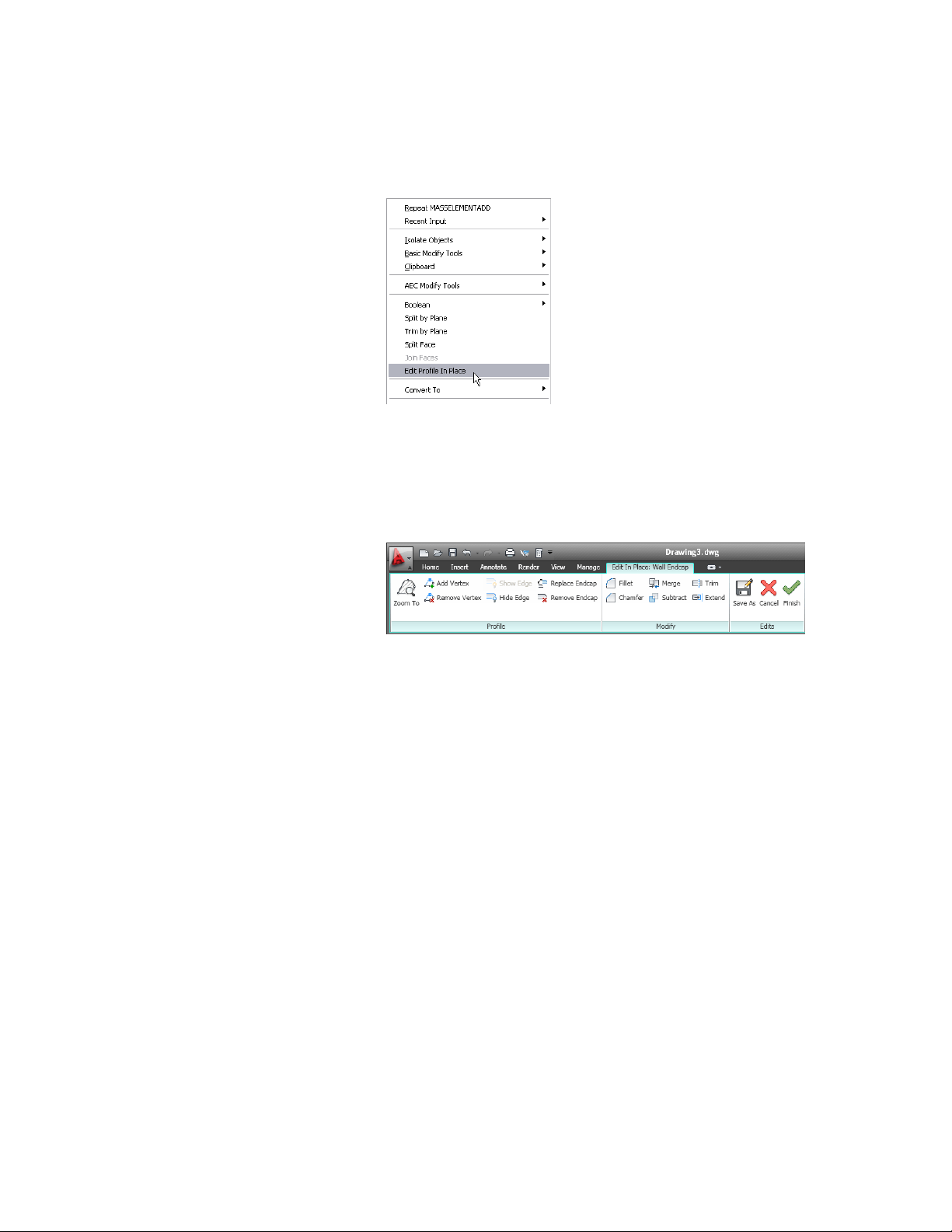
The edit in place mode is characterized by the following user
interface changes:
■ On the ribbon, the contextual Edit in Place tab for the selected
component is displayed.
Edit in Place tab for Wall Endcaps
■ Grips on editable profiles display in a magenta color to identify
an edit in place grip mode.
■ A number of commands, such as closing or saving the drawing,
are deactivated while the in-place edit mode is active. In order
to access them, you must exit the in-place edit mode first.
Editing the profile
3 Select the profile you want to edit.
Editing a Profile In Place | 2825
Loading ...
Loading ...
Loading ...