Loading ...
Loading ...
Loading ...
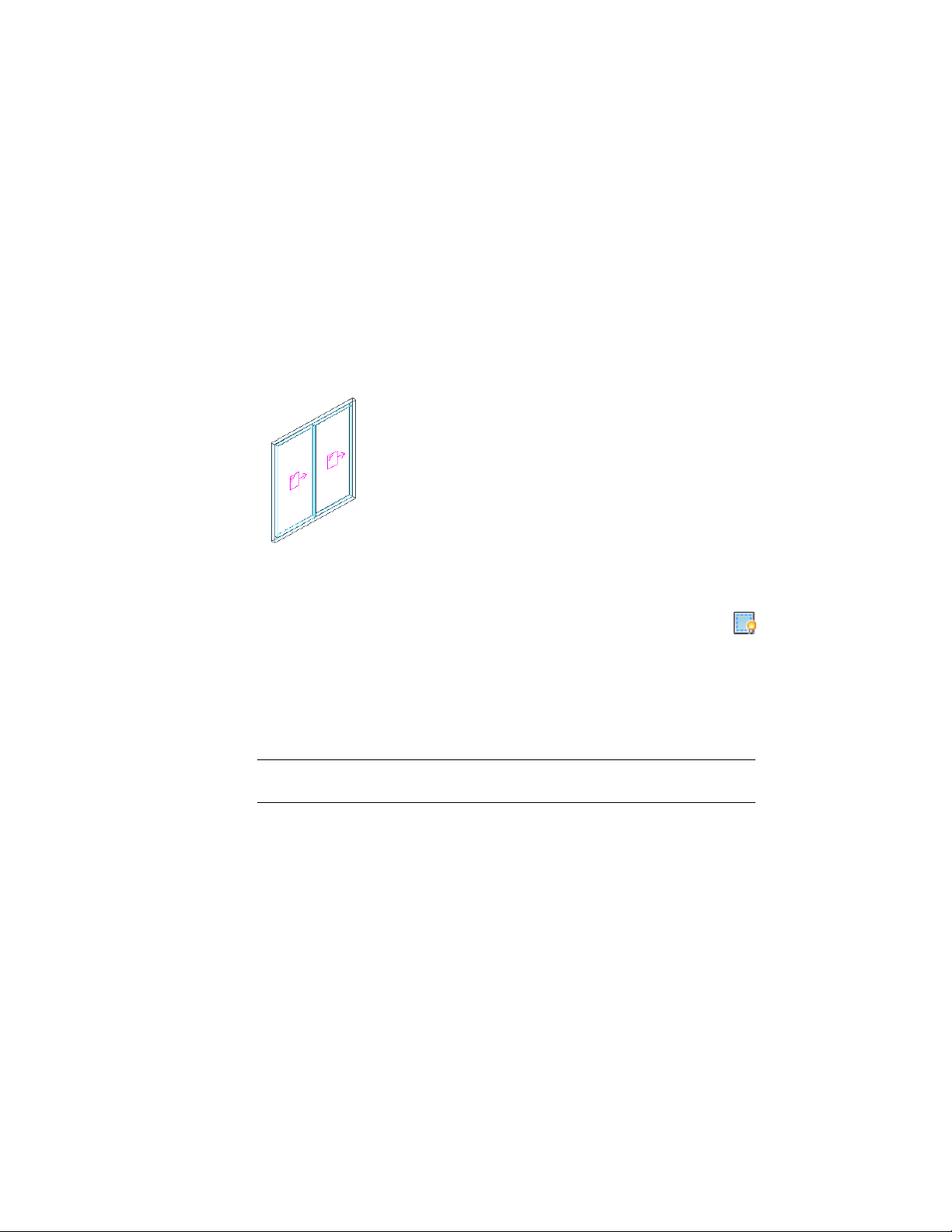
the frame from an infill altogether. This would be useful if you add a door
into a grid cell and want to remove the bottom frame from that cell.
Turning on Cell Markers
Use this procedure to turn on the cell markers for each grid cell in a curtain
wall. The cell markers must be on in order to select individual cells and make
changes to them.
Viewing Cell Markers
1 Select the curtain wall for which you want to create an infill
override.
2 Click Curtain Wall tab ➤ Modify panel ➤ Show Infill Markers
.
Merging Curtain Wall Cells
Use this procedure to merge two curtain wall cells.
NOTE To merge curtain wall cells, the cell markers need to be visible. For
information on turning on cell markers, see Turning on Cell Markers on page 1494.
You can only merge cells which are adjacent to each other.
In most cases you merge cells with the same infill type. The merged cell is
then the same type as the original cells. For example, if you merge two solid
panel infills, the resulting merged cell also has a solid panel infill. In some
cases however, you might want to merge two cells that have different infill
types. In that case, the infill type of the first selected cell is used for the merged
cell. For example, if you want to merge a cell with a simple panel infill and a
cell with a window infill, and you select the cell with the simple panel first
1494 | Chapter 21 Curtain Walls
Loading ...
Loading ...
Loading ...