Loading ...
Loading ...
Loading ...
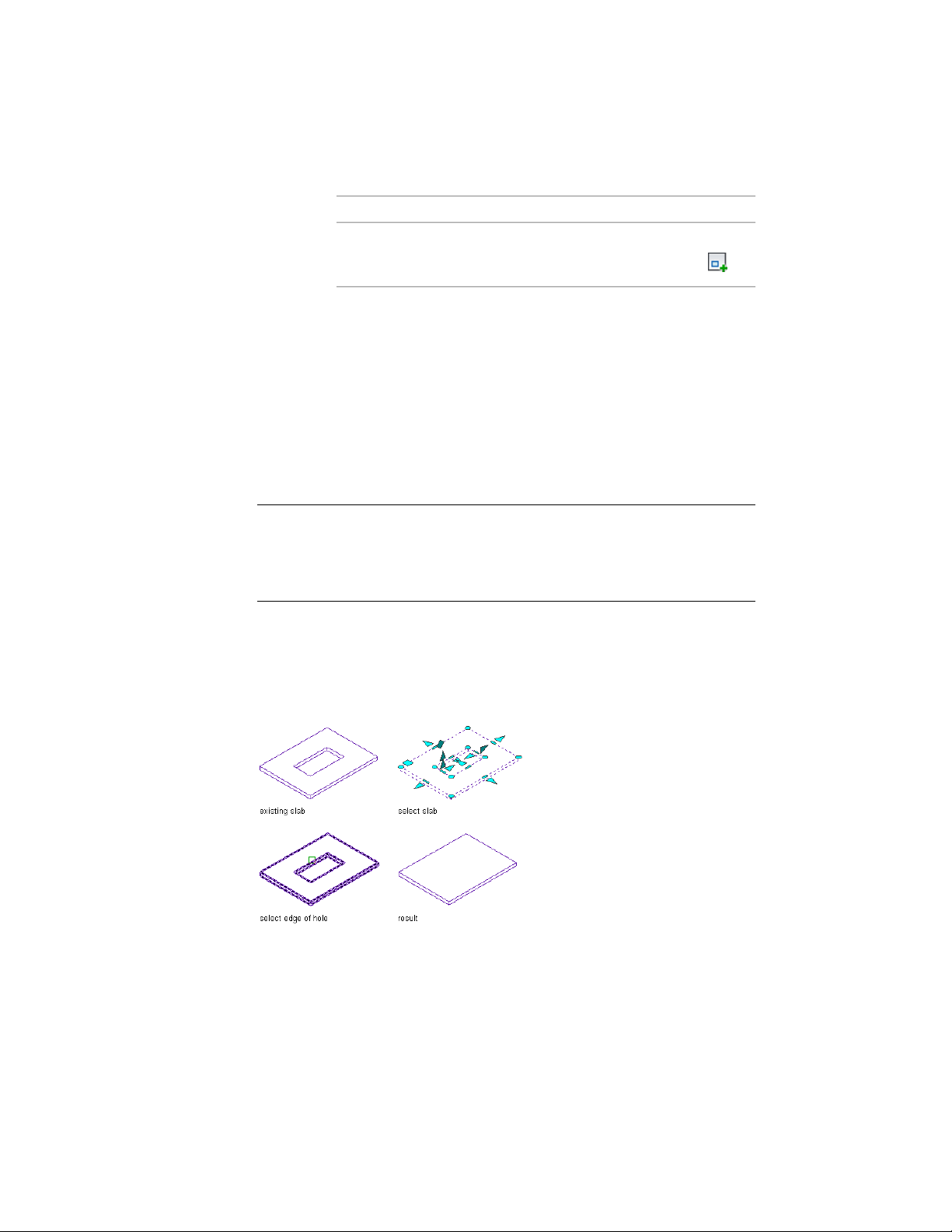
then…if the object selected is…
click Roof Slab tab ➤ Modify pan-
el ➤ Hole drop-down ➤ Add .
a roof slab
3 Select the closed polyline or the connected objects that define
the hole, and press ENTER.
4 Enter n (No) to keep the geometry, or enter y (Yes) to erase the
geometry.
5 If you select 3D objects, you are prompted to create the hole at
the inside or outside surface of the cutting objects. Press ENTER to
use the outside of the object to define the hole, or enter i (Inside)
to use the inside or void of the object to define the hole. This
prompt is displayed even if the bodies do not contain an inner
void, in which case the Inside option does not create a hole.
NOTE If you create a hole that is outside or which overlaps the slab or roof slab
baseline or perimeter line at an overhang, the body of the slab or roof slab is cut,
but the fascia and soffit remain. In this case, it is better to create a hole by cutting
the slab or roof slab. For more information, see Cutting a Slab/Roof Slab on page
2435.
Removing a Hole from a Slab/Roof Slab
Use this procedure to remove a hole from a slab or roof slab.
Removing a hole from a slab
2440 | Chapter 30 Slabs and Roof Slabs
Loading ...
Loading ...
Loading ...