Loading ...
Loading ...
Loading ...
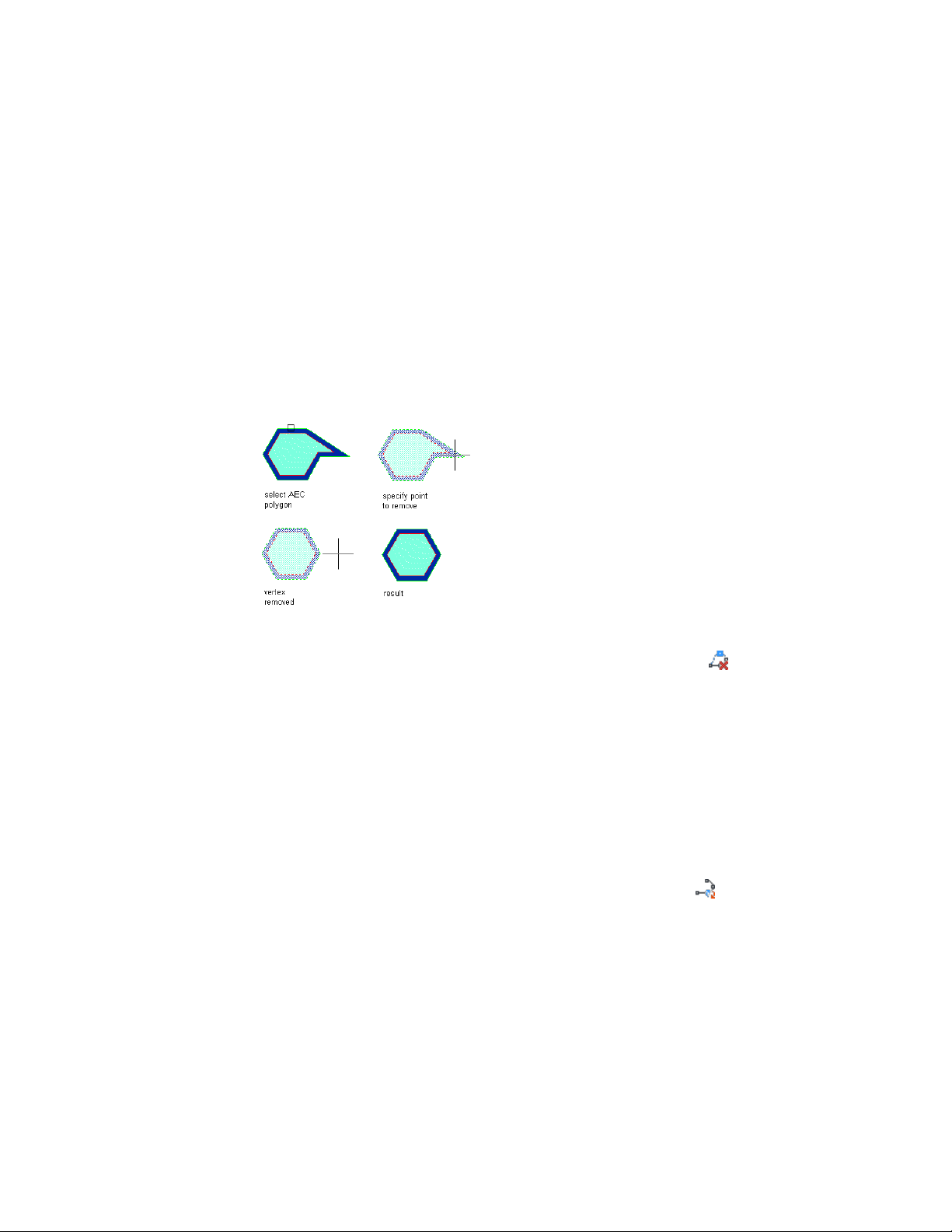
3 Select the point in your drawing to add the new vertex.
Line segments are drawn from the two existing vertices of the
AEC Polygon closest to the point that you selected to form the
new vertex.
4 Press ENTER.
Removing a Vertex from an AEC Polygon
You can remove a vertex from an existing AEC Polygon to change its shape.
Removing a vertex from an AEC Polygon
1 Select the AEC Polygon from which to remove a vertex.
2 Click AEC Polygon tab ➤ Profile panel ➤ Remove Vertex .
3 Select the vertex you want to remove.
4 Press ENTER.
Converting an AEC Polygon to a Polyline
Use this procedure to convert an existing AEC Polygon to a polyline. When
you create a polyline from an AEC Polygon that contains a hole, each ring of
the AEC Polygon is converted into an individual polyline.
1 Select the AEC Polygon from which to create a polyline.
2 Click AEC Polygon tab ➤ Convert To panel ➤ Polyline .
3 When prompted to erase the original geometry, press ENTER to
keep the linework, or enter y (Yes) to erase it.
1836 | Chapter 23 AEC Polygons
Loading ...
Loading ...
Loading ...