Loading ...
Loading ...
Loading ...
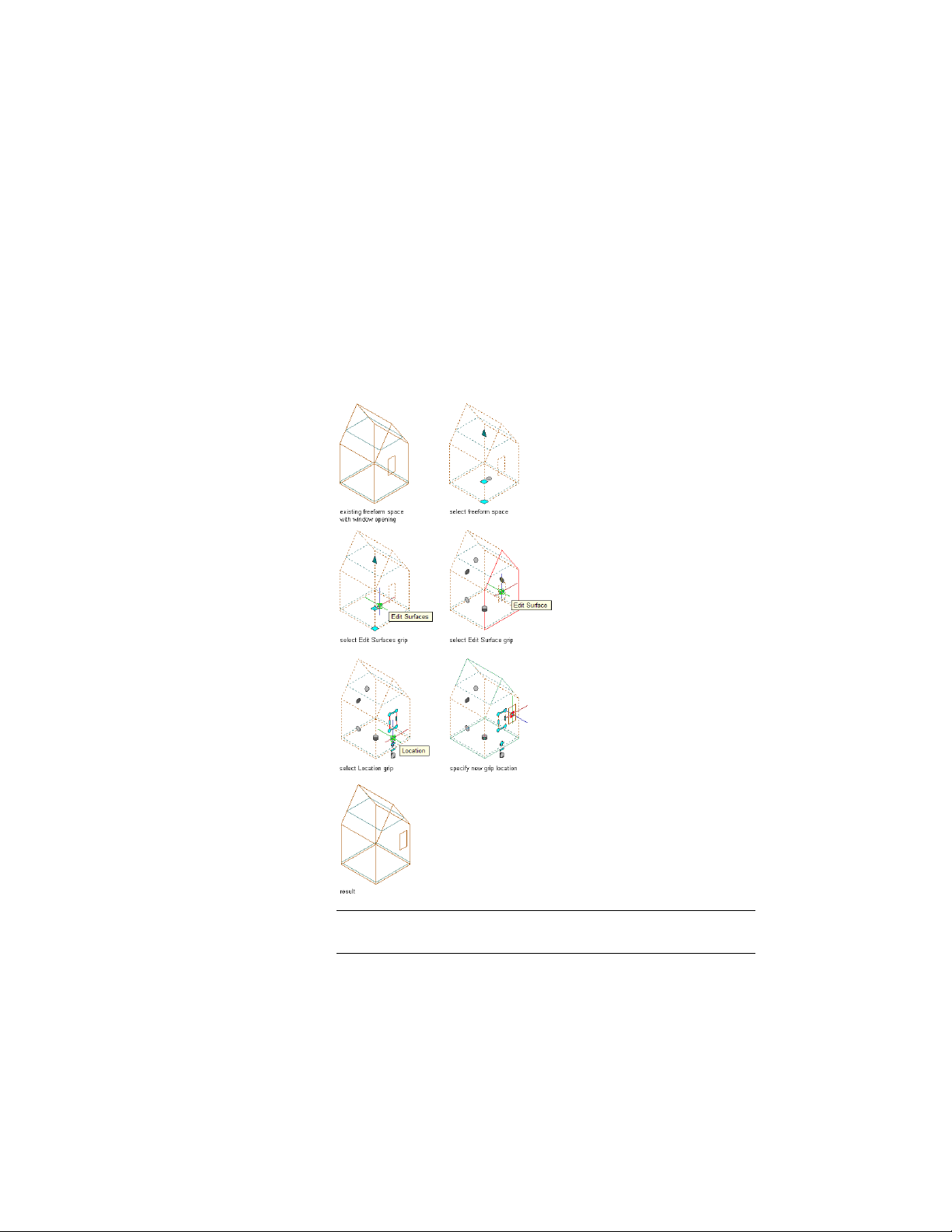
Moving 3D Freeform Space Openings
Use this procedure to move an opening in a 3D freeform space surface.
1 Select the space on which you want to move a surface opening,
and click the Edit Surfaces grip.
2 Click the grip for the surface with the opening you want to move.
3 Select the Location grip for the opening you want to move, and
move it to another location on the surface.
Moving a window opening on a freeform space surface
NOTE Moving the opening onto another surface or outside the space
will result in the opening area being reported as zero.
3040 | Chapter 39 Spaces
Loading ...
Loading ...
Loading ...