Loading ...
Loading ...
Loading ...
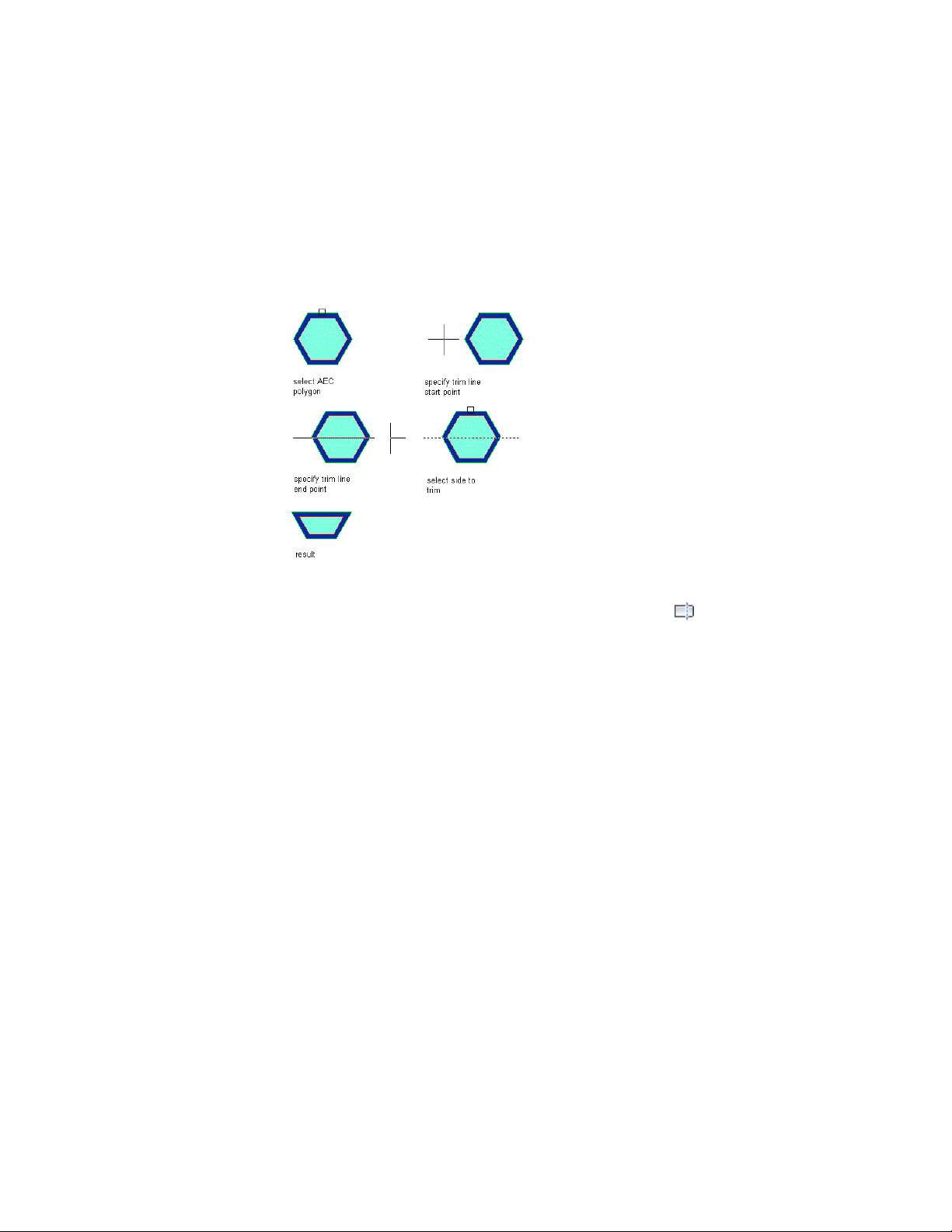
Trimming AEC Polygons
Use this procedure to trim a side from an AEC Polygon by defining a trim line
through an existing AEC Polygon.
Trimming an AEC Polygon
1 Select the AEC Polygon to be trimmed.
2 Click AEC Polygon tab ➤ Modify panel ➤ Trim .
3 Specify a start point for the trim line. This line cuts through the
AEC Polygon, creating the area to trim and the area to retain.
4 Specify an endpoint for the trim line.
5 Select the side of the AEC Polygon to be trimmed.
Dividing AEC Polygons
Use this procedure to divide an AEC Polygon into two separate AEC Polygons
by defining a division line through it.
Trimming AEC Polygons | 1833
Loading ...
Loading ...
Loading ...