Loading ...
Loading ...
Loading ...
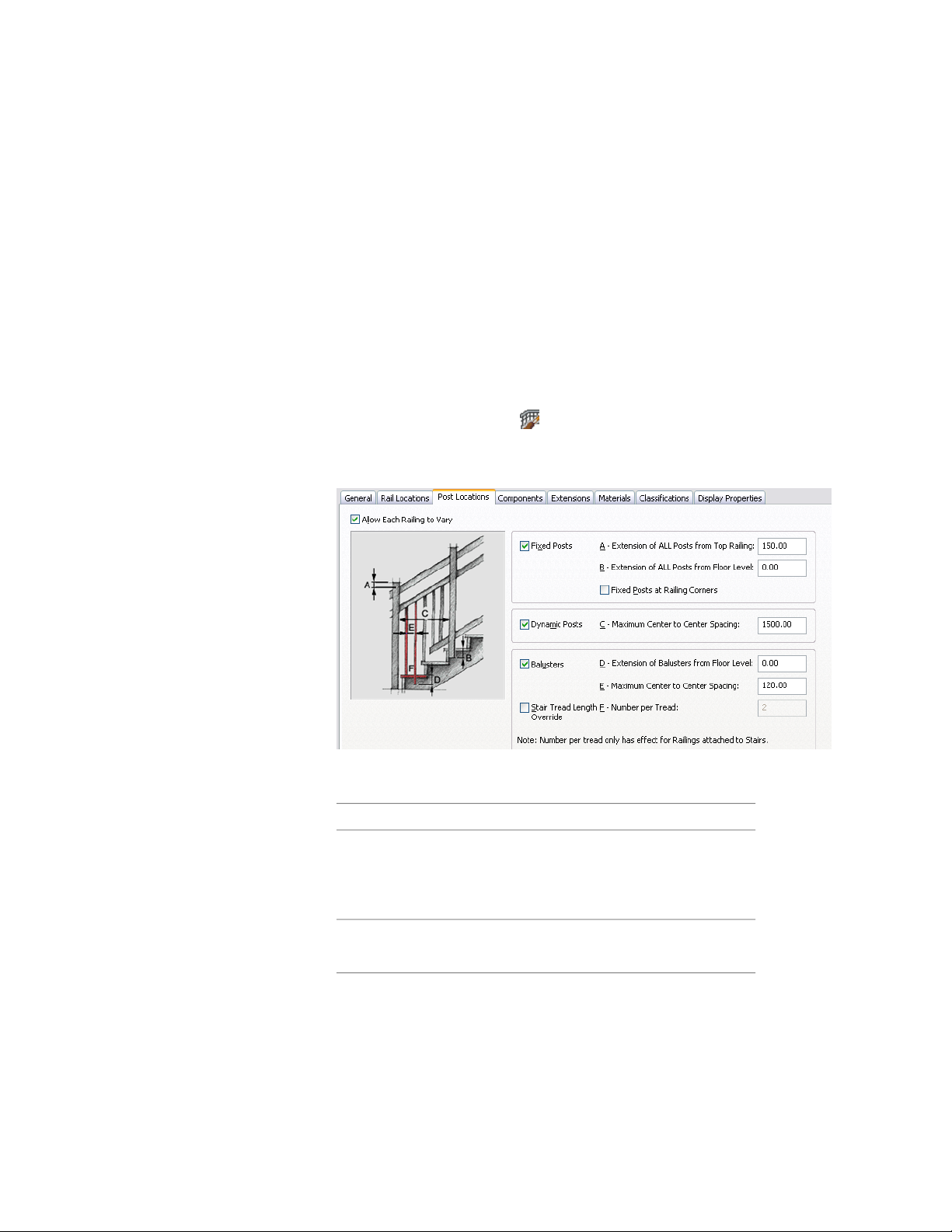
■ maximum spacing between posts and balusters
■ number of balusters for each tread for railings that are attached to stairs
First fixed posts and last fixed posts are attached at the beginning and end of
each railing, respectively. Additional fixed posts and dynamic posts are added
to the railing between the first and last fixed posts. Balusters are closely spaced
supports for a railing. You can specify the spacing between dynamic posts and
between balusters.
1 Select a railing.
2 Click Railing tab ➤ General panel ➤ Edit Style
drop-down ➤ Railing Styles .
3 Select the style you want to edit.
4 Click the Post Locations tab.
5 Specify whether the post properties of this railing style can be
overridden for individual railing objects:
Then…If you want to…
select Allow Each Railing to Vary.specify post properties, such as
fixed posts, dynamic posts, and
balusters, when you add or modify
railings
clear Allow Each Railing to Vary.require all railings of this style to use
the post settings of the style
2334 | Chapter 28 Railings
Loading ...
Loading ...
Loading ...