Loading ...
Loading ...
Loading ...
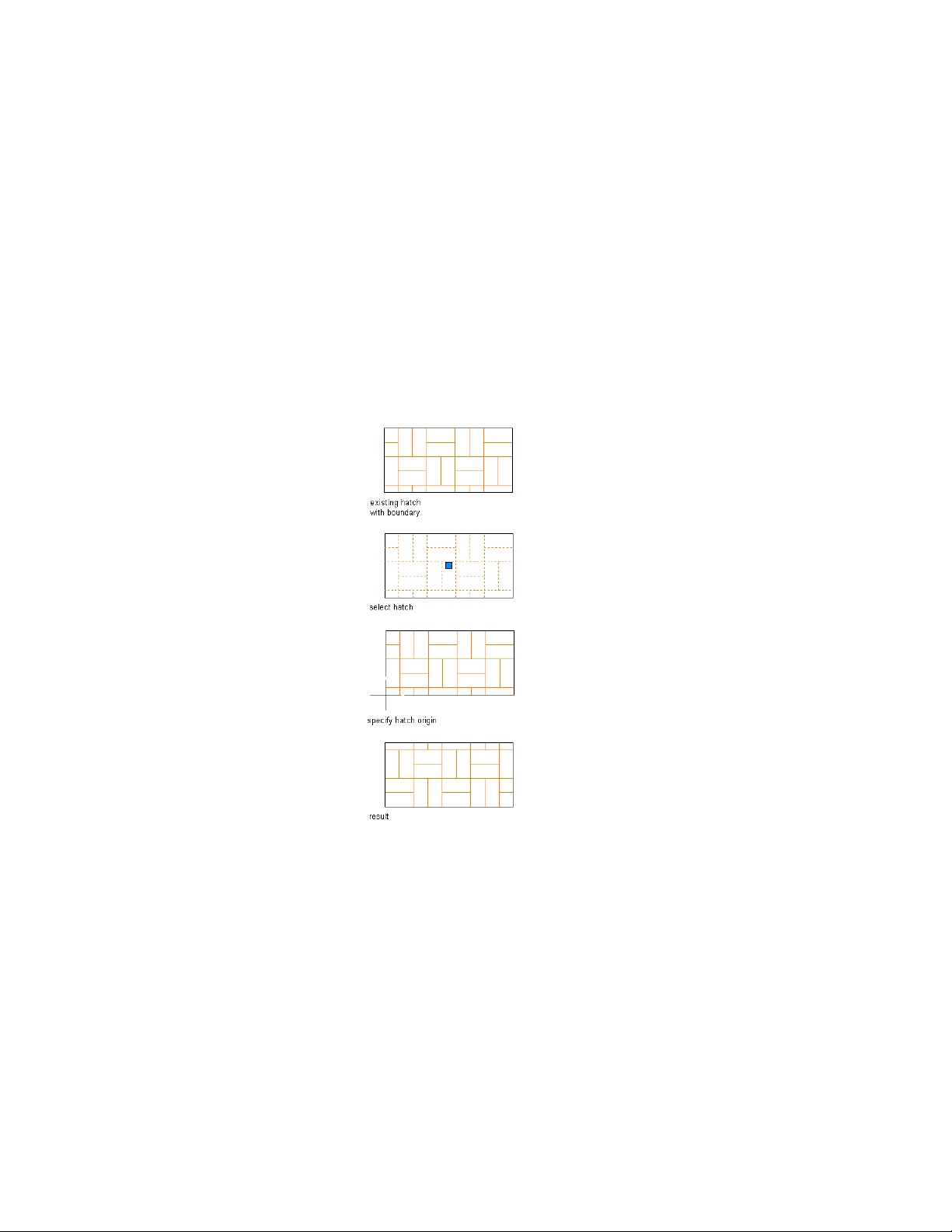
Repositioning a Hatch
Use this procedure to align brick and masonry hatch patterns within a
boundary so that whole units display along a particular edge.
1 Select the hatch.
2 Right-click, and click Set Origin.
3 Specify an endpoint on the boundary, and press ENTER.
The hatch is repositioned with its origin at the endpoint you
specified.
Repositioning a hatch within a boundary
Generating a Hatch Boundary
Use this procedure to generate a boundary for a hatch whose original boundary
has been deleted or moved during the course of other drawing operations.
The boundary generated by this procedure is a polyline. Polylines are also
created for any islands within the selected hatch. These polylines remain
Repositioning a Hatch | 2797
Loading ...
Loading ...
Loading ...