Loading ...
Loading ...
Loading ...
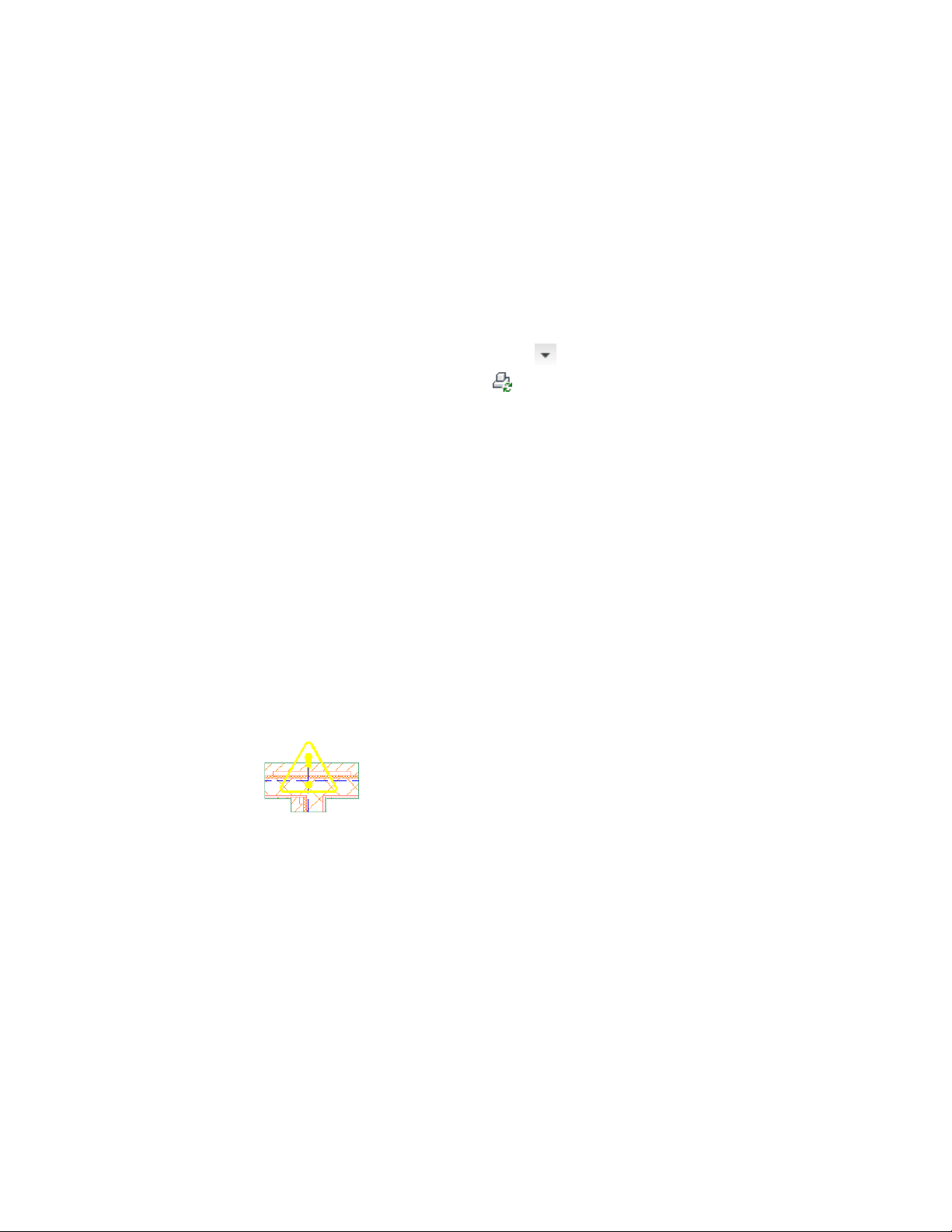
To reduce the cleanup radius, do either of the following:
■ On the Properties palette, enter a smaller value for Cleanup radius.
■ Grip-edit the relevant cleanup radius so that it no longer encloses the
defective wall.
To regenerate the model, do either of the following:
■ Click View tab ➤ Appearance panel ➤ ➤ Regenerate
drop-down ➤ Regenerate Model .
■ On the command line, enter ObjRelUpdate.
Invalid roofline or floorline is causing the wall’s 3D body to display
incorrectly.
You can edit the roofline or floorline and correct the display using a worksheet
accessed from the Properties palette. Expand Advanced ➤ Worksheets, and
then click Roof/floor line. For more information, see Editing the Roof Line or
the Floor Line of a Wall on page 1215.
Working with Solution Tip Icons and Short Walls
Why do some short walls display a solution tip icon?
The cleanup circle radius is too large. Reduce the cleanup circle radii of all
walls at the wall joint, or adjust the baselines so that the ends of all justification
lines fall within the wall joint cleanup circle radii.
Solution tip icon displayed in a wall with a short wall segment
This situation can also occur if a door, window, opening, or door/window
assembly is placed too close to the end of the wall and the wall or the objects
in it use elaborate endcaps. In such cases, there may not be enough room for
these conditions to be drawn correctly.
1332 | Chapter 20 Walls
Loading ...
Loading ...
Loading ...