Loading ...
Loading ...
Loading ...
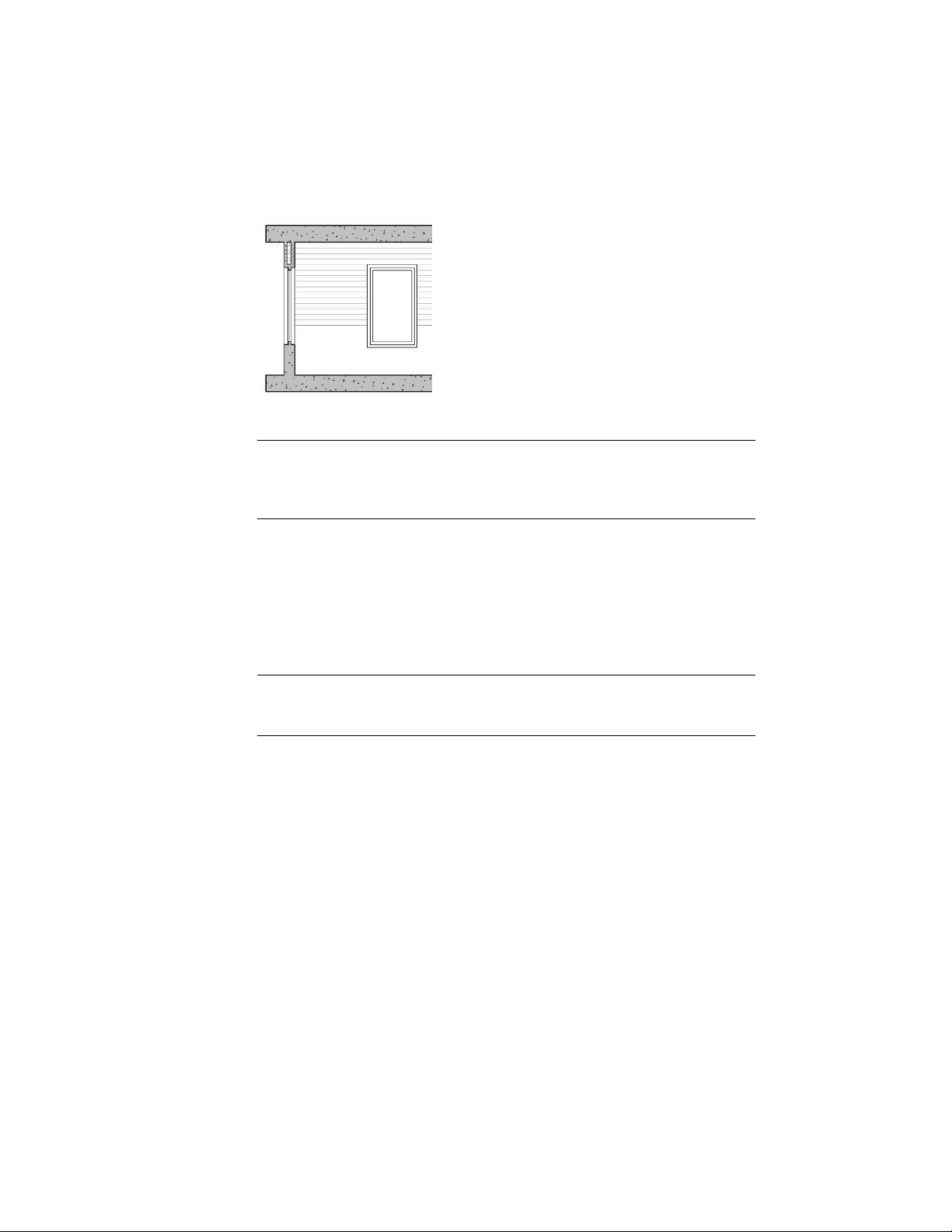
Shrinkwrap Hatch with glass excluded from shrinkwrap detail
The Shrinkwrap Hatch component cannot be defined by a material component.
NOTE The Shrinkwrap Hatch and Section Hatch components overlap each other.
This could result in two different hatches in the same location. To avoid a conflict,
either assign a solid hatch for Shrinkwrap Hatch, or do not use the Shrinkwrap
and Section Hatch components simultaneously.
Surface Hatch Linework
The Surface Hatch Linework component draws all linework coming from
surface hatches of the objects cut. Surface hatches appear in faces of the section
object that are not cut by the section line. This component is specific to 2D
sections.
NOTE Surface hatches that you have assigned to objects will display in a 3D section
object. However, you cannot set them separately in a 3D section; you can do that
only in a 2D section object.
The surface hatch linework component is controlled by the surface hatch
component of the material. For information about the surface hatch
component of the material, see Surface Hatch Material Component on page
886.
3272 | Chapter 40 Sections
Loading ...
Loading ...
Loading ...