Loading ...
Loading ...
Loading ...
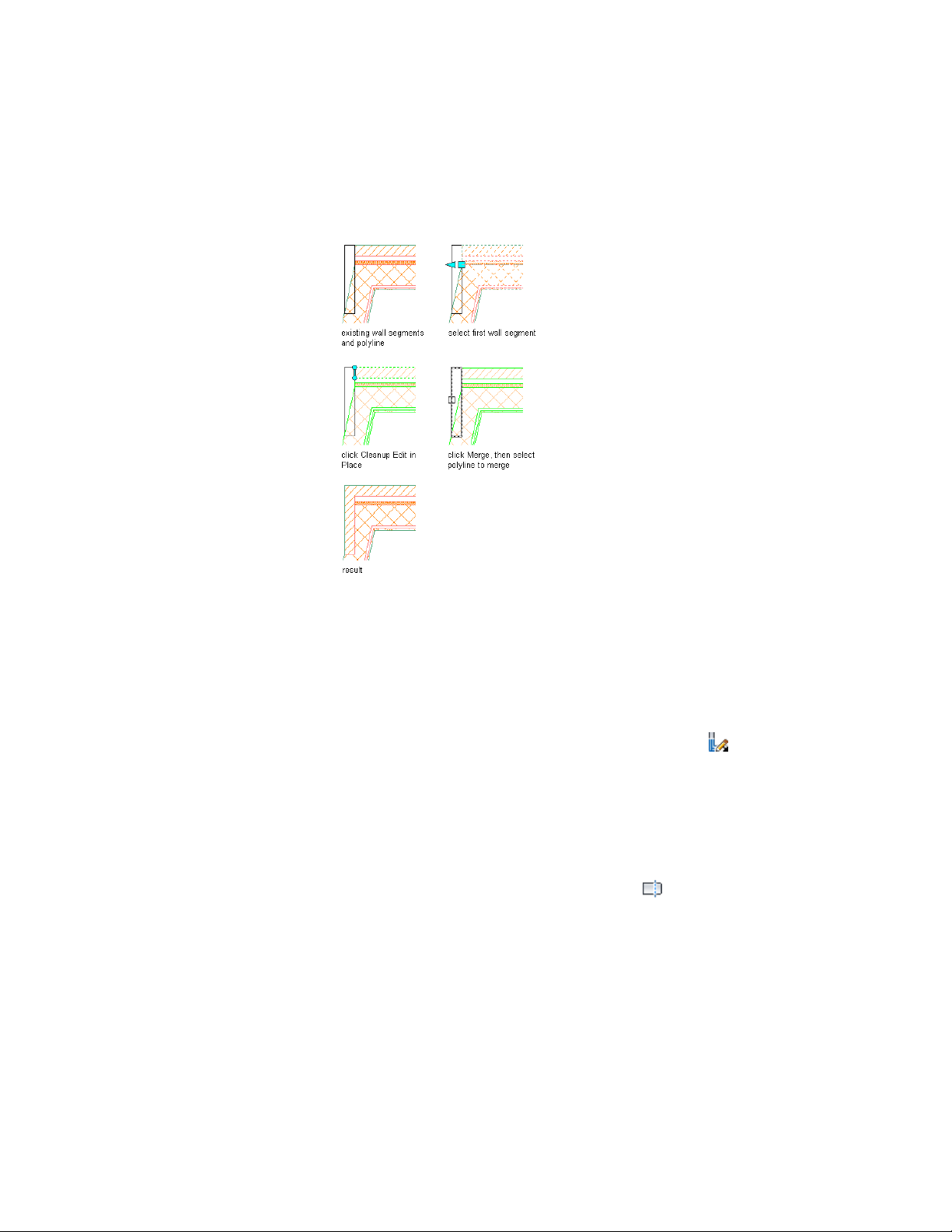
component (lower priority) overrides the concrete block
component (higher priority).
Trimming a Wall Intersection Component
Use this procedure to modify a wall intersection by trimming a component.
The trim boundary can be a line, arc, circle, polyline, or wall component edge.
1 Select the wall segment with the wall intersection to modify.
2 Click Wall tab ➤ Cleanup panel ➤ Cleanup Edit In Place .
Vertex and Edge grips display for the first wall component, based
upon the wall style index.
3 Select the component that you want to trim.
You can trim multiple components at a time to a trim boundary.
Press ESC to clear component selection.
4 Click Edit In Place tab ➤ Modify panel ➤ Trim .
5 Either specify points to delineate a trim boundary, or press ENTER
to select a trim boundary.
6 Specify the side to trim.
1356 | Chapter 20 Walls
Loading ...
Loading ...
Loading ...