Loading ...
Loading ...
Loading ...
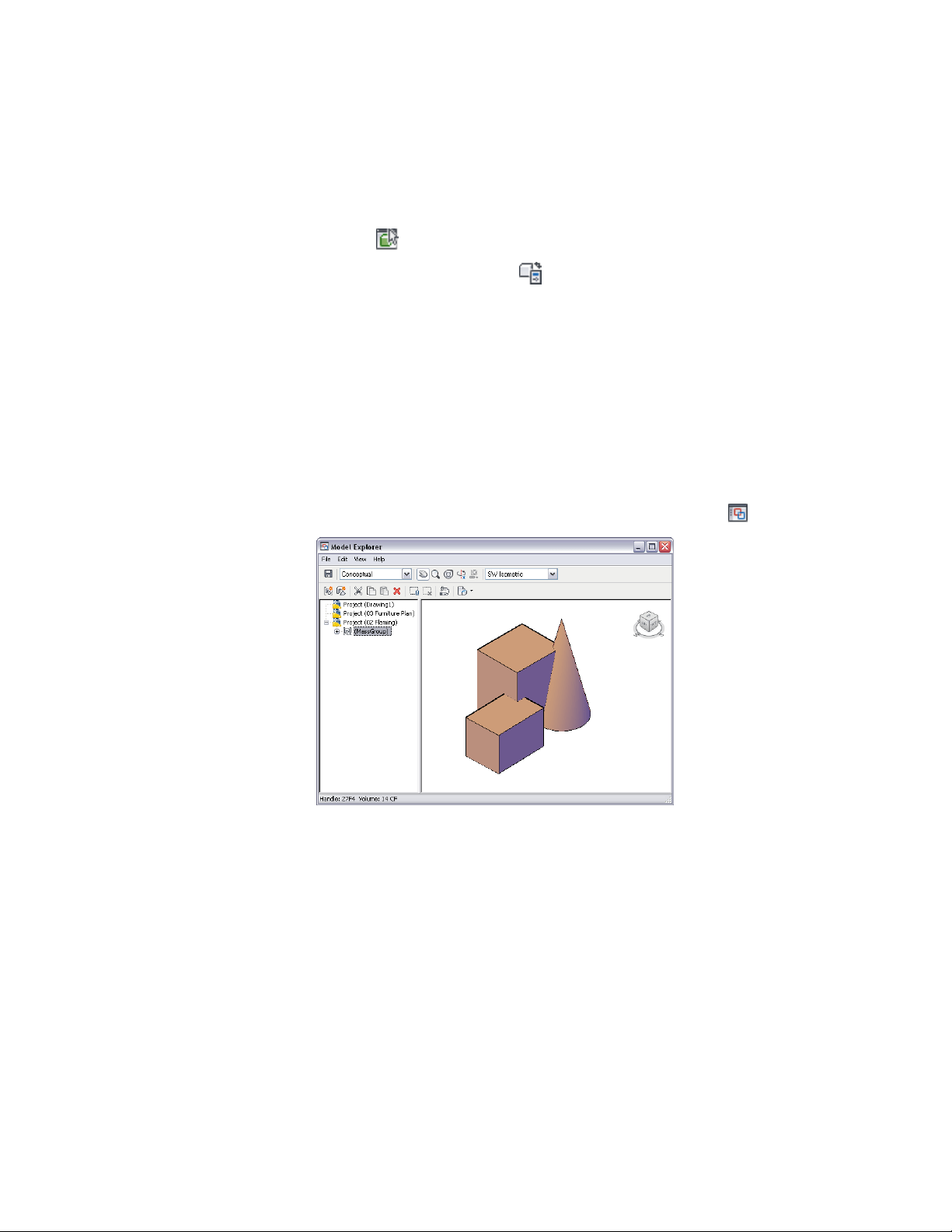
2 Select the style you want to preview.
3 Click the (Floating Viewer) button at the bottom left of Style Manager.
Alternatively, you can click the button (Inline Edit Toggle) to display
the Object Viewer embedded inside Style Manager.
Previewing Mass Models in Model Explorer
The Model Explorer is a window in which you create, view, and manipulate
mass elements and mass groups. The Model Explorer uses the Object Viewer
to let you preview the mass element and mass group operations you perform.
For more information about Model Explorer, see Using the Model Explorer to
Create Mass Models on page 1073.
1 Select a mass group.
2 Click Mass Group tab ➤ Modify panel ➤ Show Model Explorer .
Embedded Object Viewers
A number of dialogs have embedded object viewers in order to let you preview
components of a style, a definition, or a tool. See below for a couple of
examples of embedded Object Viewers.
Object Viewer | 1099
Loading ...
Loading ...
Loading ...