Loading ...
Loading ...
Loading ...
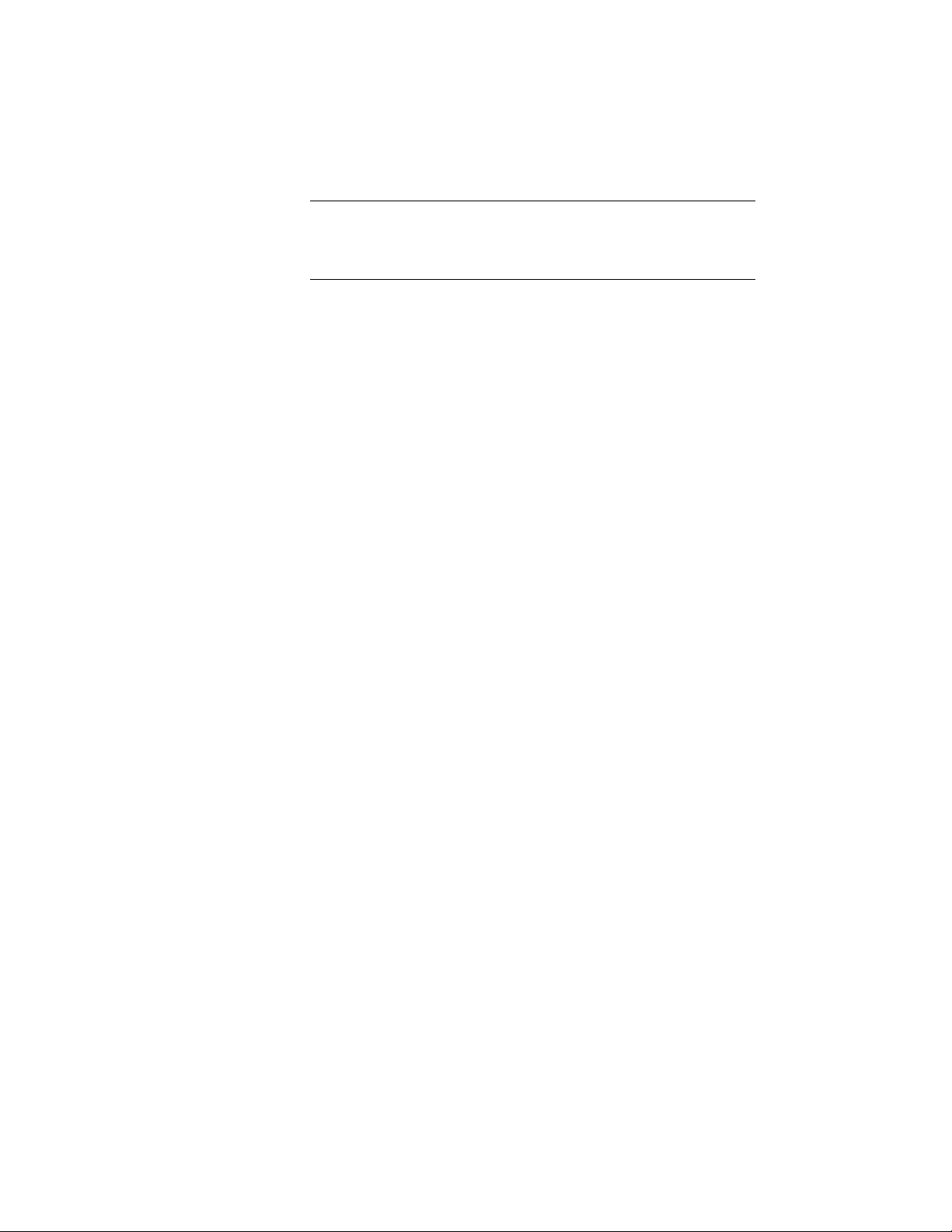
IMPORTANT Remember that the Design Center icon is nothing more
than a thumbnail. Keep the graphics simple. The default Design Center
icon will be created from all geometry that exists in the drawing window
at the time you save the content file.
■ Always assign a layer key to your AEC Content file.
■ Always provide a description for the AEC Content file.
■ When saving the AEC Content file, make sure you save it to a folder
underneath the AEC Content path setting in your OPTIONS dialog box.
This is not done by default. You should select the “Browse” button next
to the file name field in the AEC Content Wizard to make sure your file is
being saved in the right location.
■ Most design content files, since they define actual architectural geometry,
should be made up of blocks, multi-view blocks and mask blocks.
■ Documentation content files, regardless of whether they are based on
blocks or multi-view blocks have the additional requirement that they be
inserted at a scale relative to your anticipated plot scale, and taking into
account the “Annotation Plot Size” setting in the drawing setup dialog
box. As a baseline, you can use one AutoCAD unit (either an inch or a
millimeter, depending upon whether your working in imperial or metric
units). Anything in the content file that is one unit in size will be the
annotation plot size when plotted at the drawing scale specified at the
982 | Chapter 14 Content Creation Guidelines
Loading ...
Loading ...
Loading ...