Loading ...
Loading ...
Loading ...
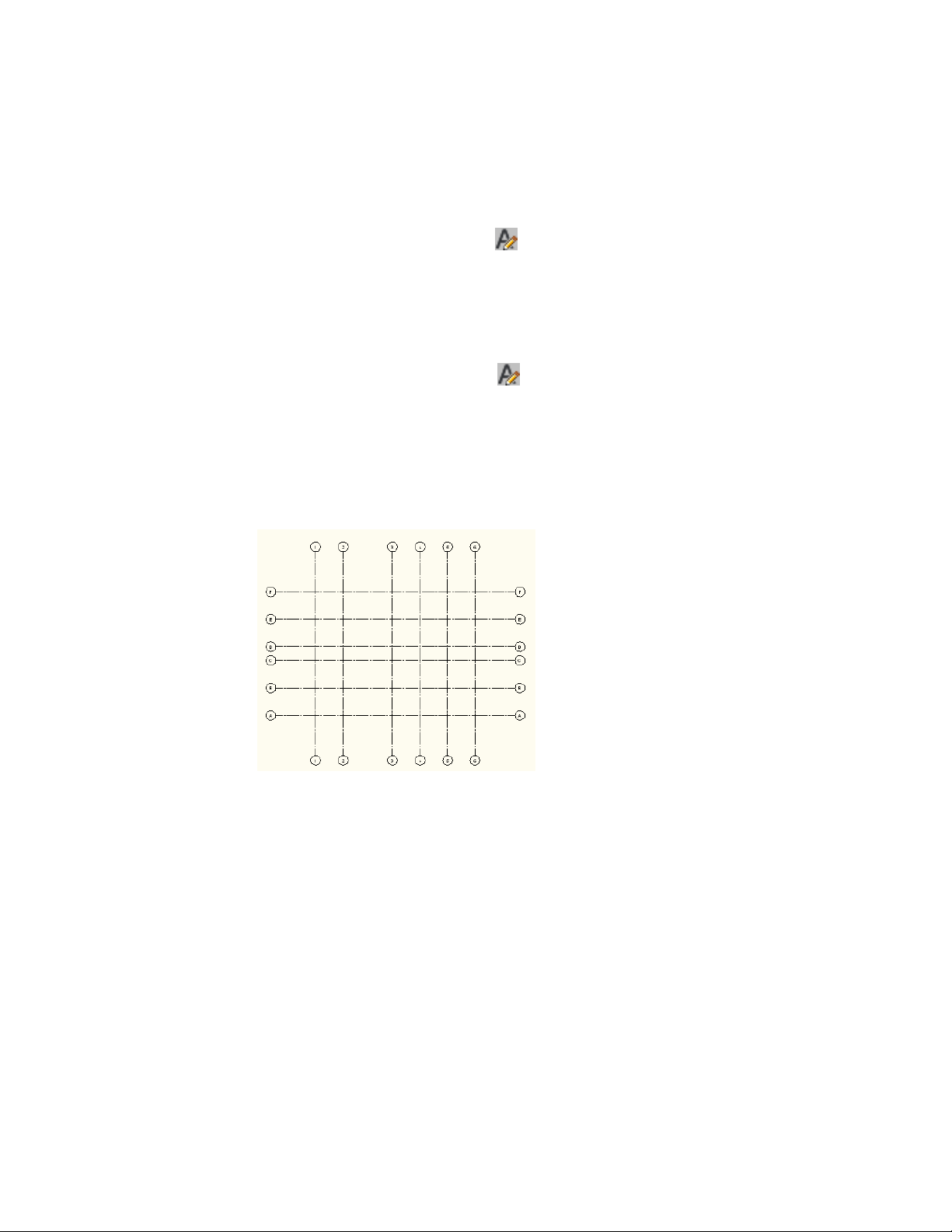
Exporting a list of values
6 Click the Export button .
7 In the Export Profile dialog, choose a name and location for the
exported list and click Save.
The list is saved as an XML file.
Importing a list of values
8 Click the Import button .
9 In the Import Profile dialog, select the file to import and click
Open.
Creating an Enhanced Grid with Different Sized Grid Bays
You can create a grid with differently sized grid bays.
1 Click Home tab ➤ Build panel ➤ Column Grid
drop-down ➤ Enhanced Custom Grid.
Alternatively, you can select the Enhanced Custom Column Grid
tool on the Design Tool Palette.
2 In the Column Grid dialog, click the Orthogonal or Radial radio
buttons.
3 Click the Top or Radial tab.
4 Under Bay Size/Bay Angle enter the first grid bay by clicking the
desired value in the preconfigured values list.
2740 | Chapter 34 Grids
Loading ...
Loading ...
Loading ...