Loading ...
Loading ...
Loading ...
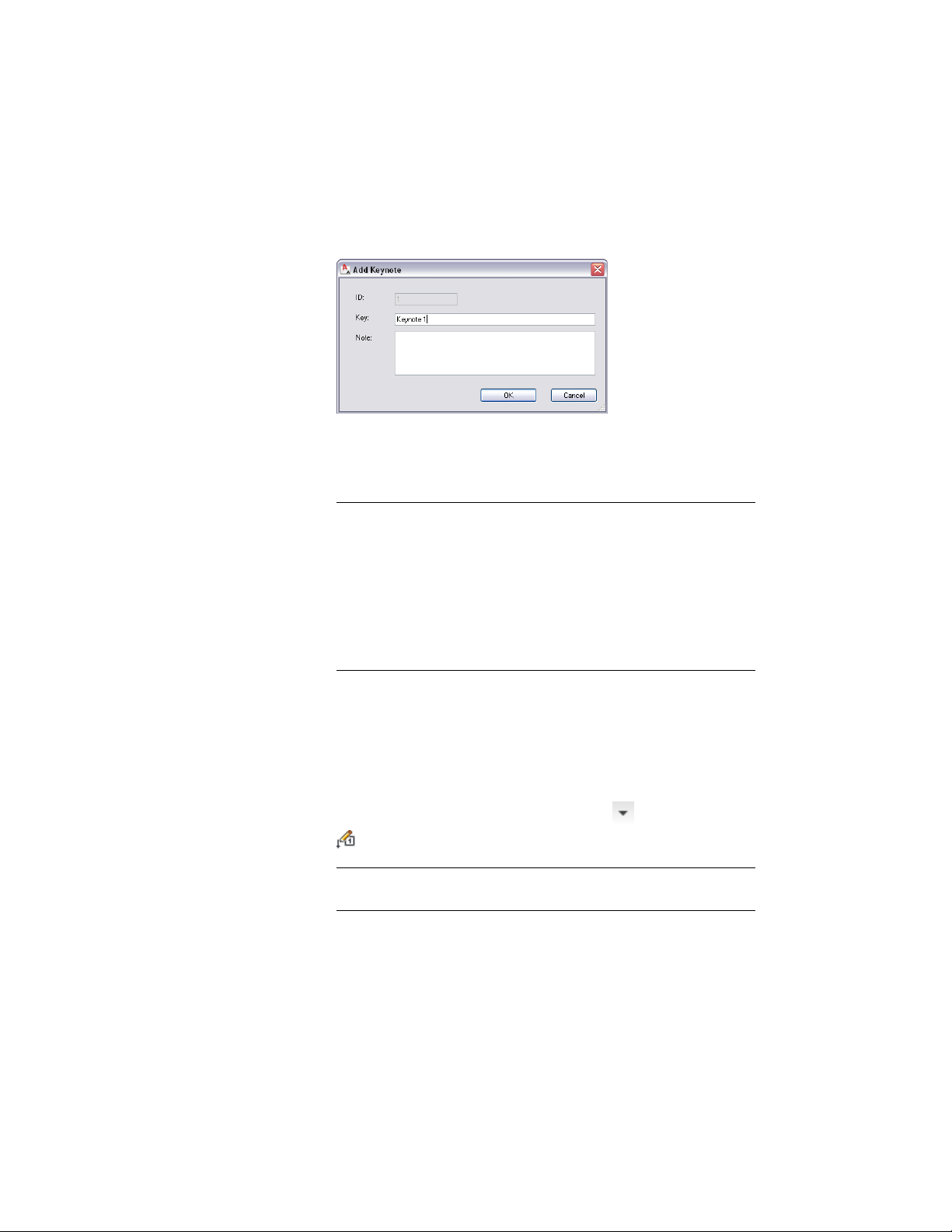
The Add Keynote dialog box is displayed with the read-only ID
field showing the database identifier for the keynote you are
adding.
5 Enter a key and a note, and click OK.
The keynote you have defined is displayed as a new node in the
hierarchical tree view.
TIP If you need to add a series of keynotes within a group or
subgroup, you can save time by adding the first keynote, right-clicking
it, and clicking Copy Series. You then specify the number of copies
to make and click OK. The specified number of sequentially numbered
keys are added to the group. For example, if you create key A1001
and then use the Copy Series option to add 10 copies, keys A1002
through A1011 are added. You can then edit keynote nodes
individually to add the notes, as explained under Adding Components
to a Detail Component Database on page 3531.
Editing Groups in a Keynote Database
Use this procedure to change the name or description of a group within a
keynote database.
1 Click Annotate tab ➤ Keynoting panel ➤ ➤ Keynote Editor
.
NOTE The rest of this procedure can also be performed from the
Select Keynote dialog box.
2 Select a database from the Keynote Database list.
3606 | Chapter 47 Annotation and Keynoting Tools
Loading ...
Loading ...
Loading ...