Loading ...
Loading ...
Loading ...
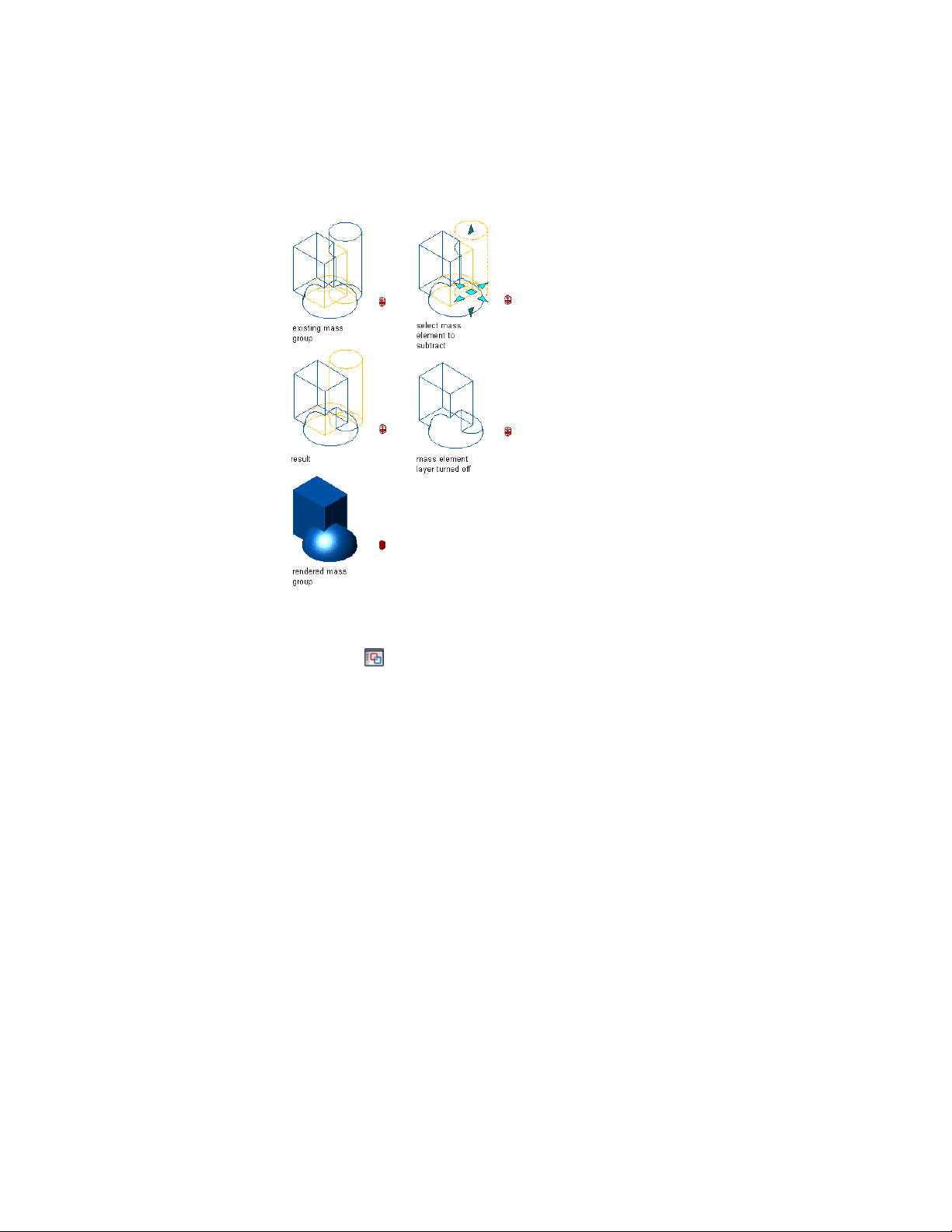
Subtracting a mass element from a mass group
1 Select a mass group.
2 Click Mass Group tab ➤ Modify panel ➤ Show Model Explorer
.
3 In the left pane, select a mass element, right-click, and select
Operation ➤ Subtractive.
4 In the left pane, click Project to update the display.
The display changes to indicate the new subtractive operation of the mass
element.
Changing a Mass Element Operation to Intersection
Use this procedure to change a mass element operation to intersection. Mass
elements are additive when you create them. After a mass element is added
to a mass group, its operation can be changed to produce different results.
The intersect operation creates a shape that is defined by the overlap where
the mass element intersects with another mass element.
Using Toolbar Commands in the Model Explorer | 1085
Loading ...
Loading ...
Loading ...