Loading ...
Loading ...
Loading ...
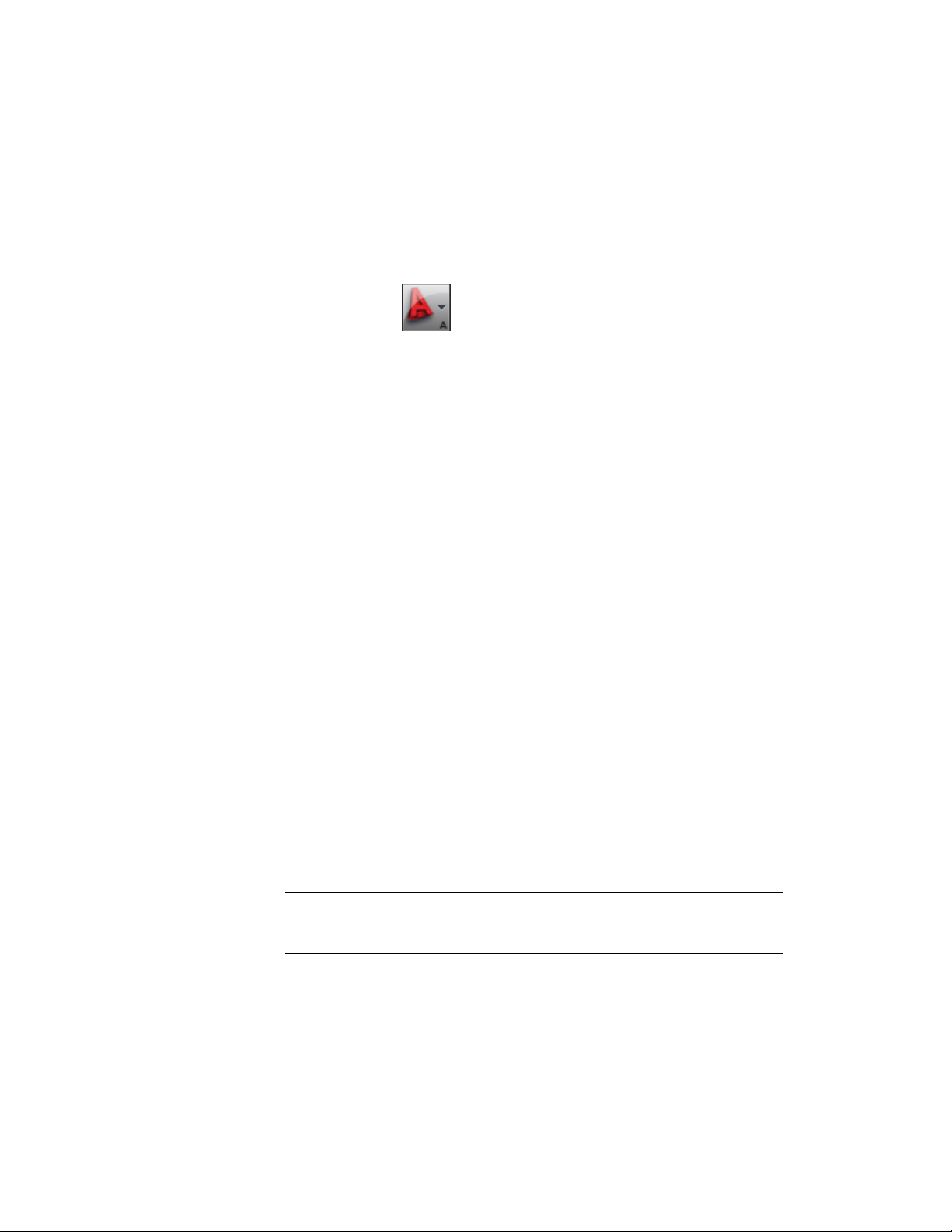
Exporting Property Set Data to an MDB
Use this procedure to export property set data in a drawing to a Microsoft
®
Access Database (MDB).
1 Click ➤ Export ➤ Property Data.
2 Select the objects that contain the property data that you want
to export.
3 Press ENTER.
4 In the Export Property Data dialog, enter a path and a name for
the exported MDB.
5 Click Save.
The property set data of the objects you selected is exported to a
Microsoft
®
Access database.
Publishing Drawings to DWF and DWFx
The Design Web Format
™
(DWF
™
) is an Autodesk
®
method of publishing
design data to a file that can be posted on the Internet or on an intranet. You
can view DWF files with a web browser, like Microsoft
®
Internet Explorer, or
with the free downloadable Autodesk
®
Design Review, from where you can
also plot the file. You can send a published DWF file as an e-mail attachment,
share it using a project collaboration site such as Autodesk
®
Buzzsaw
®
, or you
can post it to a company website.
DWFx is the next version of the DWF file format. The DWFx file format is a
blend of DWF and the Microsoft XPS (XML Paper Specification) format.
You can publish your DWG files as 2D or 3D model with the included property
set data to DWF or DWFx. When these files are viewed with Autodesk
®
Design
Review, users can select components that represent objects and display the
object information on the Object Properties palette.
For more information about property set data, see Property Set Definitions on
page 3785.
TIP To view published DWF or DWFx files, you need to install Autodesk Design
Review. You can download the latest version of Autodesk Design Review from
http://www.autodesk.com.
Exporting Property Set Data to an MDB | 263
Loading ...
Loading ...
Loading ...