Loading ...
Loading ...
Loading ...
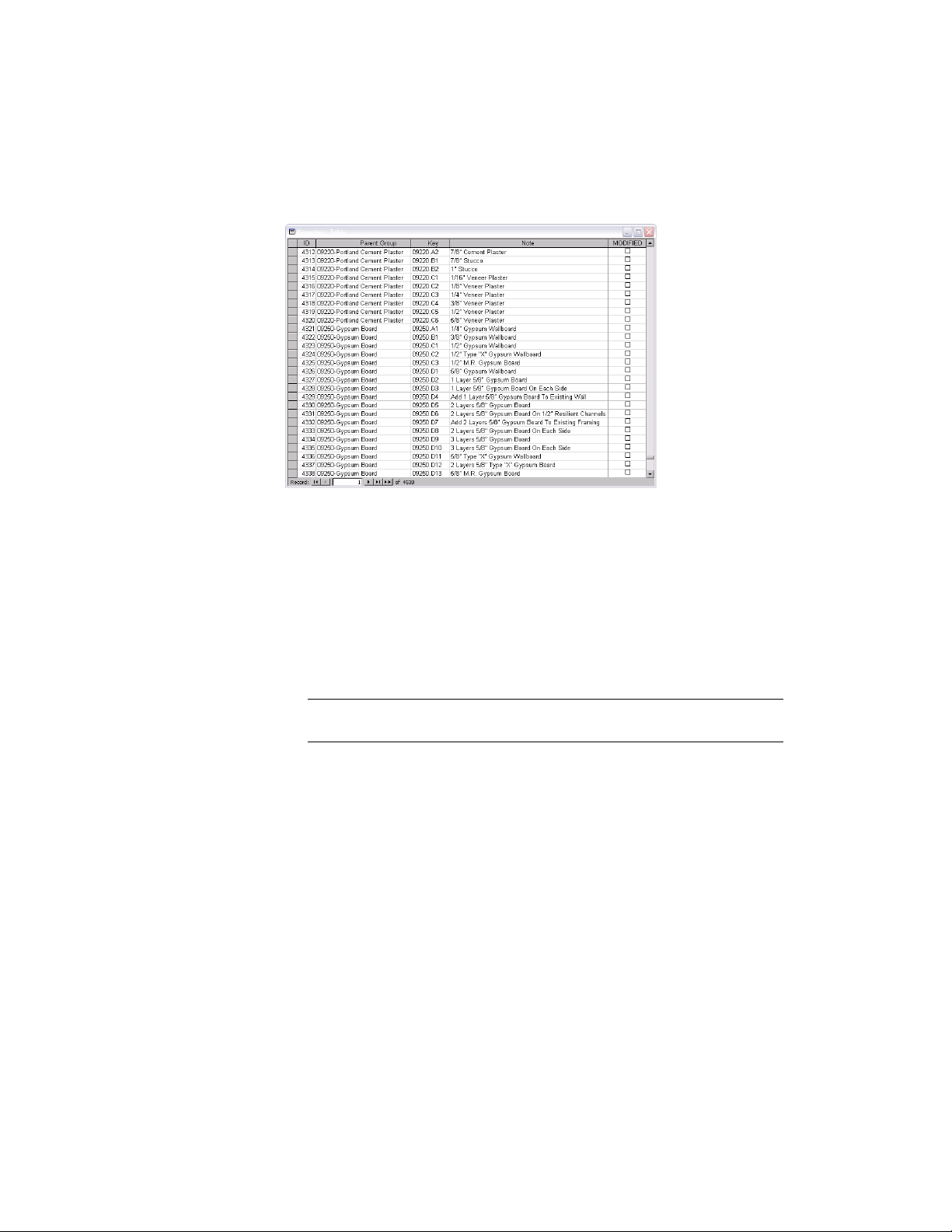
Keynotes Table
This table defines the individual keynotes for all the groups identified in the
Groups table. The following fields are included:
■ ID: A sequential number identifying a particular row in the table. This
number should never change. This ID, combined with the GUID of the
database, is tracked by the AEC Keynotes field when you insert a keynote
into a drawing. This enables keynotes in a drawing to be updated when
changes are made to the keynote database.
■ Parent Group: Identifies the parent of the keynote, displaying the Group
and Description field values from the Groups table.
TIP If you want a flat (non-hierarchical) keynote list, you can assign the root
parent group (\-*) to all keynotes in this table.
■ Key: Specifies the key for the keynote. If you are creating a database and
have already created the Groups table, this field displays the value from
the Group field. The delimiter and suffix are user-definable.
■ Note: Provides the note for the specified key.
■ Modified: When the box is checked, it indicates that the row has been
modified and prevents the row from being overwritten if the database is
migrated when new content is released by Autodesk. You must click the
box to enable this protection for any row you modify. For more information
on database migration, see Migrating Detail Component and Keynote
Databases on page 3963.
Working with Keynote Databases | 3613
Loading ...
Loading ...
Loading ...