Loading ...
Loading ...
Loading ...
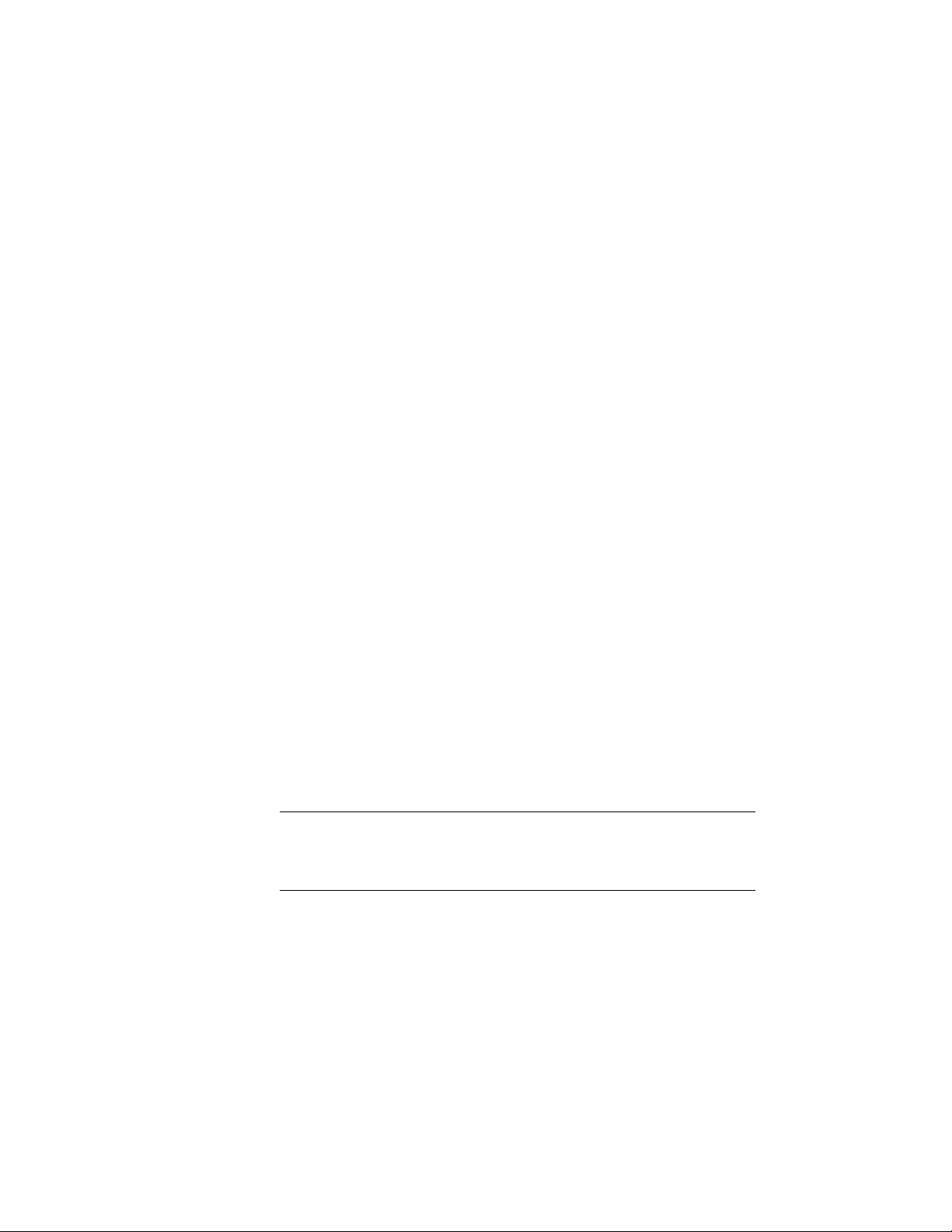
elements and views. These template settings are independent from the template
settings established in the Options dialog. These templates should be in a
location accessible to all users.
Project Details
Accessible from the Project Properties dialog, the detailed information
worksheet contains information that can be linked to title blocks via fields or
embedded in MTEXT or block attributes. This data is completely user-defined.
Include data that is common to all of your projects in the project details of
the template project.
Sheet Sets
All AutoCAD Architecture projects include an AutoCAD sheet set (.dst) file.
When you use a project as a template, its sheet set file gets copied over to your
new project along with all of the other project files and folders, and it is
renamed to match your new project. The sheet set file contains a variety of
critical information that can be pre-configured as part of your overall project
template.
Items that can be modified in the sheet set file as part of the template project:
■ Default sheet template file: This should be a sheet that has layouts defined
in it to represent all of your standard plot configurations. It should also
contain each layout saved as a page setup for use as overrides when
publishing.
■ Subset structure: You can add and delete subsets to conform to your office’s
standard sheet set layout and structure.
■ Sheets: You can create sheets in advance to further automate the sheet set
structure.
■ Sheet set custom properties: You can define standard properties (data
fields) that can be linked to your title block MTEXT or attribute fields.
NOTE If you define custom properties that are to be linked to a title block,
you may want to consider providing a default value of “----” so that it will be
obvious later on (if you have fields without values), and it will be easy to edit
them.
930 | Chapter 14 Content Creation Guidelines
Loading ...
Loading ...
Loading ...