Loading ...
Loading ...
Loading ...
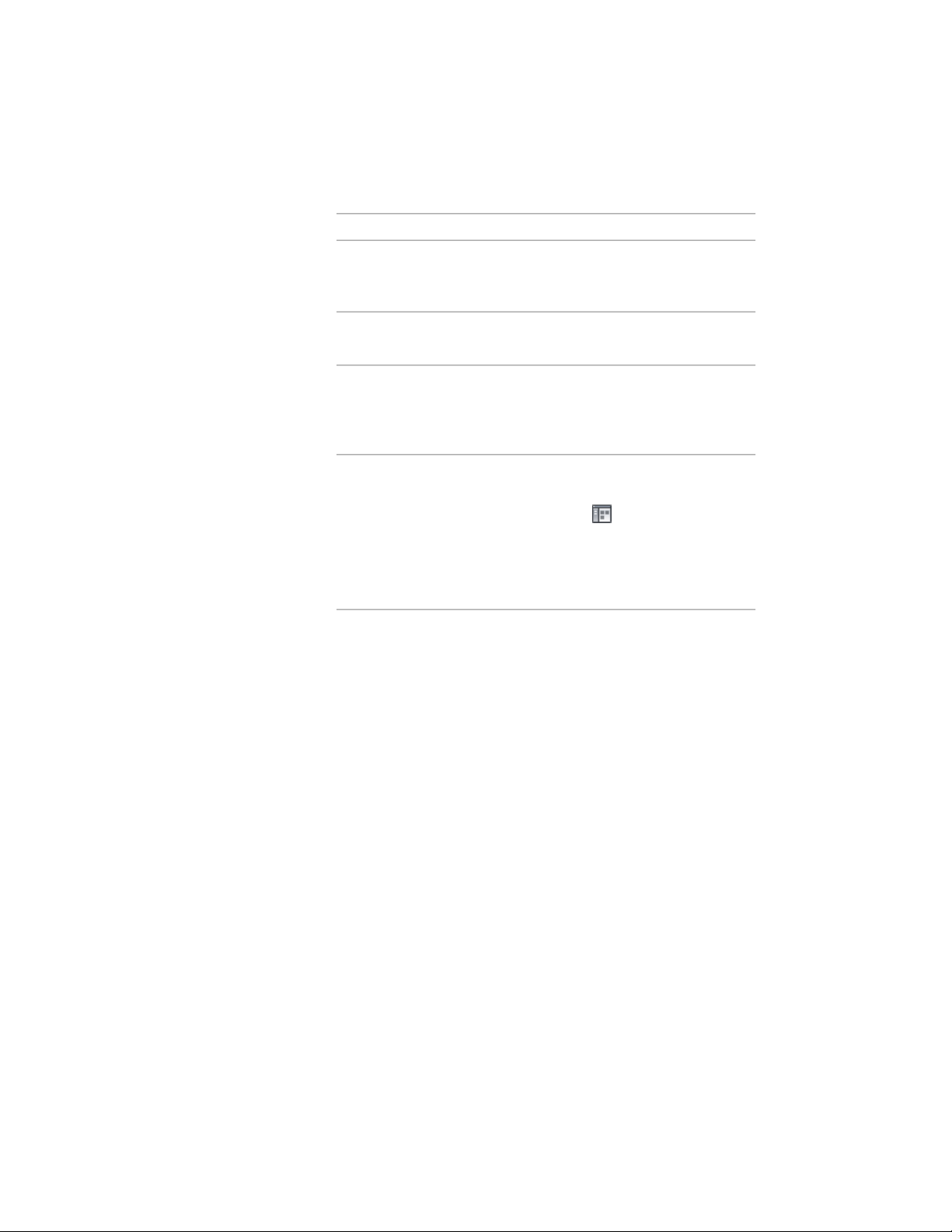
4 Create the tool:
Then…If you want to…
drag the desired elevation label
from the AutoCAD DesignCenter
to the tool palette.
create a tool from the AutoCAD
DesignCenter
right-click the tool, and click Copy.
Right-click, and click Paste.
copy a tool in the current tool
palette
right-click the tool, and click Copy.
Reopen the tool palette where you
copy a tool from another tool
palette
want to add the tool, right-click,
and click Paste.
Click Home tab ➤ Build pan-
el ➤ Tools drop-down ➤ Content
copy a tool from a tool catalog in
the Content Browser
Browser , open the catalog and
locate the tool you want to copy.
Position the cursor over the i-drop
handle, and drag the tool to the
tool palette.
5 Right-click the new tool, and click Properties.
6 Enter a name for the tool.
7 Click the setting for Description, enter a description of the tool,
and click OK.
Modifying Elevation Labels
You can change the attributes of an elevation label, such as the associated
UCS or the scaling factor.
■ You can change elevation label settings on the Properties palette.
■ You can select editing commands from the contextual ribbon tab and
shortcut menu for a selected elevation label.
3438 | Chapter 44 Elevation Labels
Loading ...
Loading ...
Loading ...