Loading ...
Loading ...
Loading ...
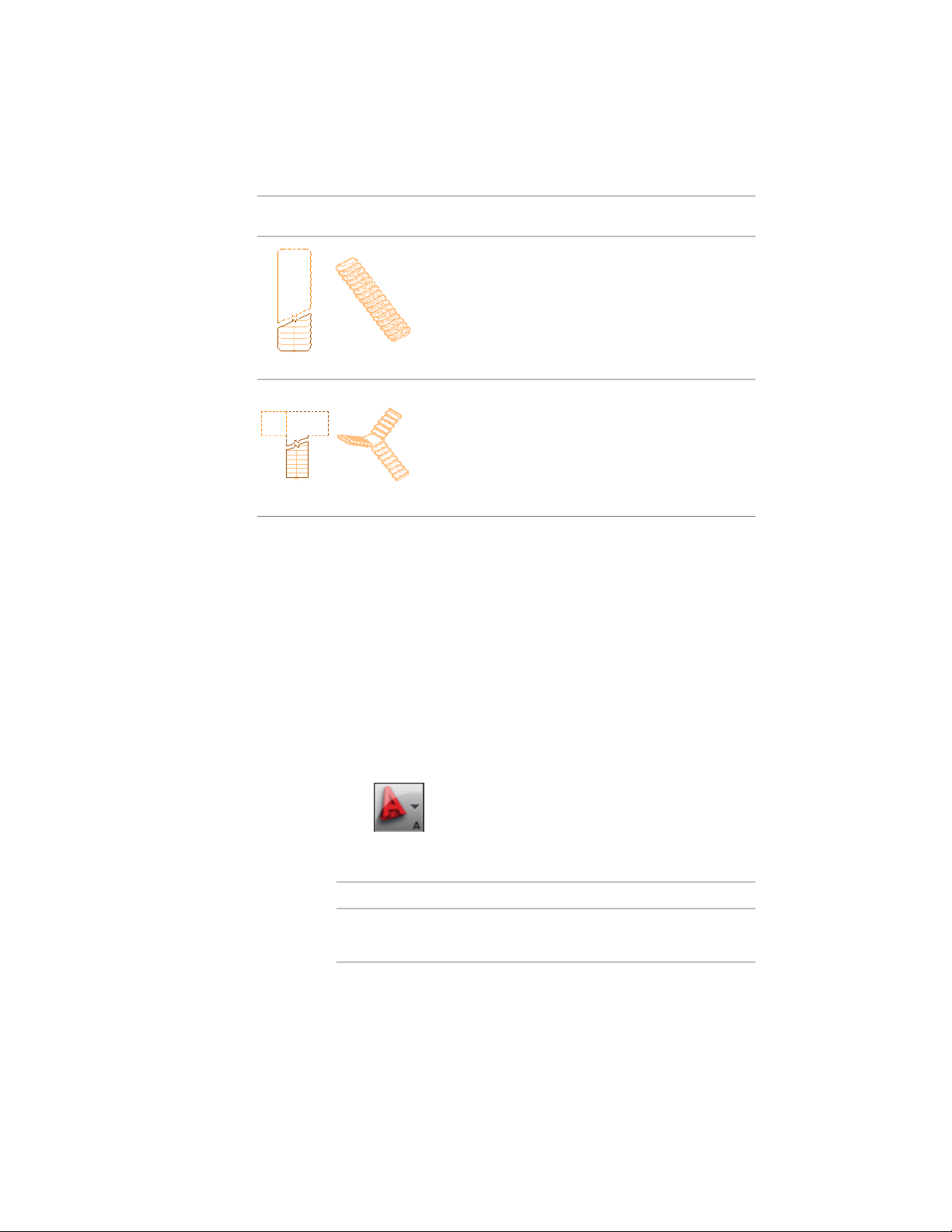
How to DrawTurn
Type
Stair
Shape
Stair 3D
View
Stair 2D
View
Draw custom tread profile; array tread
profile; select stair path; select left,
NoneCustom
stair
right, and center stringer paths; select
first tread profile at current level; select
remaining tread profiles. For more in-
formation, see Creating a Custom Stair
from Tread Profiles on page 2113.
(from
tread
profile)
Draw multi-landing stair; draw straight
stair; select multi-landing stair; anchor
NoneAnchor
Stair to
Landing straight stair to multi-landing stair
landing. For more information, see
Anchoring a Stair to a Landing on
page 2179.
Specifying AEC Options for Stairs
Use this procedure to specify parameters and options for stairs that are not
specified in the stair styles or display properties. These options are on the AEC
Object Settings tab of the Options dialog box:
■ Presentation format
■ Node Osnaps
■ Flight height measurement
■ Calculator limits
1 Click ➤ Options.
2 Click the AEC Object Settings tab.
3 Specify the stair defaults:
Then…If you want to…
select Presentation Format (No Cut
Lines or Path).
display the stair with no cut lines or
path
2078 | Chapter 27 Stairs
Loading ...
Loading ...
Loading ...