Loading ...
Loading ...
Loading ...
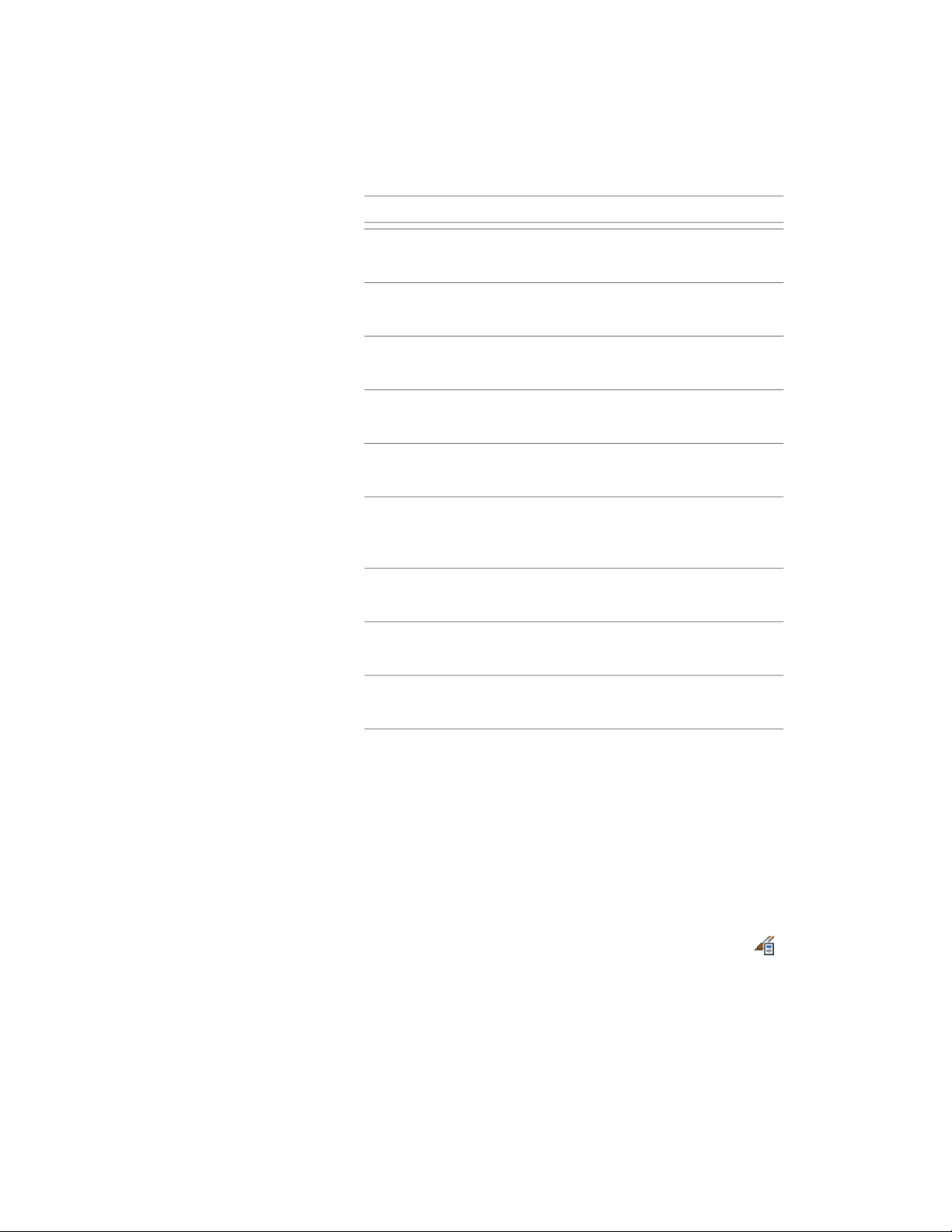
Then…If you want to…
see Specifying Space Boundary
Offsets in a Space Style on page 3060.
specify style-based offsets for the
net, usable, and gross boundaries
see Attaching a List Definition to a
Space Style on page 3061.
add a list definition to the style
see Specifying the Materials of a
Space Style on page 3062.
specify materials for space compon-
ents
see Specifying Classifications for a
Space Style on page 3062.
add a classification to the style
see Specifying the Display Proper-
ties of a Space Style on page 3065.
set the display of space boundaries
and calculation cut planes
see Specifying the Hatching for
Components of a Space Style on
page 3068.
define the hatching of the space
see Setting the Object Cut Plane of
a Space Style on page 3070.
define the cut plane for the space
see Attaching Notes and Files to a
Space Style on page 3071.
attach notes and files to the style
see Space Decomposition on page
3135.
specify a space decomposition view
6 When you finish specifying properties, click OK.
Specifying Target Dimensions for the Space
Use this procedure to specify a target area for the space in the space style.
Target dimensions can be useful when dimension requirements for a space
are already known and cannot be exceeded. If the area, length, or width of a
space you insert falls outside the sizes specified in the style, the dimension is
truncated to the target size, and a solution tip icon displays.
1 Click Manage tab ➤ Style & Display panel ➤ Style Manager .
Specifying Target Dimensions for the Space | 3059
Loading ...
Loading ...
Loading ...