Loading ...
Loading ...
Loading ...
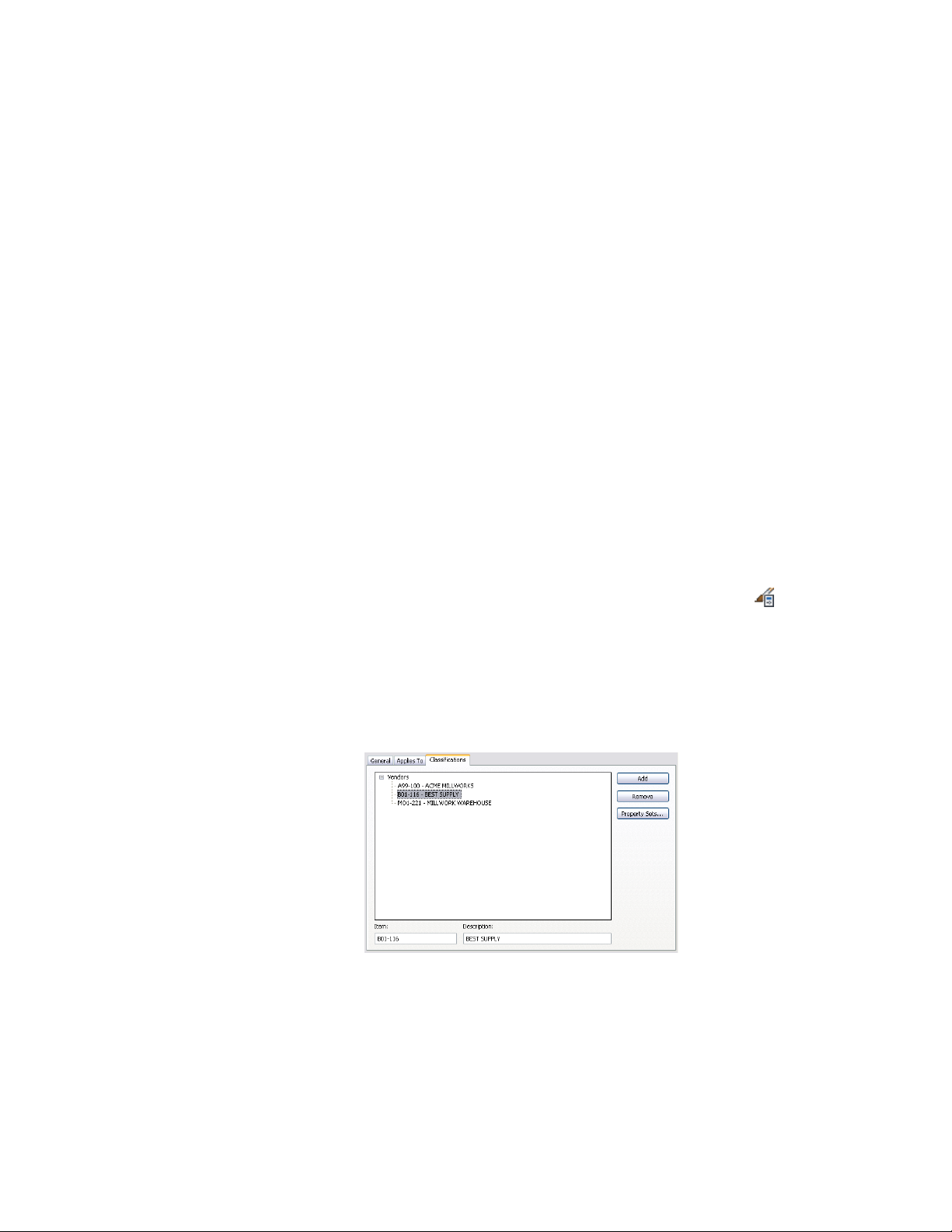
8 Select any of the classifications added, and drag and drop them
to organize the hierarchy as desired.
9 Click OK.
Attaching Property Set Definitions to a Classification Definition
Use this procedure to add property set definitions to individual classifications
in a classification definition. When you add property set definitions, you can
track additional information.
For example, if you create a classification definition for vendors, you can
attach a property set to each vendor classification. The property sets can
contain any properties that you specify, such as a vendor–specific part number.
The properties are then associated with each object to which the classification
is applied. These properties can then be included in the schedule table when
the objects are scheduled.
For more information about creating property sets, see Property Set Definitions
on page 3785. For more information about adding classification property data
to property set definitions, see Adding a Classification Property Definition to
a Property Set Definition on page 3814.
1 Click Manage tab ➤ Style & Display panel ➤ Style Manager .
2 Expand Multi-Purpose Objects, and expand Classification
Definitions.
3 Select the classification definition.
4 On the Classifications tab, select one or more classifications, and
click Property Sets.
Selecting a classification to which you attach property sets
Attaching Property Set Definitions to a Classification Definition | 3843
Loading ...
Loading ...
Loading ...