Loading ...
Loading ...
Loading ...
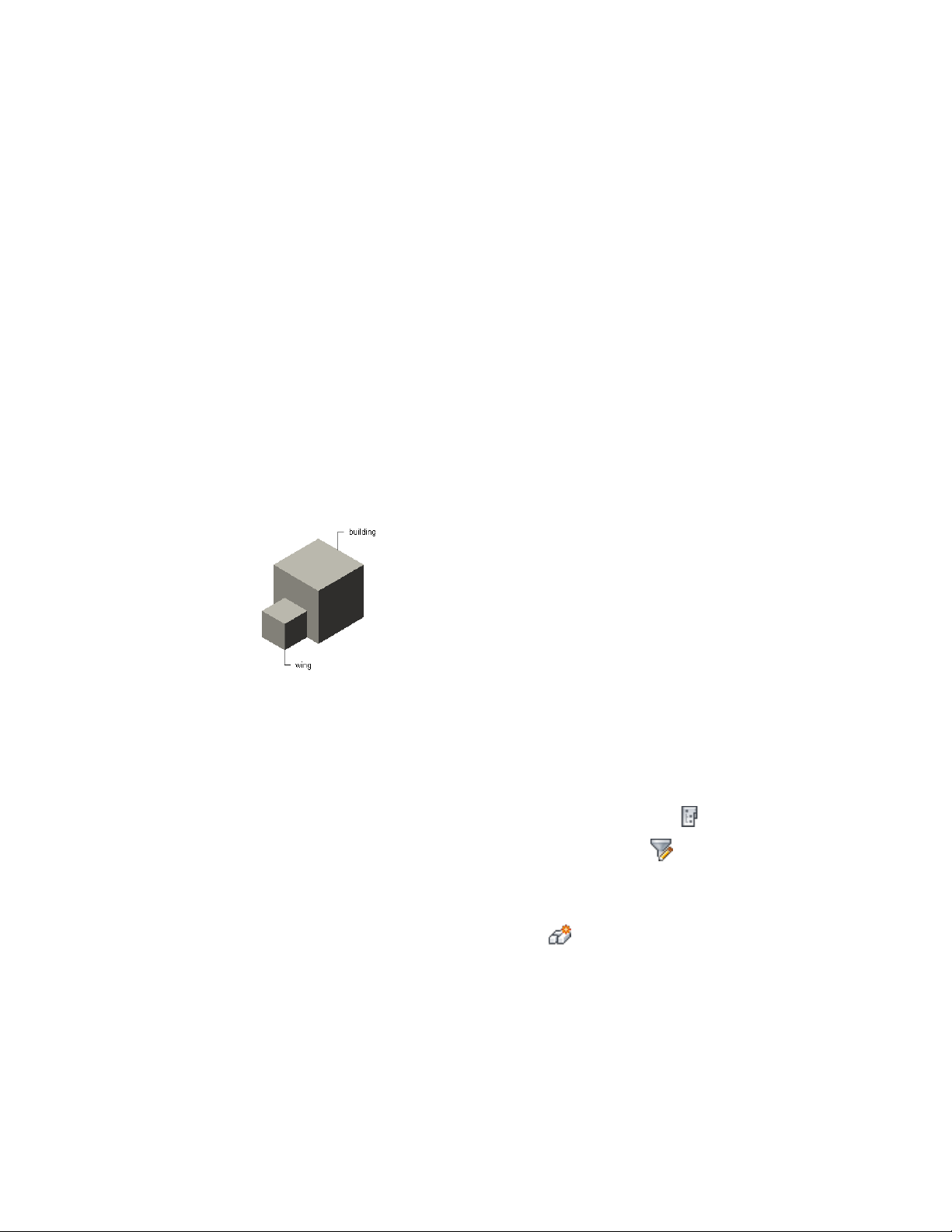
■ When you delete a level that has been used for a view, the view is not
deleted from the project. If you update the view, however, it is missing
this level. You can choose among these actions:
■ Delete the view, because the level it was displaying no longer exists.
■ Create a new selection set for the view.
For more information, see Views on page 432.
Divisions
Divisions segment the building in the horizontal plane. A division might be
a wing of a building. By default, each new project in AutoCAD Architecture
has one division. You can add divisions, change their properties, and delete
them.
Building and wing schematic
In most projects, you work with only one horizontal division.
Creating a New Division
Use this procedure to add divisions to a project.
1 On the Quick Access toolbar, click Project Navigator .
2 Click the Project tab, and under Divisions, click .
3 Add a division using either of the following methods:
■ Right-click in the list, and click Add Division.
■ In the Divisions dialog, click .
372 | Chapter 6 Drawing Management
Loading ...
Loading ...
Loading ...