Loading ...
Loading ...
Loading ...
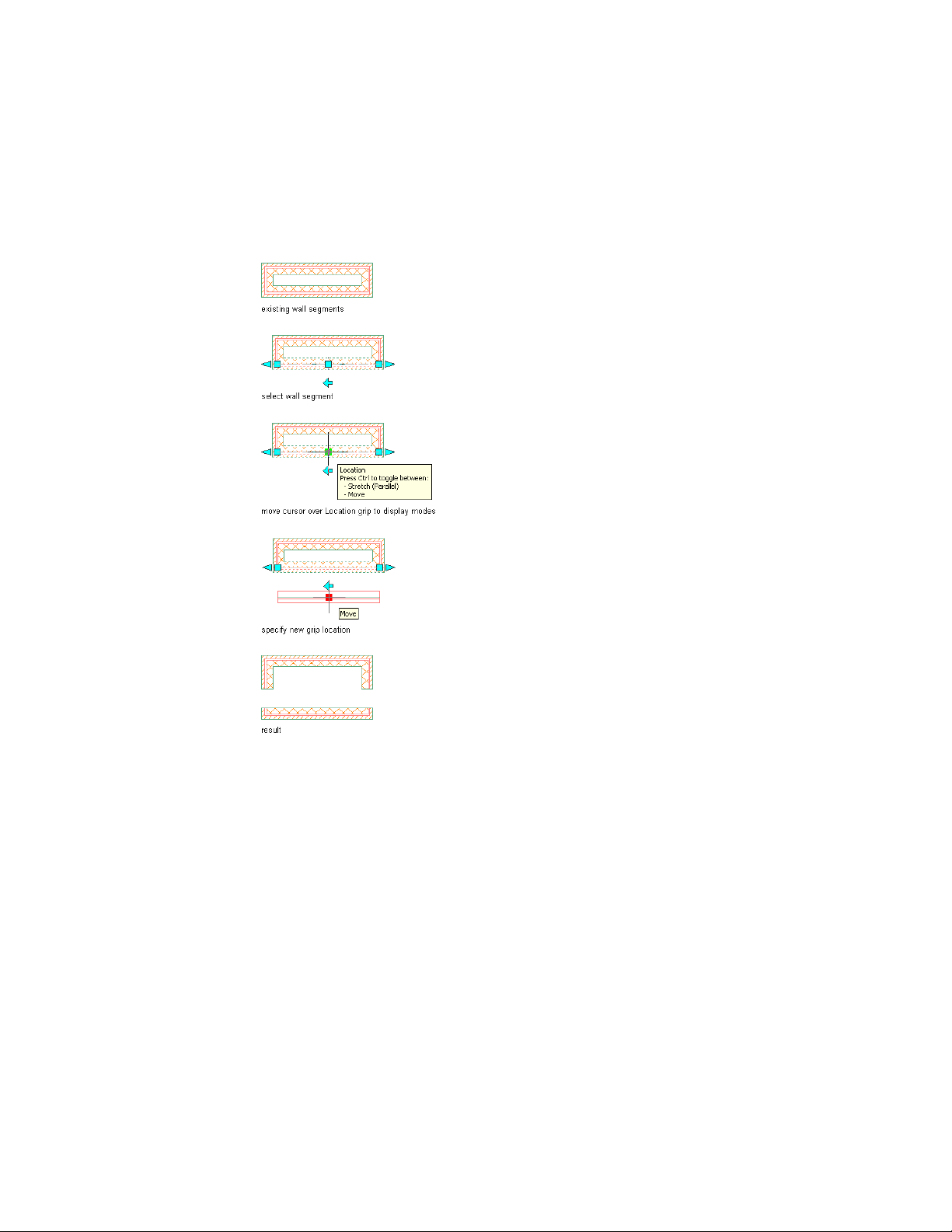
The following illustration shows how to use the Location grip in Move mode
to move a parallel wall segment without maintaining adjacent wall
connections.
1 Select the wall you want to relocate.
2 Select the Location grip.
The Stretch (Parallel) location mode is the default, or you can
press CTRL to toggle to the Move location mode.
3 Move the wall to the desired location and click once, or enter a
distance value and press ENTER.
When you use the Stretch (Parallel) location mode, wall
connections are maintained if the connecting walls use a zero
cleanup circle radius. The connected walls are trimmed, extended,
and reversed as necessary to maintain connections and the cleanup
1184 | Chapter 20 Walls
Loading ...
Loading ...
Loading ...