Loading ...
Loading ...
Loading ...
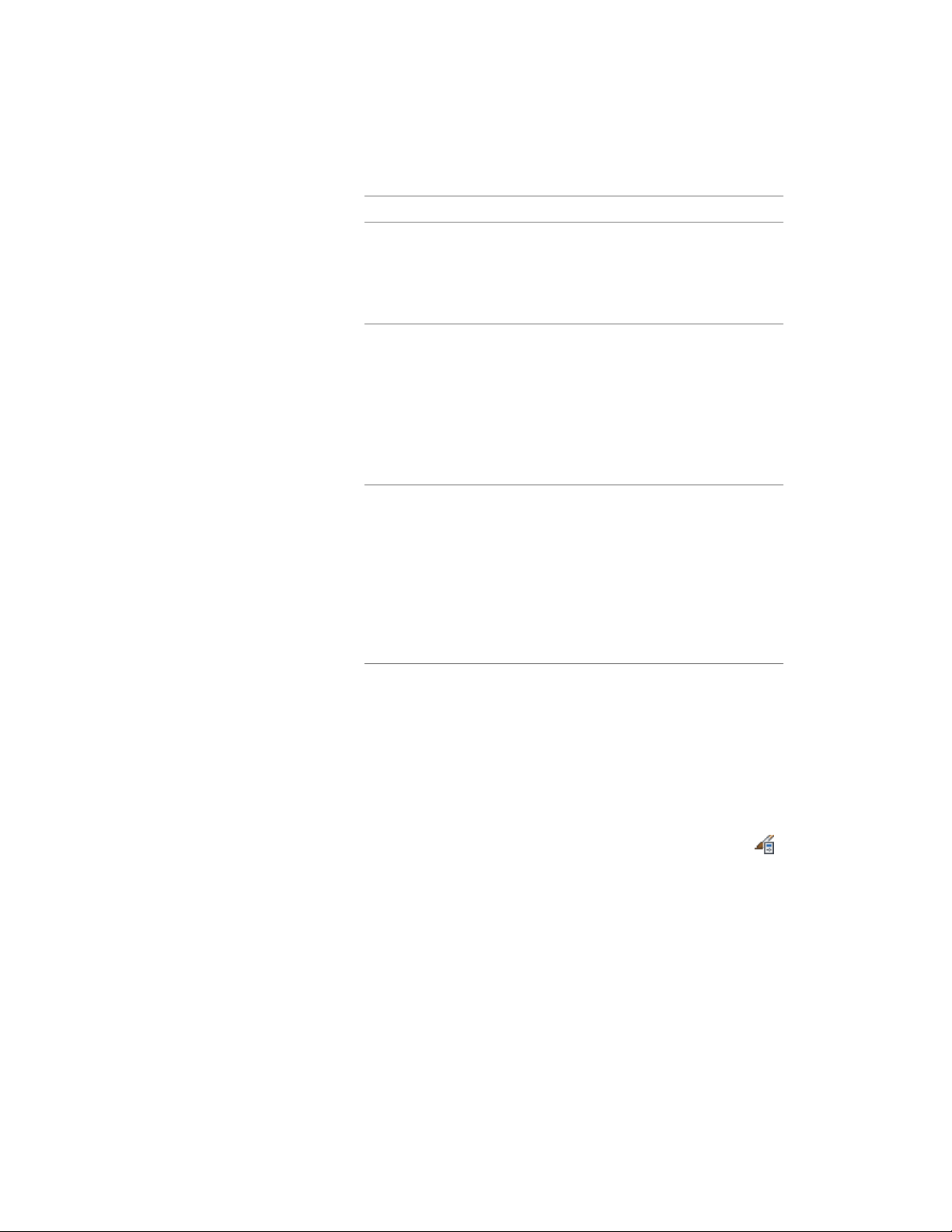
Then…If you selected…
of a different style than
exists in your drawing
and not remove an edge
of the frame surrounding
the object
select Top, Bottom, Left, or Right for Override
Frame Removal and click OK.
Add as Cell Override and
you want to insert a
door, window or
door/window assembly
of the existing style and
remove an edge of the
frame surrounding the
object
select New Infill and enter a name for the
object. Then select Top, Bottom, Left, or Right
for Override Frame Removal and click OK.
Add as Cell Override and
you want to insert a
door, window or
door/window assembly
of a different style than
exists in your drawing
and remove an edge of
the frame surrounding
the object
6 Press ENTER.
Filling a Curtain Wall Unit Cell with a Simple Panel
Use this procedure to fill a curtain wall unit cell with a simple panel. Simple
panels are generally used to represent basic cladding materials in the curtain
wall, such as a stone wall panel or a concrete panel.
1 Click Manage tab ➤ Style & Display panel ➤ Style Manager .
2 Expand Architectural Objects, and expand Curtain Wall Unit
Styles.
3 Select a curtain wall unit style.
4 Click the Design Rules tab.
Assigning Infills to Curtain Wall Unit Cells | 1603
Loading ...
Loading ...
Loading ...