Loading ...
Loading ...
Loading ...
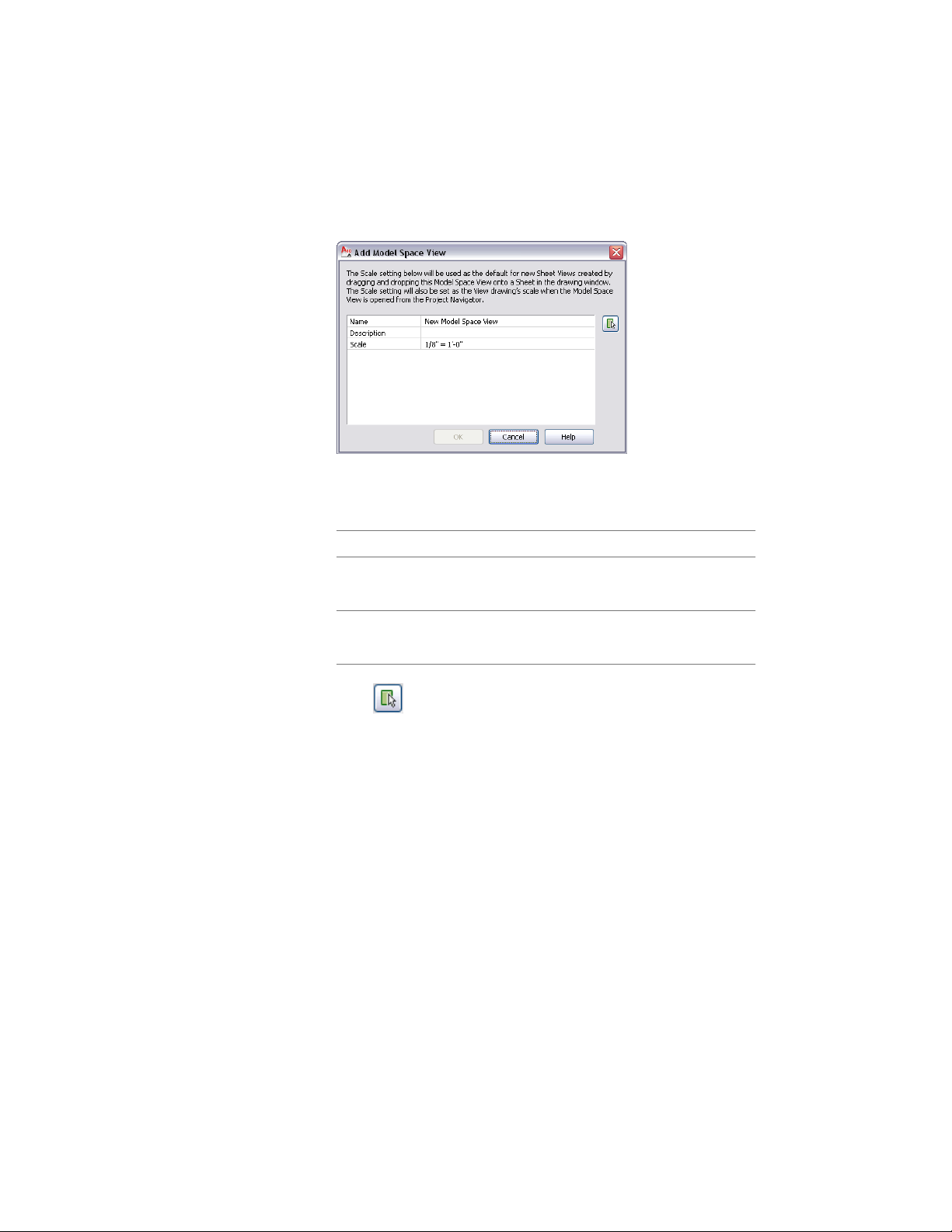
3 Select the view drawing again, right-click, and click New Model
Space View.
4 In the Add Model Space View dialog, enter a name for the new
model space view.
5 Define the settings for the new model space view:
Then…If you want to…
click the setting for Description and add a de-
scription of the model space view.
enter a description for
the model space view
select a scale from the list of those used in the
current view drawing.
change the scale of the
model space view
6 Click to define the boundaries of the new model space view.
7 Specify the first boundary point of the desired view area.
8 Specify the second boundary point of the desired view area.
9 Click OK.
The new model space view is listed under the view drawing from
which it was created.
10 To associate an AutoCAD layer snapshot with the new model
space view, select the model space view in the Drawing Explorer,
right-click, and click Save Layer State.
11 Open the model space view using either of the following methods:
■ double-click it in the Drawing Explorer.
456 | Chapter 6 Drawing Management
Loading ...
Loading ...
Loading ...