Loading ...
Loading ...
Loading ...
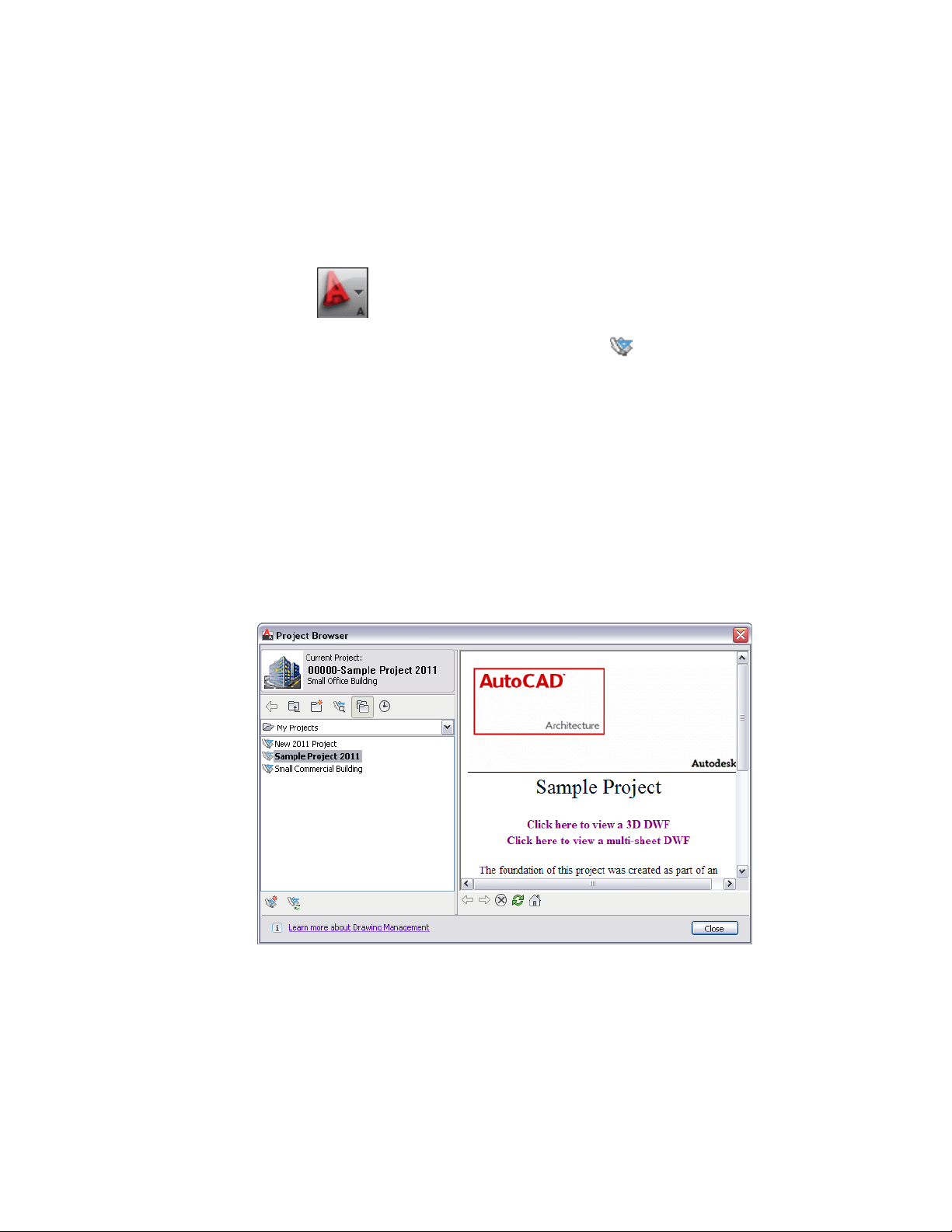
Opening the Project Browser
Use this procedure to open the Project Browser.
■ Click ➤ Open ➤ Project.
■ On the Quick Access toolbar, click Project Browser .
■ On the command line, enter AecProjectBrowser.
Using the Project Browser
In the Project Browser, you create new projects, configure the project settings
and project standards, add detail information, and select the current project.
When you set a project current, either from the context menu or by
double-clicking the file name, the project is migrated to a format compatible
with the current version of AutoCAD Architecture. If you also repath the
project, all project drawings are migrated as well, and you will be unable to
open the project in any older version of the software. For more information,
see Repath the Project on page 511.
Project Browser
308 | Chapter 6 Drawing Management
Loading ...
Loading ...
Loading ...