Loading ...
Loading ...
Loading ...
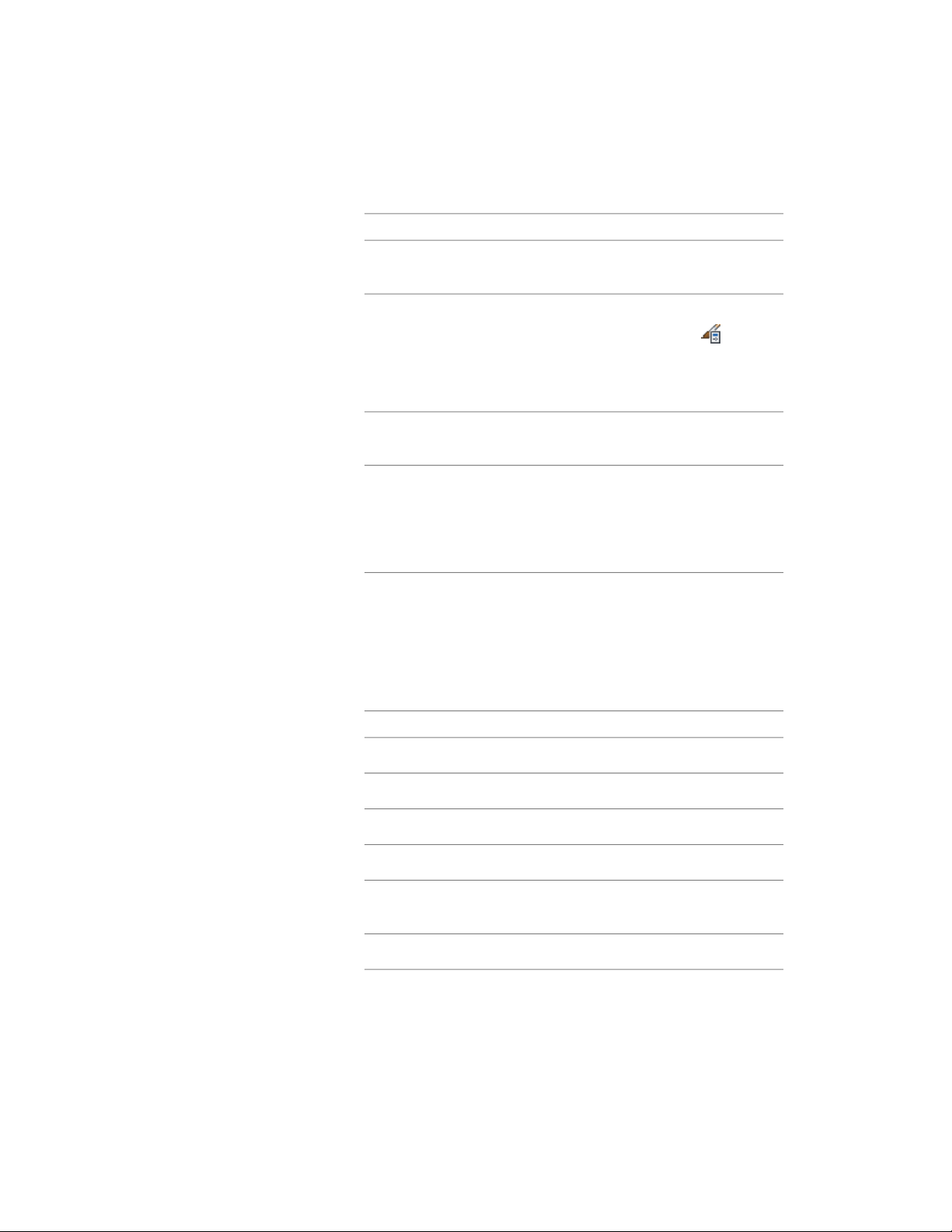
2 Create the tool:
Then…If you want to…
select the object, and drag it to the
tool palette.
create a tool from a schedule table
in the drawing
click Manage tab ➤ Style & Display
panel ➤ Style Manager . Locate
create a tool from a schedule table
style in the Style Manager
the style you want to copy, and
drag it to the tool palette. Click OK
to close the Style Manager.
right-click the tool, and click Copy.
Right-click, and click Paste.
copy a tool in the current tool
palette
open the other tool palette, right-
click the tool, and click Copy. Re-
copy a tool from another tool
palette
open the palette where you want
to add the tool, right-click, and click
Paste.
3 Right-click the new tool, and click Properties.
4 Enter a name for the tool.
5 Click the setting for Description, enter a description of the tool,
and click OK.
6 Expand General, and specify general properties for the schedule
table:
Then…If you want to…
enter text for Description.add a description
select Layer Key.specify the layer key
select Layer Overrides.specify layer overrides
select Style.specify the schedule table style
select Style Location or Browse to
specify a location.
specify an external drawing file
source for the style
enter a value for Scale.change the schedule table scale
Creating a Schedule Table Tool | 3711
Loading ...
Loading ...
Loading ...