Loading ...
Loading ...
Loading ...
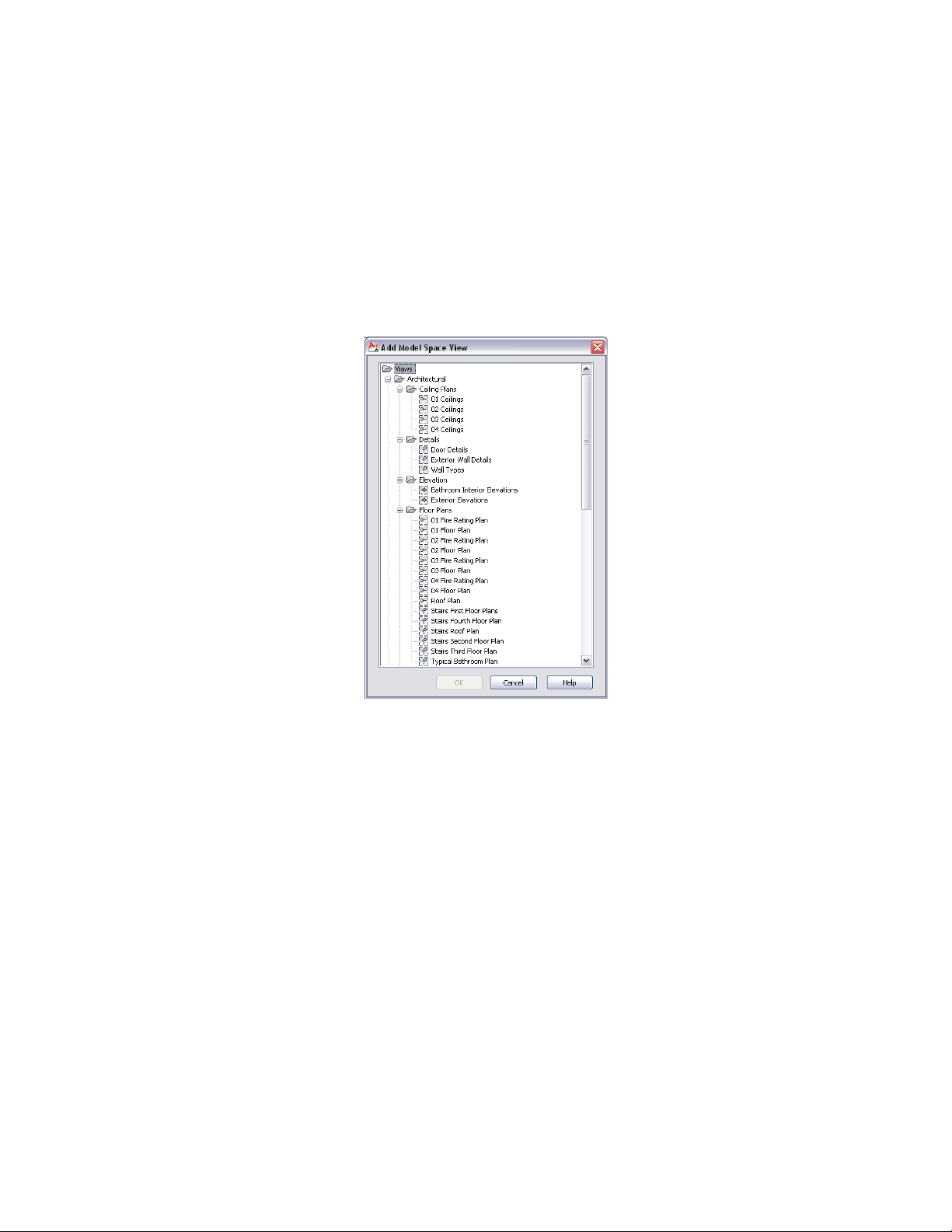
10 If necessary, select Generate Section/Elevation.
11 If you want to add a title mark to the new model space view, select
Place Titlemark.
12 Select the scale for the model space view.
13 Click Existing View Drawing.
Select a drawing to place the detail
14 Select the project view drawing in which to place the model space
view, and click OK.
15 If you selected to create a detail with a section/elevation, specify
the insertion point of the 2D section/elevation result.
16 If you selected to create a detail without a section/elevation,
specify the extents of the model space view containing the area
being detailed.
The extents of the model space view will dictate the default sheet
view size, so if the model space boundary is too small, you may
have problems placing annotations in it.
Once the model space view has been placed in the drawing, the
field placeholders in the callout change to a question mark. To
resolve them, the model space view needs to be placed onto a
Creating a Detail in an Existing Drawing | 3669
Loading ...
Loading ...
Loading ...