Loading ...
Loading ...
Loading ...
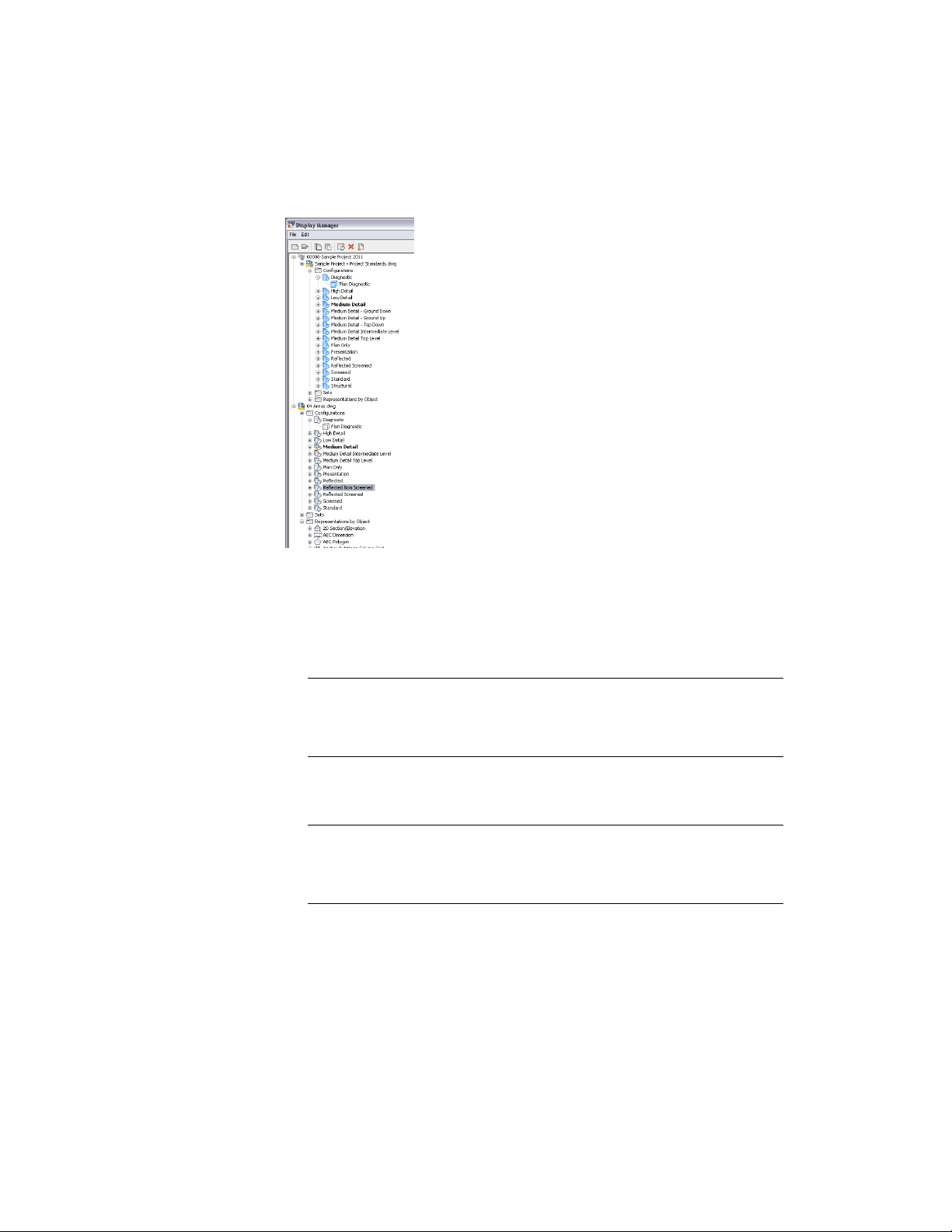
Display Manager tree
■ All display settings in a project drawing: You can synchronize all display
settings in a project drawing. This includes display configurations, display
sets, and display representations.
■ Display configurations: You can synchronize either an individual display
configuration or all display configurations in the drawing.
NOTE A change to the cut plane is not a versionable change. If you change
the cut plane, and synchronize the display configuration with the project
standards, the changed cut plane will not be overwritten with the project
standard.
■ Display Sets: You can either synchronize an individual display set or all
display sets in the drawing,
NOTE Changes to the Live Section settings are not a versionable change. If
you change the Live Section settings, and synchronize the display set with the
project standards, the changed Live Section settings will not be overwritten
with the project standard.
■ Display representations: You can either synchronize an individual display
representation, all display representations of an object type, or all display
representations in the drawing.
Synchronizing Selected Styles and Display Settings with AEC Standards | 649
Loading ...
Loading ...
Loading ...