Loading ...
Loading ...
Loading ...
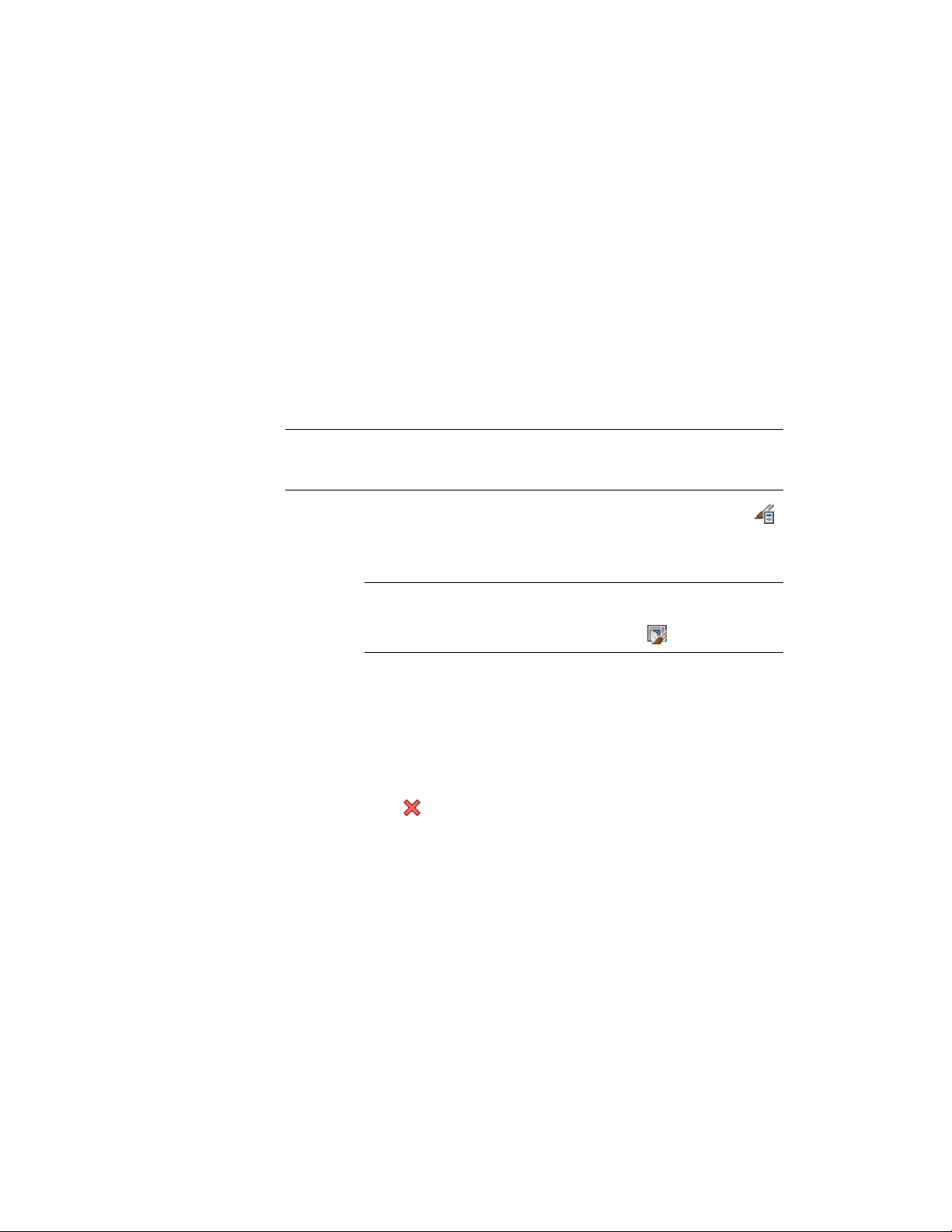
7 Click OK.
Any cells that are not assigned a specific cell assignment use the
default infill.
Removing an Assignment from a Door and Window Assembly
Style
Use this procedure to remove cell assignments, frame assignments, and mullion
assignments from a door/window assembly style. You cannot remove default
assignments, but you can modify them to suit your needs.
NOTE Each grid requires one division assignment, therefore you cannot remove
the division assignment. You can change the division element used for the division
assignment.
1 Click Manage tab ➤ Style & Display panel ➤ Style Manager .
2 Expand Architectural Objects, and expand Door/Window
Assembly Styles.
NOTE Alternatively, select a door/window assembly in the drawing,
and click Door/Window Assembly tab ➤ General panel ➤ Edit Style
drop-down ➤ Door/Window Assembly Styles .
3 Select a door/window assembly style.
4 Click the Design Rules tab.
5 In the left pane, select the grid from which you want to remove
an assignment.
6 Select a cell assignment, frame assignment, or a mullion
assignment.
7 Click (remove assignment).
8 Click OK.
Assigning Definitions to Door and Window Assembly Frames
The door/window assembly frame is represented by the outer edges of the
primary grid. Each nested grid has its own frame that is defined separately
from the primary grid frame. By default, the frames of nested grid are turned
Door and Window Assembly Styles | 1743
Loading ...
Loading ...
Loading ...