Loading ...
Loading ...
Loading ...
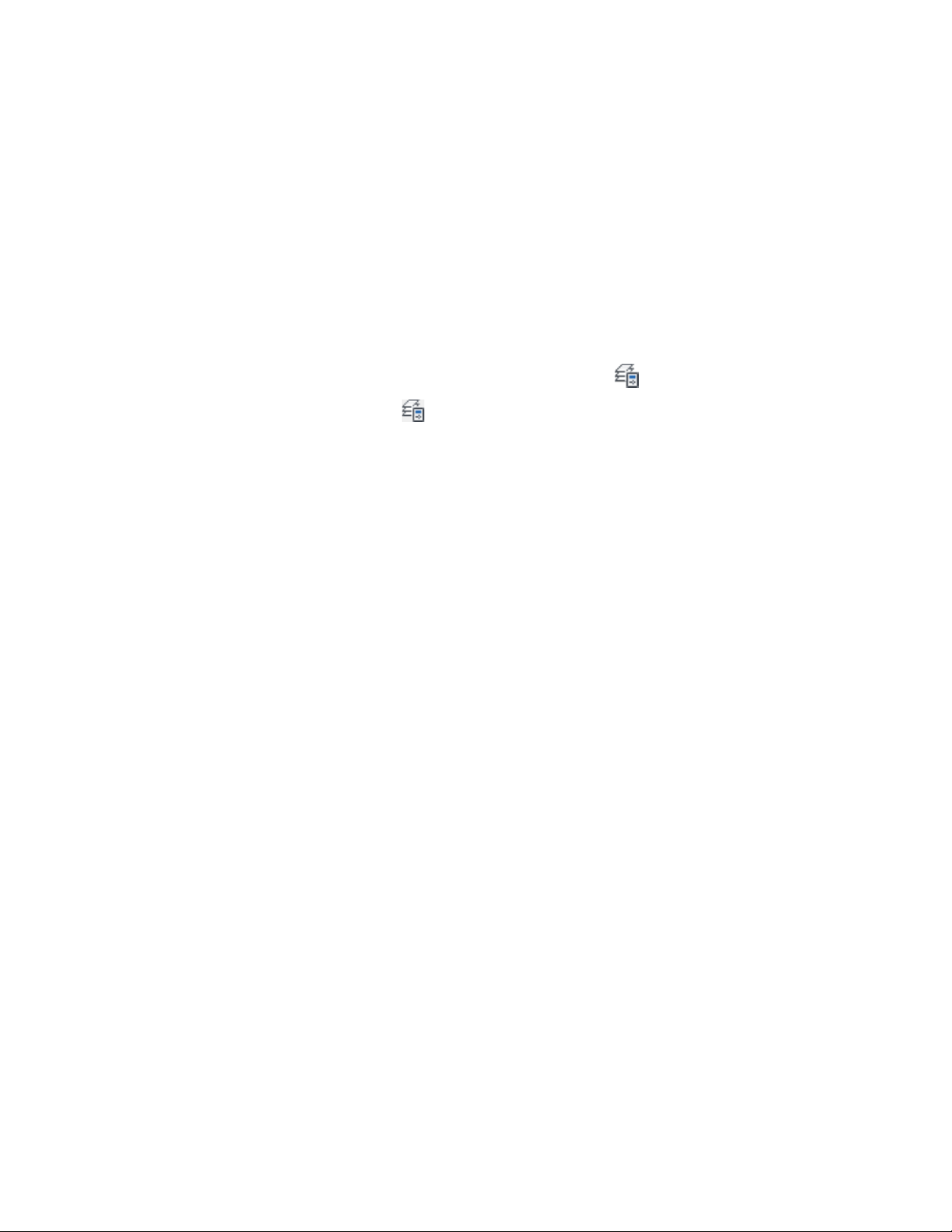
Exporting a Layer State from the Current Drawing
You can export a saved layer state from the current drawing. Saved layer states
are saved as LAS files and can be imported into drawing files.
When you export a layer state, all layers and their settings are saved in an
external file and can be re-imported into a drawing. Exporting a layer state is
useful for saving layer configurations you need across multiple drawings.
1 If necessary, open the Layer Properties Manager by clicking Home
tab ➤ Layers panel ➤ Layer Properties .
2 Click to open the Layer States Manager.
3 Select the layer state you want to export, and click Export.
4 In the Export Layer State dialog, select a name and location for
the LAS file, and click Save.
5 Click Close.
Working with Layer Keys
A layer key maps an object that you draw to a defined layer. Layer keys also
specify the default properties of each layer.
Layer Keys and Layer Keying
When you create an object, the layer key that is associated with the object
automatically places that object on the layer to which it is mapped. Using
layer keys to automatically place objects on predefined layers is called layer
keying. Usually, you key objects to layers that conform to a layer standard.
Each layer standard names layers according to a set of rules that you can
modify. For more information, see Creating and Editing Layer Standards on
page 760.
Layer Key Styles
You can create different sets of layer keys, called layer key styles, that you can
use to place objects on defined layers in your drawings. Each layer key style
contains a set of layer keys. Both the AIA and BS1192 layer key styles contain
layer keys and layer properties, including layer name, description, color,
linetype, lineweight, plot style, and plot settings for all of the AEC objects.
You can import the AIA and BS1192 layer standards and layer key styles that
are provided with AutoCAD Architecture 2011 from the AecLayerStd.dwg in
Exporting a Layer State from the Current Drawing | 745
Loading ...
Loading ...
Loading ...