Loading ...
Loading ...
Loading ...
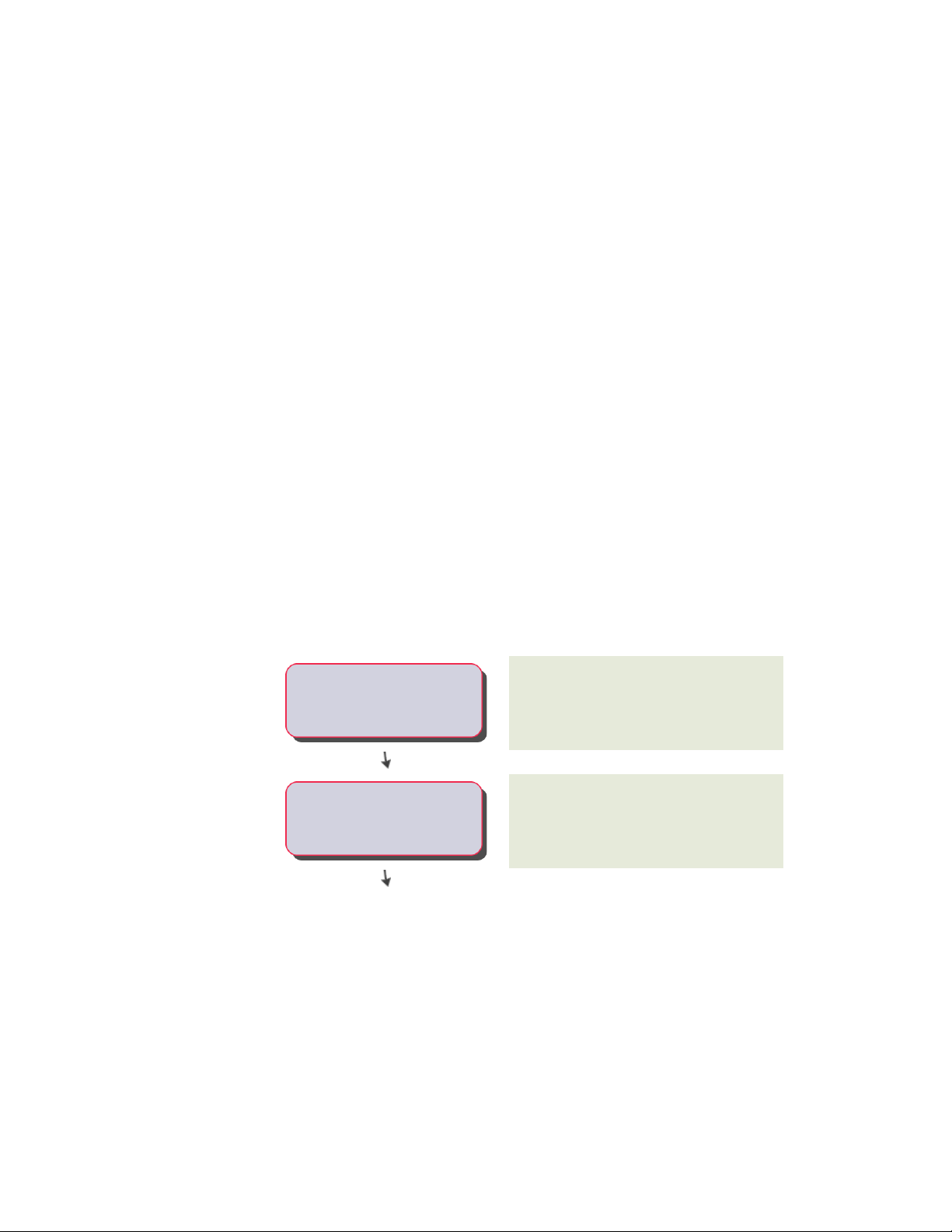
Drawing Management
The Drawing Management feature formalizes and automates the processes relating to building
model design and documentation. The feature provides automated tools that aid you in the
management, viewing, and construction of your building.
When you manage your project files with this feature, you have consistency throughout all
aspects of the project. Everyone on your design team has a centralized project environment
for accessing the most current documents, from project templates to sections and elevations.
Workflow for a Project Environment
Creating a set of construction documents with the Drawing Management feature
in AutoCAD Architecture is more efficient than creating standalone drawings
and compiling them afterwards.
Open the Project Browser on page 307 and create
the project framework from scratch on page 317,
-----Create a new project
a template on page 313, or an existing project on
page 315.
Define vertical levels on page 365 for the project.
-----Define floor elevations
6
289
Loading ...
Loading ...
Loading ...