Loading ...
Loading ...
Loading ...
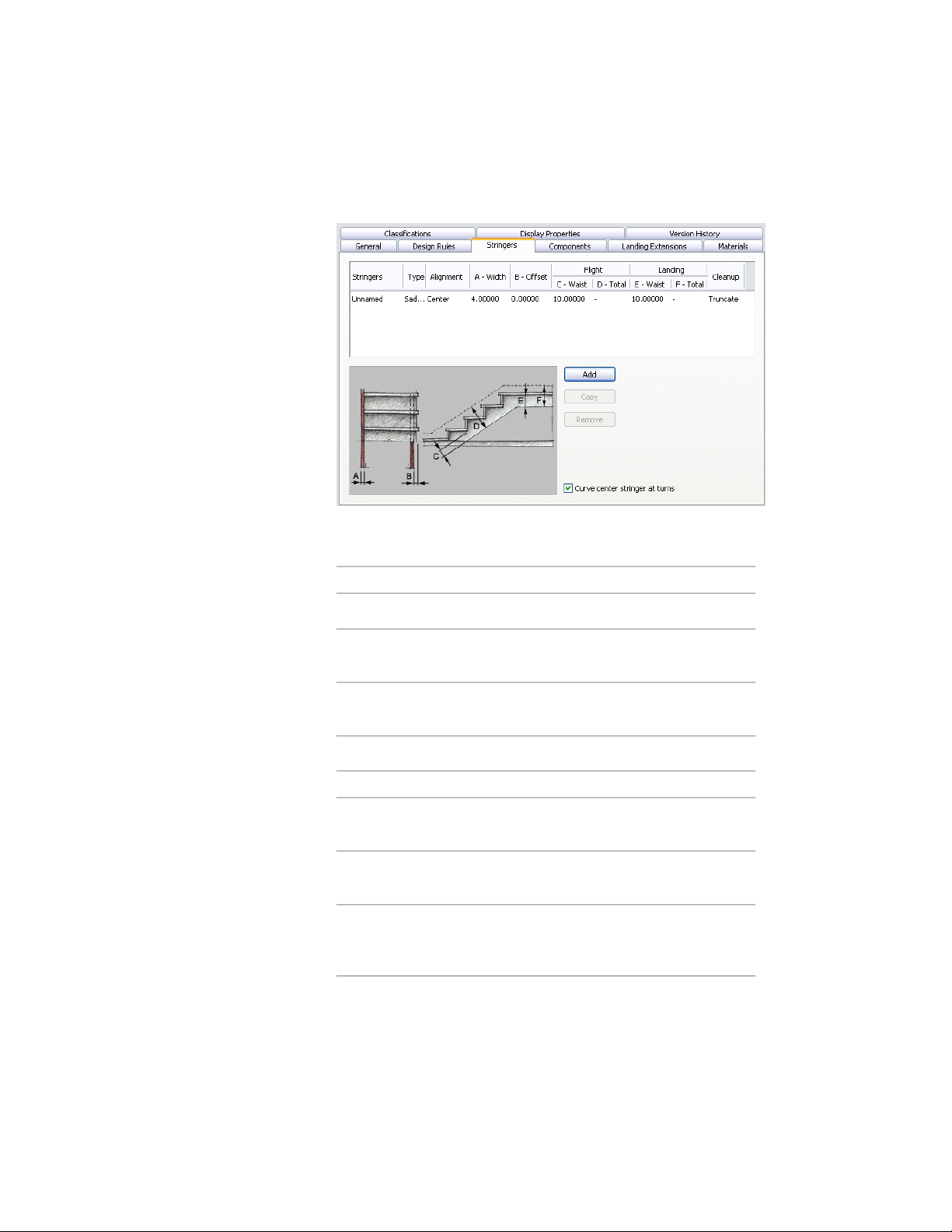
4 Click the Stringers tab.
If the style does not use stringers, proceed to step 6.
5 Add or remove stringers:
Then…If you want to…
click Add.add a stringer to the stair style
select the stringer you want to du-
plicate, and click Copy.
add an identical stringer to the list
select the stringer, and click Re-
move.
delete a stringer from the list
6 Specify the properties of each stringer:
Then…If you want to…
select the current name, and enter
a new name.
specify the name of a stringer
click the current Type, and select
Saddled or Housed.
specify the type of stringer
click the current alignment, and
select Align Left, Align Right, Cen-
ter, or Full Width.
specify the alignment of a stringer
2252 | Chapter 27 Stairs
Loading ...
Loading ...
Loading ...