Loading ...
Loading ...
Loading ...
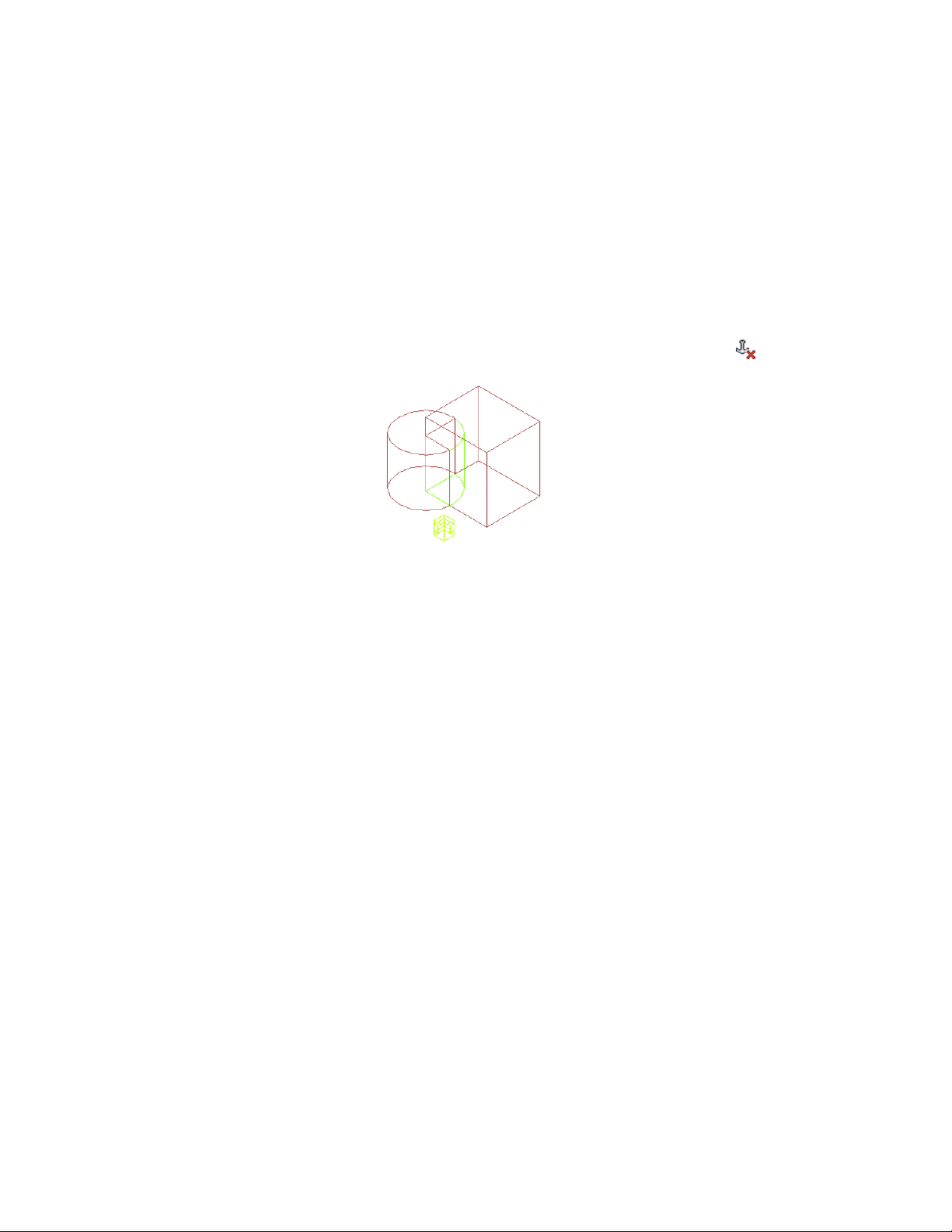
Working with Mass Group Anchors
Use these procedures to release anchors of objects attached to a mass group,
or anchor elements to a mass group.
Releasing object anchors from a mass group
1 Select the mass group with objects anchored to it.
2 Click Mass Group tab ➤ Modify panel ➤ Release Anchor .
All anchors are released, and the mass group marker is displayed.
The display of attached elements is turned on.
Anchoring objects to a mass group
1 Select the mass group or the mass group marker that has no objects
anchored to it.
The mass group must have mass elements attached to it in order
to anchor them to the group.
2 Right-click, and click Anchor Attached Objects.
All objects are anchored to the mass group, and the mass group
marker is no longer displayed. The display of attached elements
is turned off.
Working with Mass Groups
Use these procedures to place an entity reference of a mass group in a drawing,
or to reposition the insertion point of a mass group.
You can place a mass group in the drawing multiple times for modeling. Using
an entity reference helps to simplify the modeling process.
Using Massing Tools to Create Mass Groups | 1063
Loading ...
Loading ...
Loading ...